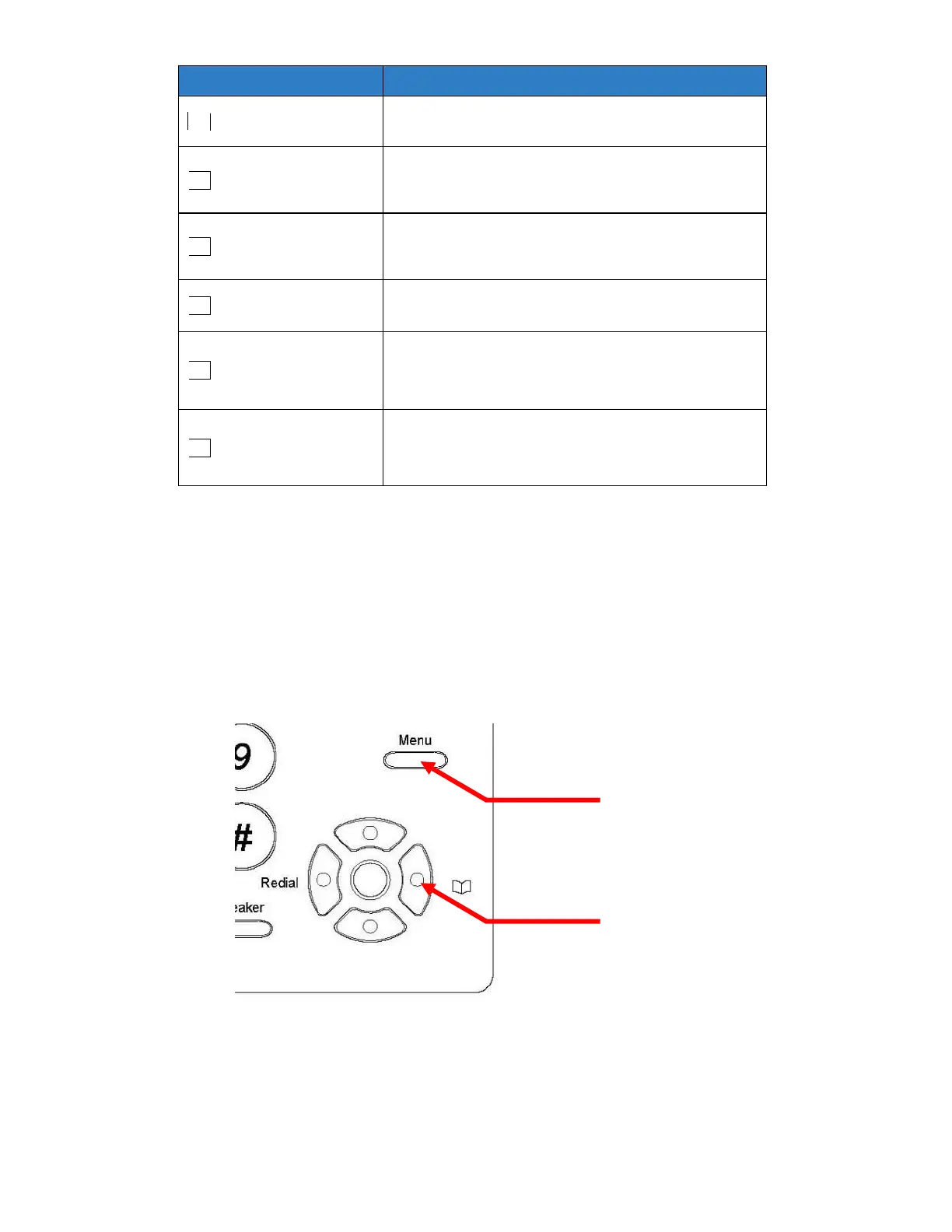Table 2: Menu list descriptions
Menu Items Description
Opens the Personal Directory
2 Call History
Invokes Call History. It shows information about
Missed Calls, P
laced Calls and Received Calls.
3 User Settings
Invokes User Settings, including headset options,
date/time opti
ons, LCD contrast settings and
language options.
4 Admin Settings
Invokes Administrator Settings (User Name and
Password required)
5 Reboot Phone
The phone can be restarted without logging in to the
Admin Settings. It
may need to be restarted to check
for a new v
ersion of firmware.
6 Status
It shows the Terminal and Network information for the
phone, such as t
he Firmware Version, IP Address,
Default Gateway, et
c.
OPERATION BY MENU AND CURSOR PAD
The menus on the phone can be used with the cursor pad to access Call
History, Personal Directory and terminal settings quickly and easily.
For example, the following operations show alternate ways to access the
Personal Directory:
1. Press the
“Menu” key
2. Press the Right
cursor pad key
Figure 11: Use Menus and Cursor Pad to access the Personal Directory