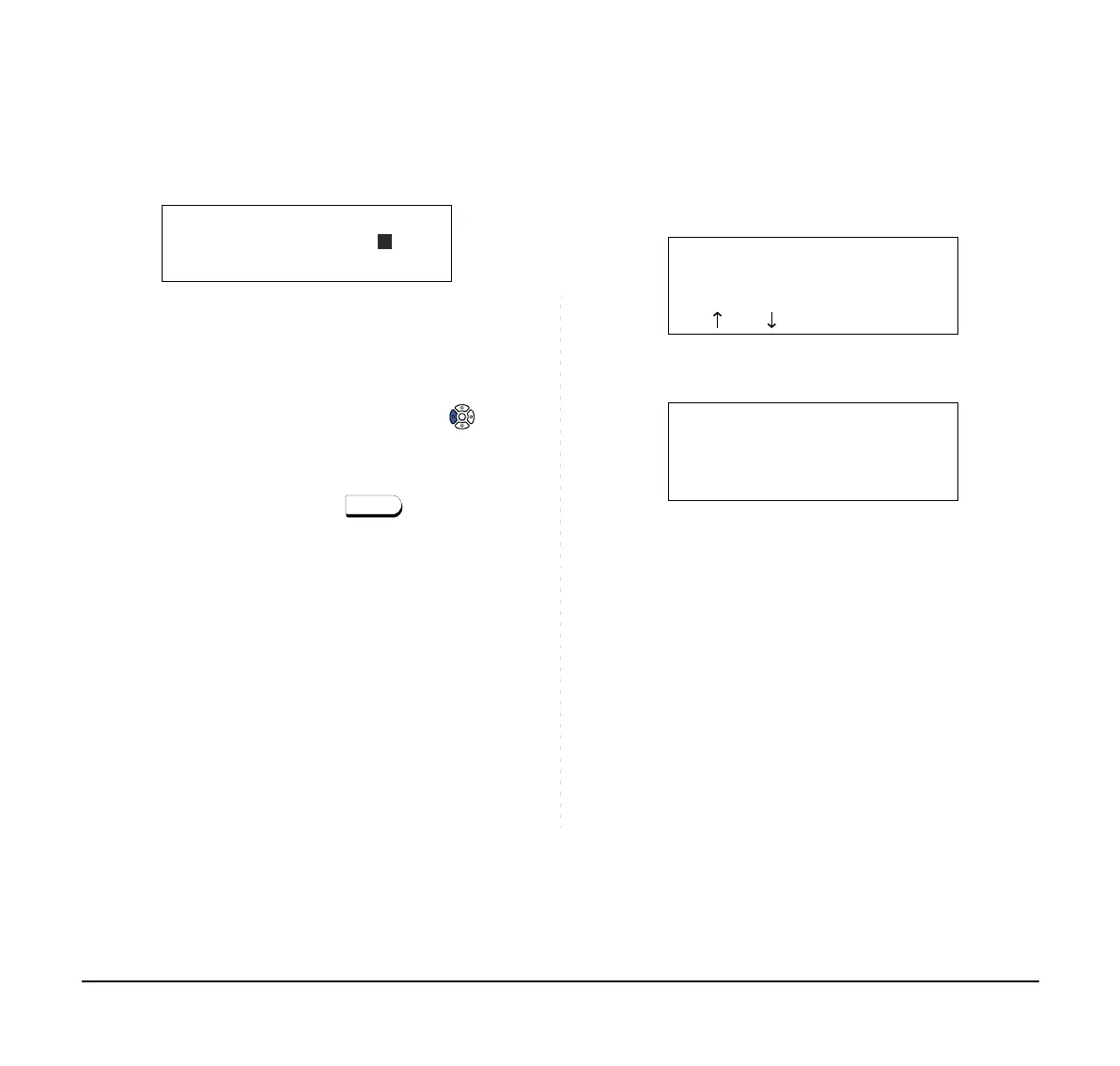176
STEP 4: If the call history data has name information,
the name is displayed as follows:
STEP 5: Go off-hook or press key to make a
call to the displayed telephone number.
To Delete A Specific Data
STEP 1: Press “>>>” soft key while the history data
which you want to delete is displayed.
STEP 2: Press the Delete soft key.
Note:
The More soft key appears in Phonebook data
screen when the number of characters (name) or
digits (telephone number) are exceeding display-
able limit (Up to 17 characters or digits can be dis-
played at a time). If the name or telephone number
exceeds the displayable limit, press or the
More soft key to display the last 17 characters/dig-
its of the name/telephone number.
Name
Number
:AAAAA
:01234531300
Cnl
Note:
If you want to exit Call History, press the End soft
key.
P.Book
31300
1:03 PM MON 11 MAY 2015
>>>
AAAAA
Delete
1:03 PM MON 11 MAY 2015
End
Pref
<<<
31300
AAAAA
