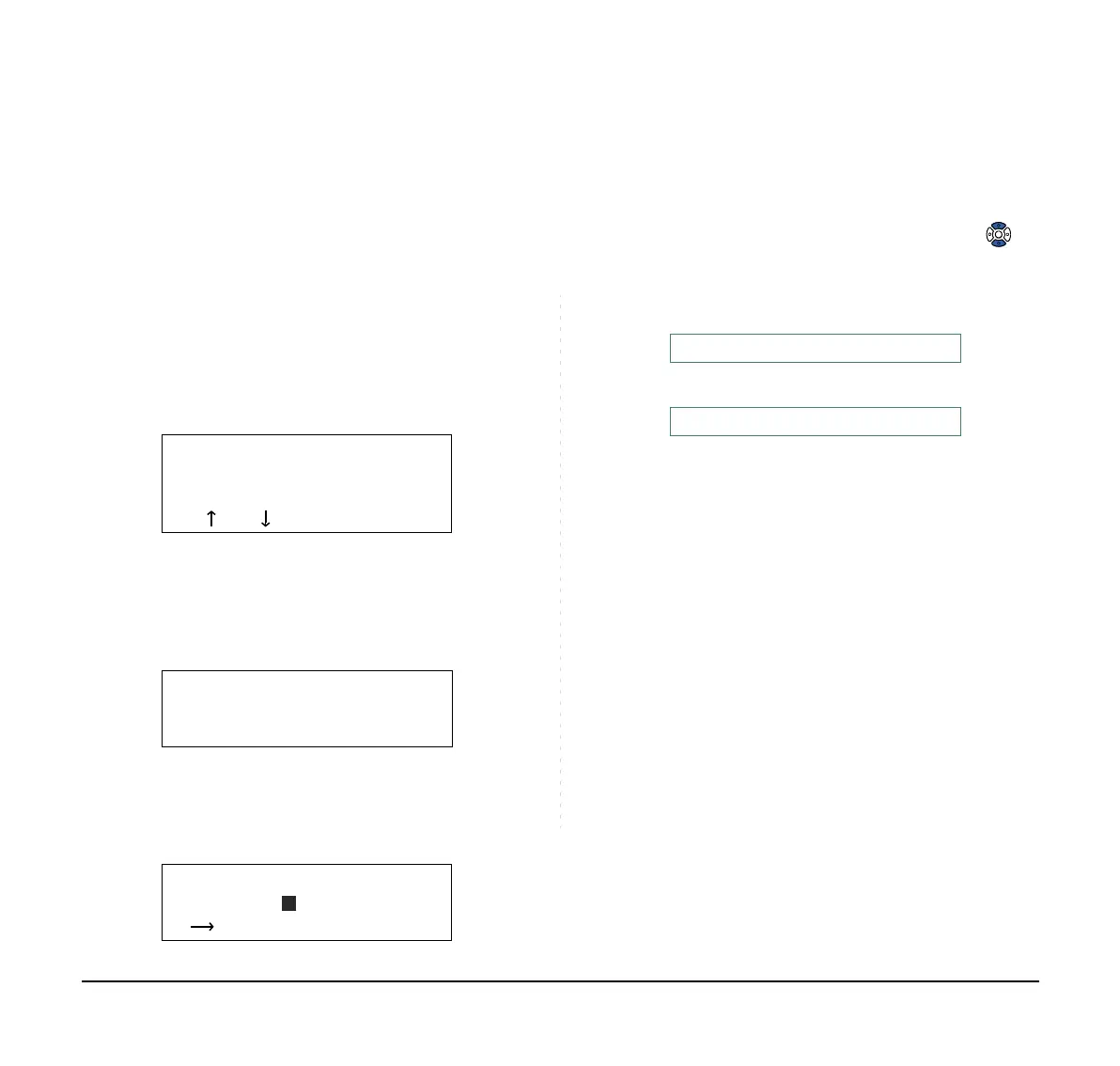177
To Add Call History Data To Local
Phonebook
STEP 1: Press the P.Book soft key or the Phonebook
Feature key while the history data of the tar-
get party.
STEP 2: Enter a desired name and then press the OK
soft key.
(In this example, “NEC ABIKO” is entered.)
Note:
The Call History data stored on the system can
be added to Phonebook (controlled by the sys-
tem) only. The data cannot be added to the Per-
sonal Directory (described in 6.DIRECTORY
OPERATION) controlled by the telephone.
Note:
Local Phonebook feature allows you to register
up to 100 records. If exceeding 100 records at
this point, the error message shown below
appears. Press the OK soft key to go back to the
above display.
P.Book
31300
1:03 PM MON 11 MAY 2015
>>>
_ _ _
Clr
Add name:
OK >>>
NEC ABIKO
Note:
If name information is stored on the call history,
the name is displayed.
Note:
If “>>>” soft key is pressed on the above screen,
the following soft keys appear. Pressing or
the Eu-s/Eu-l soft key shifts characters between
uppercase and lowercase.
<<<
-Eu-s
Cnl
(Lower-case character)
<<<
-Eu-l
(Upper-case character)
Cnl
