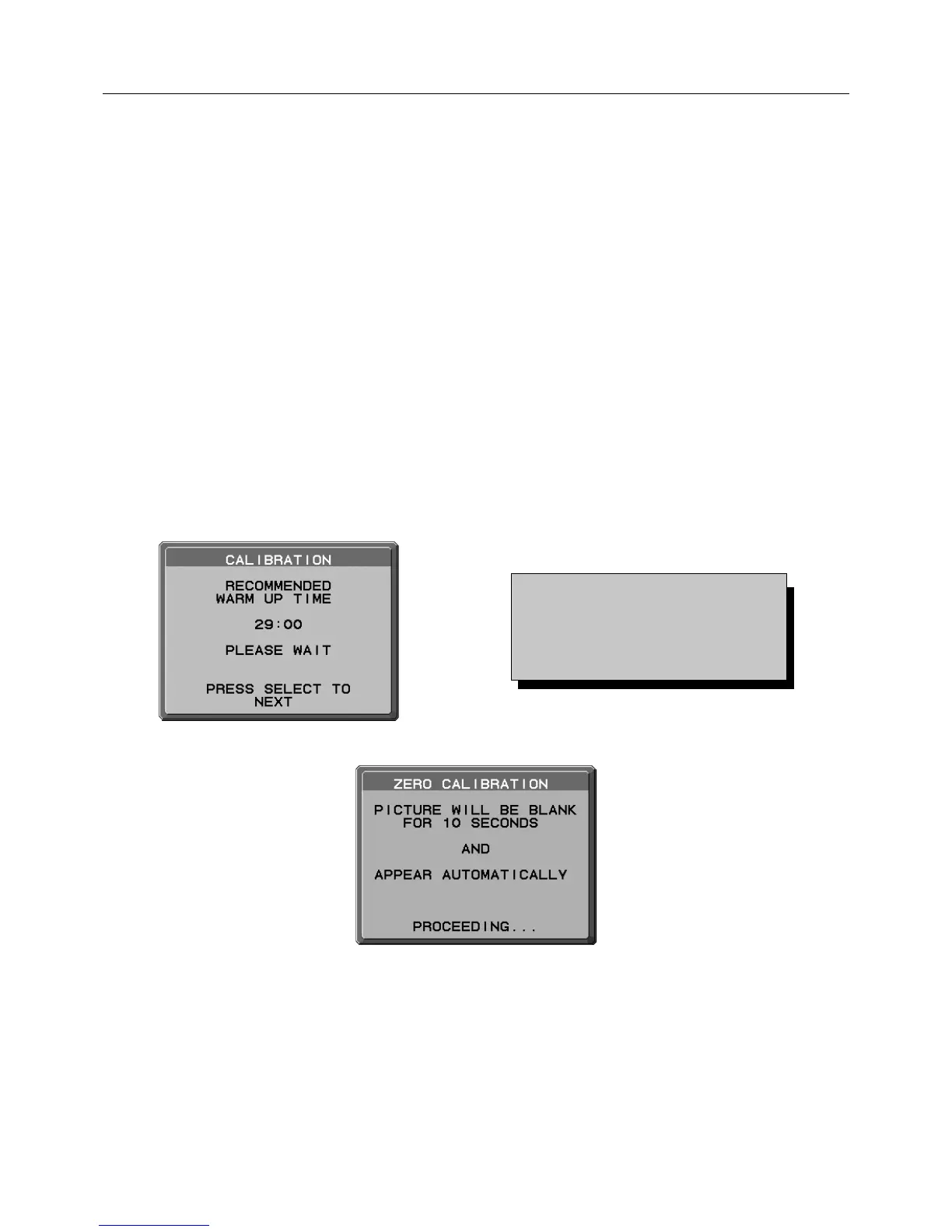English-24
STAND-ALONE CALIBRATION
Stand alone calibration can recalibrate the display without using a computer by the front sensor or connecting an external
sensor. There are 5 functions in STAND-ALONE CALIBRATION.
• Self Calibration: Calibrates the front sensor based on the USB optical sensor. Alternatively, manually adjust the integrated
front sensor with an external near range luminance sensor reference, which is traceable to a primary standards laboratory.
• Copy Calibration: Copies the luminance from one display to one or more additional displays.
• Gamma Adjust: Adjusts Gamma value.
• DICOM Measurement: Measures DICOM response.
• AMBIENT SENSOR CALIBRATION: To manually adjust the integrated front sensor with an external illuminance sensor
reference, which is traceable to a primary standards laboratory.
NOTE: Stand before proper Stand-Alone calibration can be performed, the display should warm-up for a minimum of
30 minutes. If Stand-Alone calibration is started before the monitor is warmed up, a warning will appear on-screen
(Figure A.1).
When Stand-Alone Calibration is executed, the message window will appear (Figure A.3) and the screen becomes dark for
about 10 seconds. Then ZERO CALIBRATION will start automatically.
NOTE: Please only use an USB optical sensor according to our specifi cation.
Refer to the KEY MAP (Figure A.2) to adjust the settings for calibration.
Stand-Alone calibration should be performed in either portrait or landscape orientation.
NOTE: To start calibration without a computer, perform the following steps.
When the “NO SIGNAL” message appears on screen, press the “LEFT” and then “RIGHT” buttons and hold them
down simultaneously. The CALIBRATION menu will appear.
NOTE: When Stand-Alone Calibration is executed, the message window will appear (Figure A.3) and the screen becomes
dark about 10 seconds. It is not a malfunction.
Figure A.2
KEY MAP
UP/DOWN: Changes from setting to setting
LEFT/RIGHT: Changes the setting selection
(ie...SELF or COPY)
SELECT: Moves to the next step of calibration
EXIT: Moves back one step of calibration
Figure A.1
Figure A.3
CAUTION: Please use a properly-managed USB optical sensor. If there is any doubt about the result of the Stand-
Alone calibration result, please contact your supplier.
