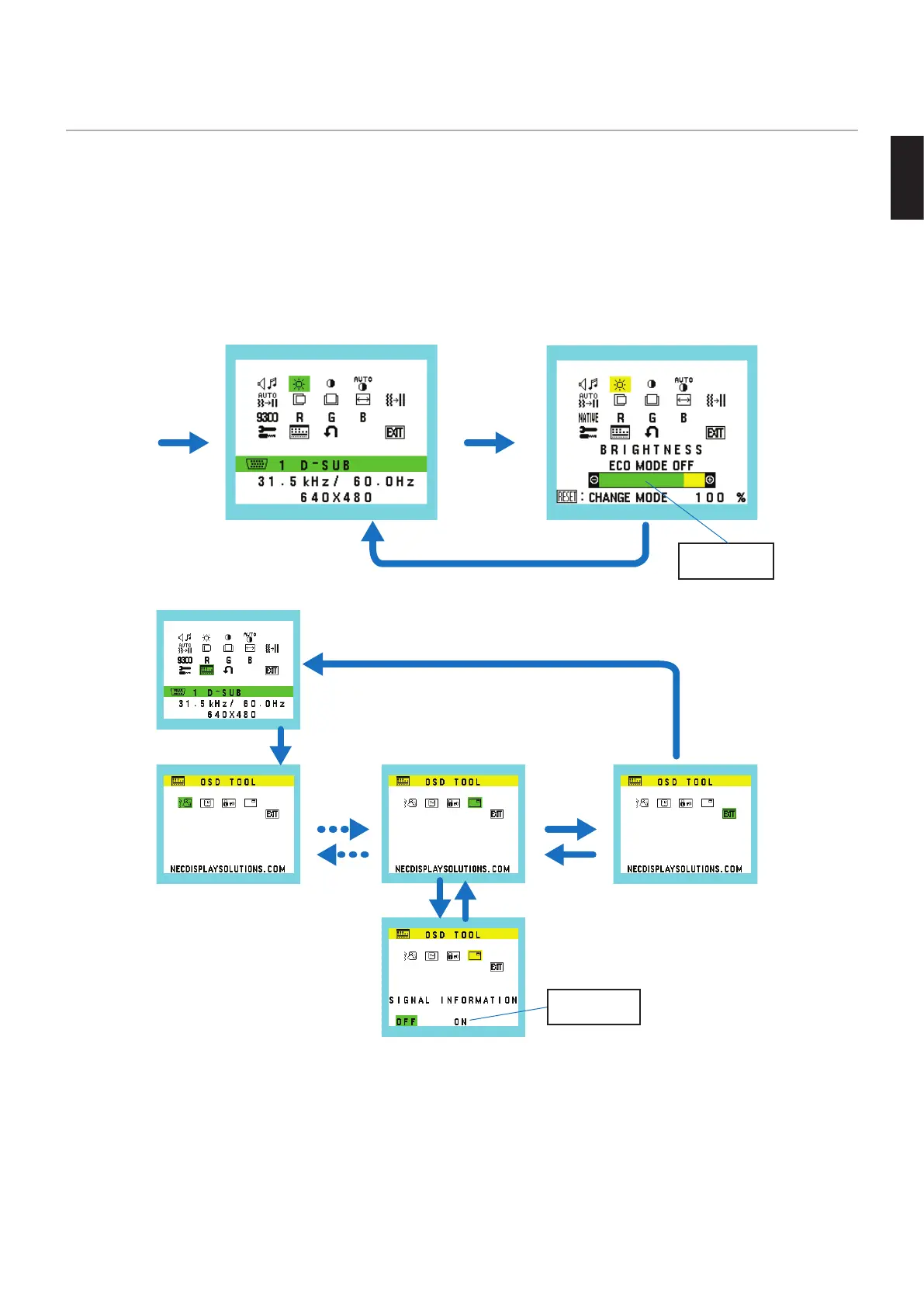English−17
English
Using the OSD (On-Screen Display) Controls
OSD (On-Screen Display) control button on the front of the monitor function as
follows:
• To open the OSD menu, press the SELECT button. Please refer to “Control Panel” on page 10 for basic functions of the
buttons.
• Below is an OSD structure. Tables listing all options available in the OSD menu are located in “Appendix A OSD Controls
List” on page 23.
Main Menu (Icon Select)
Sub-menu (Icon Select)
Press
SELECT
button
Press
SELECT
button again
Press – or
+ button to
select an icon
Main Menu (Adjust)
Sub-menu (Adjust)
Press SELECT button
Press
SELECT button
Adjust by using
– or + button
Press
– or + button
Example: [OSD TOOL] sub-menu
Press SELECT button
Press
SELECT button
Select by using
– or + button