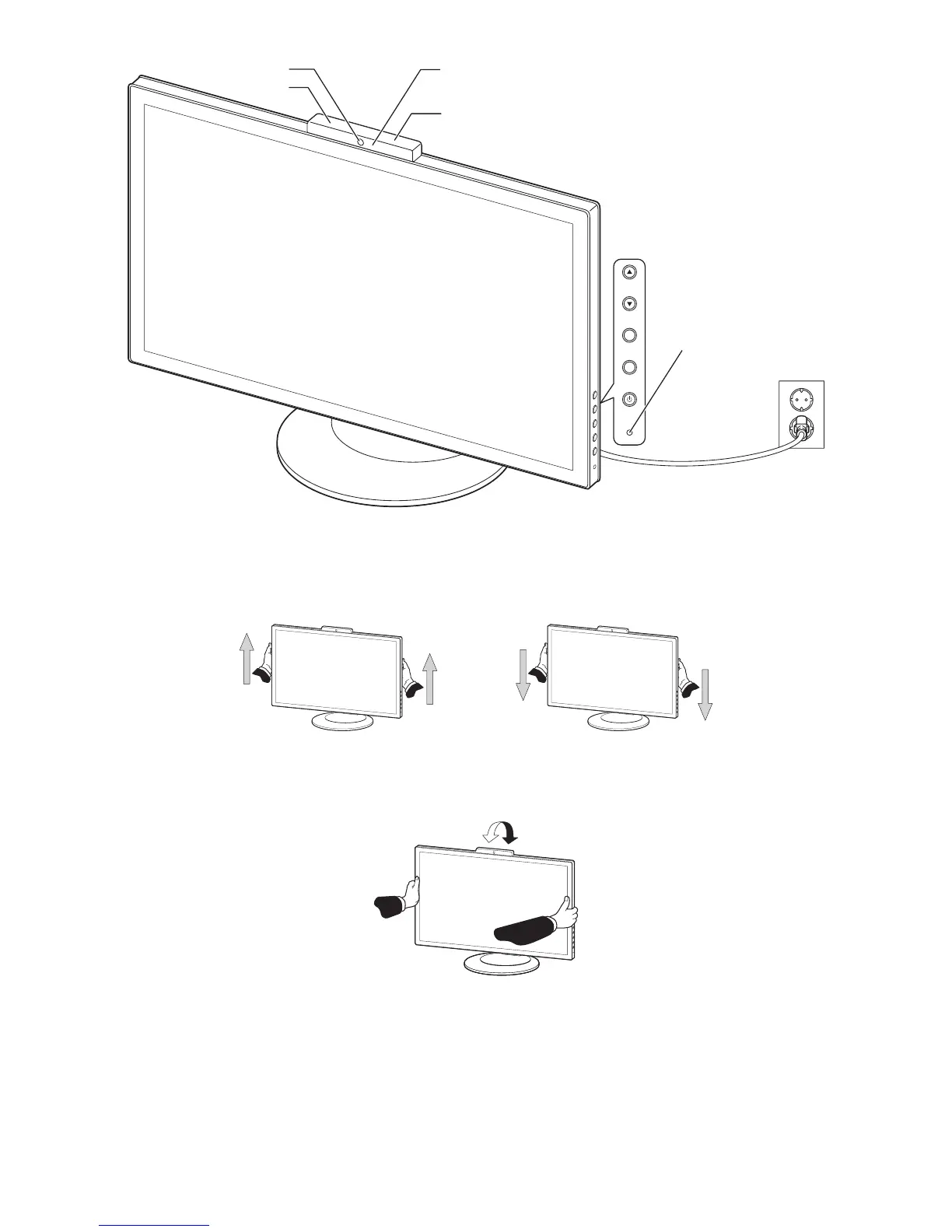English-8
UP
DOWN
AUTO
MENU
POWER
Figure E.1
LED
Indicates that the
power is on or off.
LED
The white light is lit up while
the camera is in operation.
Microphone
Microphone
Camera
Raise and Lower Monitor Screen
To raise or lower screen, place a hand on each side of the monitor and lift or lower to the desired height (Figure RL.1).
NOTE: Handle with care when raising or lowering the monitor screen.
Figure RL.1
Tilt
Grasp both sides of the monitor screen with your hands and adjust the tilt as desired (Figure TS.1).
Figure TS.1
NOTE: Handle with care when tilting the monitor screen.
Flexible Arm Installation
This LCD monitor is designed for use with a exible arm.
To prepare the monitor for alternate mounting purposes:
• Follow the instructions provided by the manufacturer of the display mount.
• To meet the safety requirements, the mounting stand must be able to support the weight of the monitor and be UL-certied.
