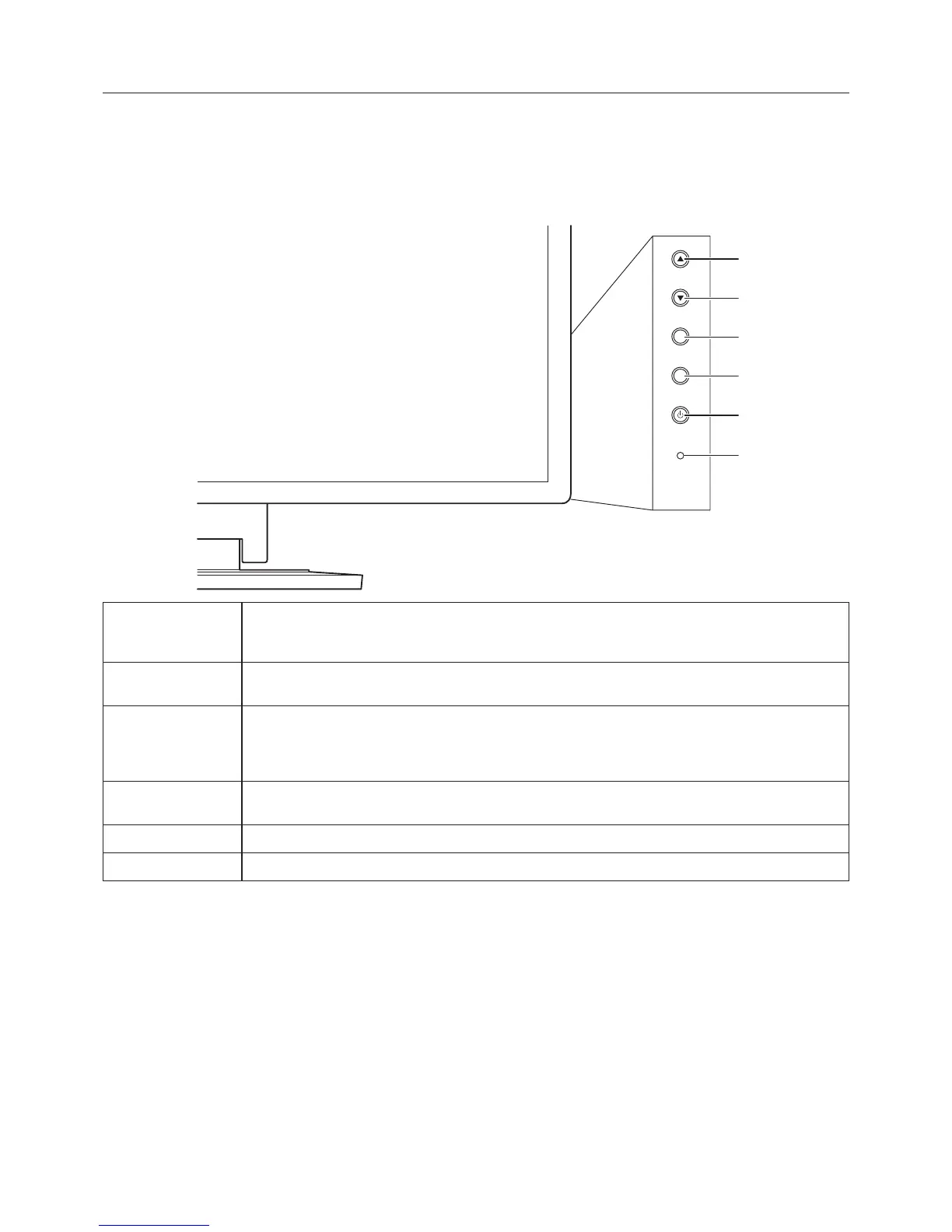English-10
Controls
OSD (On-Screen Display) control keys on the side of the monitor function
are as follows:
To access OSD menu, press the MENU key.
To change signal input, press the AUTO/EXIT key.
NOTE: Exit OSD in order to change signal input.
UP
DOWN
AUTO
MENU
POWER
1
2
3
4
5
6
1
s / UP
Navigates up or increases values through the OSD Control menu.
Adjusts VOLUME directly while the OSD menu is off.
Selects Audio Source from HDMI and Line-in while the OSD menu is off. (HDMI input with audio only)
2
t / DOWN
Navigates down or decreases values through the OSD Control menu.
Select the Eco Mode directly while the OSD menu is off.
3 AUTO / EXIT Exits the OSD sub menu. Exits OSD Control menu.
Selects the video input connectors directly while the OSD menu is off.
Hold the button to adjust H.SIZE, Fine and H/V Position automatically while the OSD menu is off.
(Analog input only)
4 MENU / ENTER Accesses OSD menu. Enters to OSD Control menu.
During power off: Hold MENU key and push POWER key to enter / exit OSD Lock mode.
5 POWER Turns the monitor on and off.
6 LED Indicates that the power is on or off.
