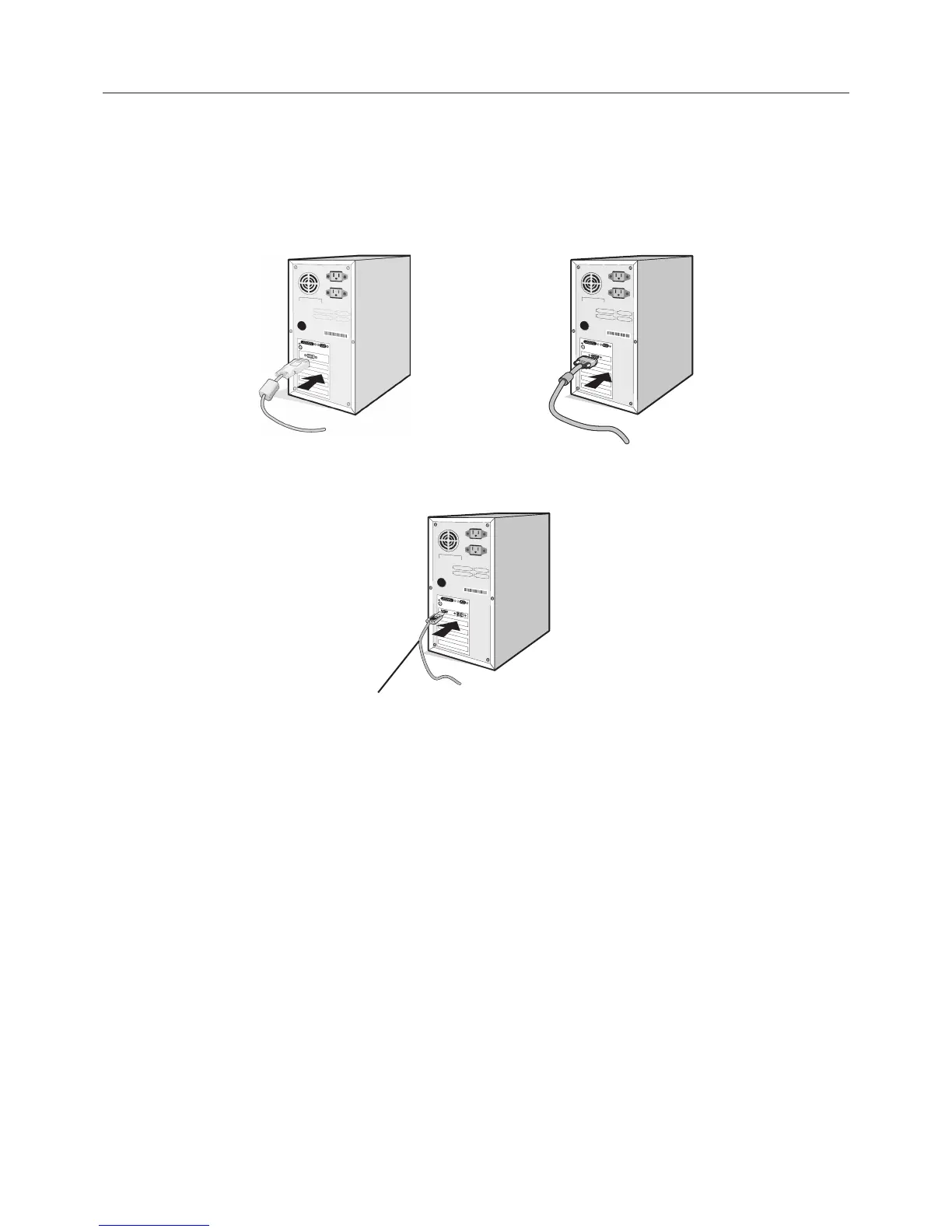English-6
Quick Start
To connect the LCD monitor to your system, follow these instructions:
NOTE: Make sure to read “Recommended use” (page 3) before installation.
1. Turn off the power of your computer.
2. For a PC with DVI digital output: Connect the DVI signal cable to the connector of the display card in your system (Figure
A.1). Tighten all screws.
For a PC with Analog output: Connect a 15-pin mini D-SUB signal cable to the connector of the display card in your
system (Figure A.2).
For a PC with HDMI output: Connect the HDMI cable to the connector of the display card in your system (Figure A.3).
Figure A.1 Figure A.2
Figure A.3
HDMI cable
(not included)
