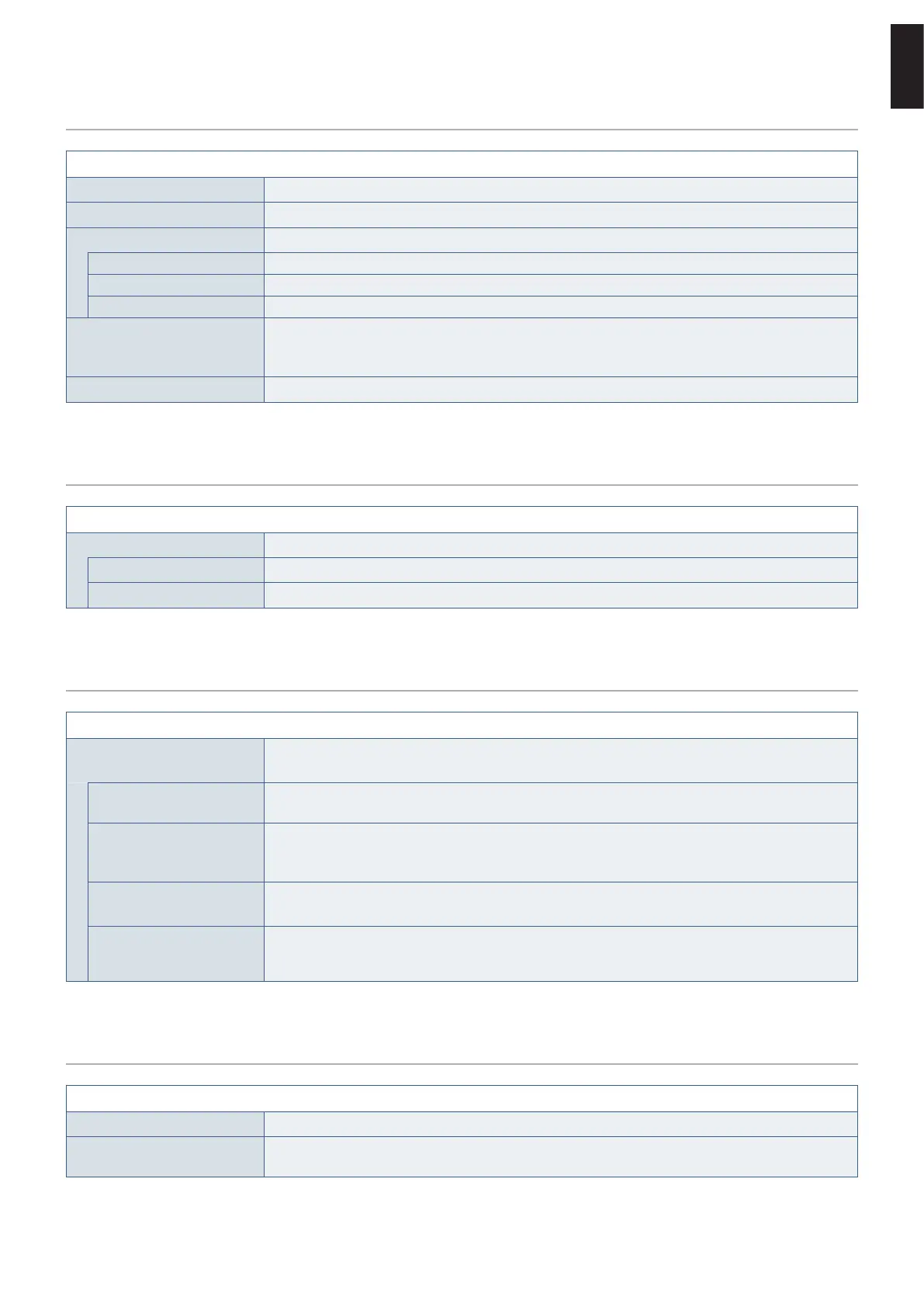English−37
English
Brightness Adjusts the overall image and background screen brightness.
Contrast
Adjusts the image brightness in relation to the background.
ECO MODE
Decreases the amount of power consumption by reducing the brightness level.
Off Sets the brightness variable range from 0% to 100%.
1 Sets the brightness variable range from 0% to 70%.
2 Sets the brightness variable range from 0% to 30%.
DV MODE (Dynamic Visual Mode)
Adjusts the brightness by detecting the screen’s black areas and optimizes it.
[Off] is used for TCO Certicate compliance.
When [Low Blue Light] is selected in [Preset], [DV MODE] is disabled.
Response Imporve This function may reduce blurring that occurs in some moving images. Select [On].
Expansion Sets the Zoom method.
Full The image is expanded to full screen regardless of the resolution.
4:3 The image is expanded without changing the aspect ratio.
Preset Pre-congured color settings suitable for various situations.
The individual [Red], [Green], and [Blue] values can only be adjusted for the [USER] preset.
sRGB
sRGB dramatically improves the color delity in the desktop environment by a single standard RGB color
space. This item cannot be adjusted.
5000K, 9300K
Adjusts the color temperature of the entire screen. A low color temperature will result in a reddish screen.
A high color temperature will make the screen bluish. This item cannot be adjusted.
The options are: [5000K] or [9300K].
Low Blue Light
Reduces blue light emitted from the monitor. This item cannot be adjusted.
When [Low Blue Light] is selected in [Preset], [DV MODE] is disabled.
USER
Allows for individual adjustment of the [Red], [Green], and [Blue] colors depending upon which is selected.
The color change immediately affects the on-screen colors, and the bars will show the direction of the
increase or decrease.
Language Selects the language used by the OSD.
OSD Turn Off The OSD menu will stay open as long as it is in use. You can select how long the monitor waits after the
last touch to close the OSD menu. The preset choices are 5 - 120 seconds by 5-second increments.