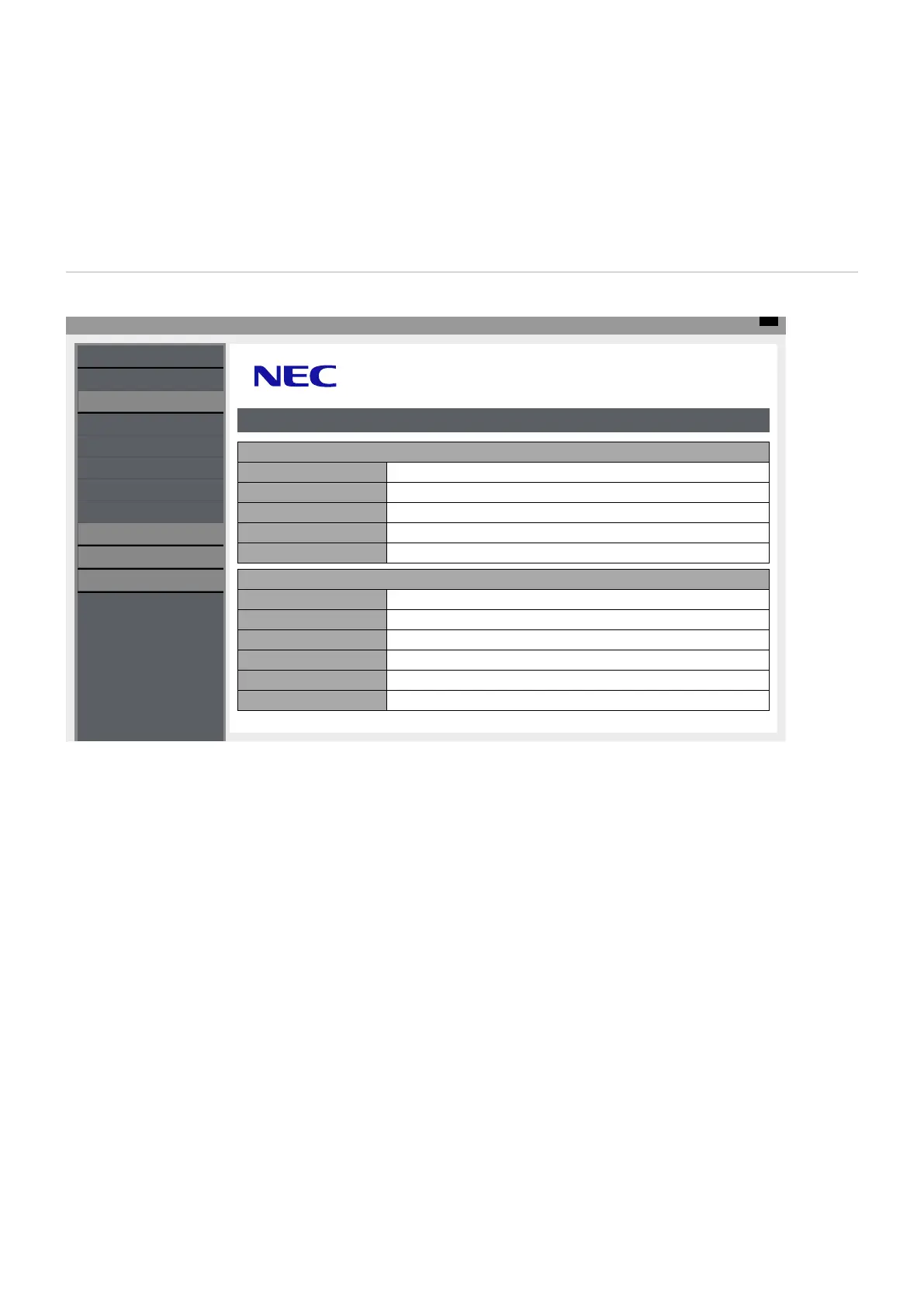English - 54
Screen Adjustment Using a Browser
Access the following address to show HOME. Click the links on the left-hand column on the HOME screen to access the setting
screens.
http://<Address IP of the monitor>
The default login password is “admin”.
OSD Menu Settings in the Monitor Web Controls
The functions related to the network can be congured the same way as in the OSD menu using the links below.
Top
INPUT SOURCE: HDMI1
STATUS
PROTOCOL
STATUS
SYSTEM
MODEL NAME E758
SERIAL XXXXXXXXXX
FIRMWARE VERSION Vx.x.x / Vx.x.x
LOCAL TIME WWW MMM DD XX:XX:XX 20YY
UPTIME XXh XXm XXs
NETWORK
IP ADDRESS 192.168.0.10
SUBNET MASK 255.255.255.0
DEFAULT GATEWAY 0.0.0.0
DNS PRIMARY 0.0.0.0
DNS SECONDARY 0.0.0.0
MAC Address XX:XX:XX:XX:XX:XX
NETWORK
SYSTEM
LOGOUT
TCP
ROOMVIEW
CRESTRON CONTROL
AMX
NAME
OVERVIEW