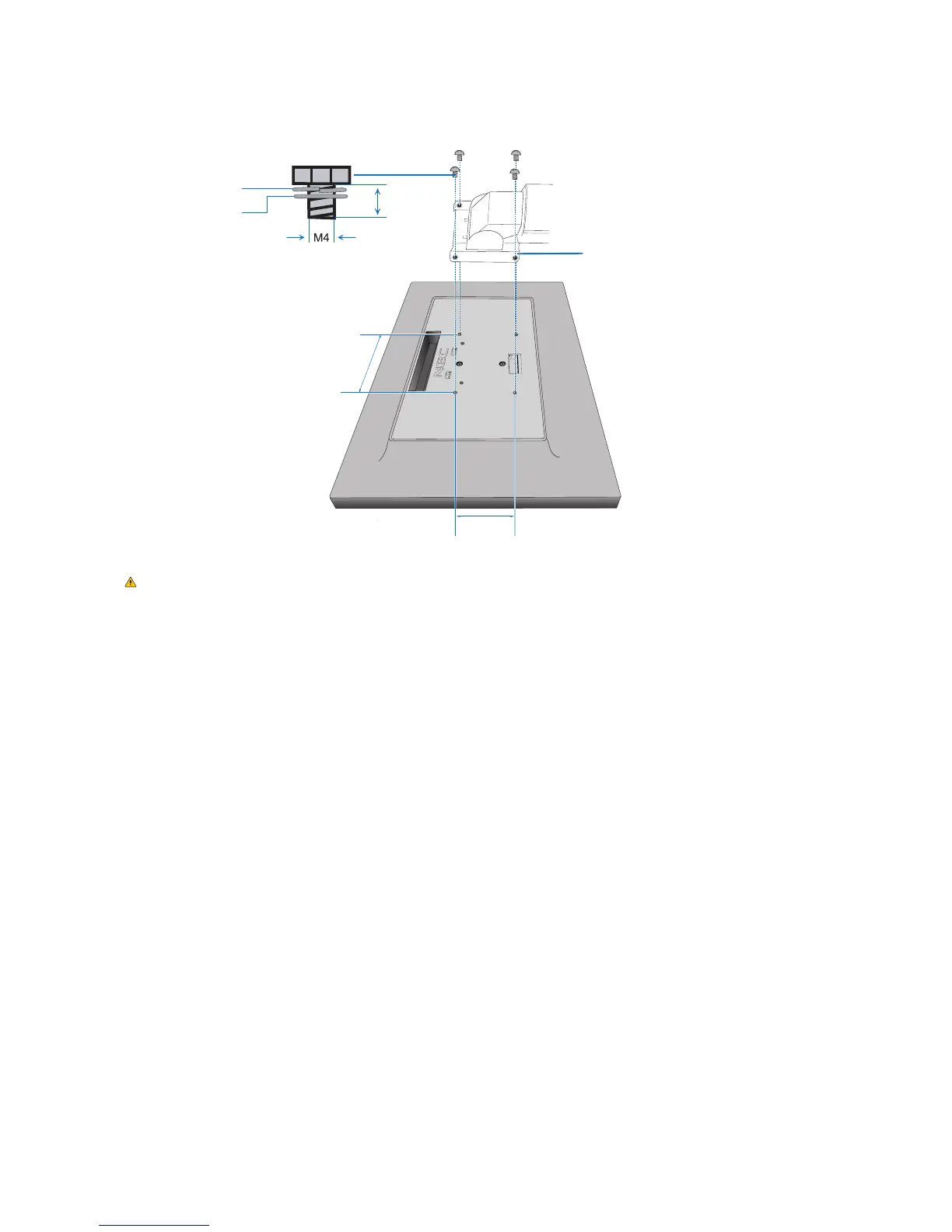English-10
2. Mount Flexible Arm
This LCD monitor is designed for use with a flexible arm.
1. Follow the instructions on how to Remove the Monitor Stand for Mounting.
2. Using 4 screws that meet the specifications listed below, attach the arm to the monitor (Figure F.1).
Figure F.1
100 mm
100 mm
Thickness of Bracket (Arm)
2.0~3.2 mm
12 mm
Spring washer
Flat washer
CAUTION: • Onlyuse4M4sizedscrewswhenmountingtoavoiddamagetothemonitorandstand.
• Tofulllthesafetyrequirements,themonitormustbemountedtoanarm,whichguarantiesthenecessary
stability under consideration for the weight of the monitor. The LCD monitor should only be used with an
approved arm (e.g. TUEV GS mark).
• Tightenallscrews(recommendedFastenForce:98-137N•cm).
A loose screw may cause the monitor to fall off the arm.