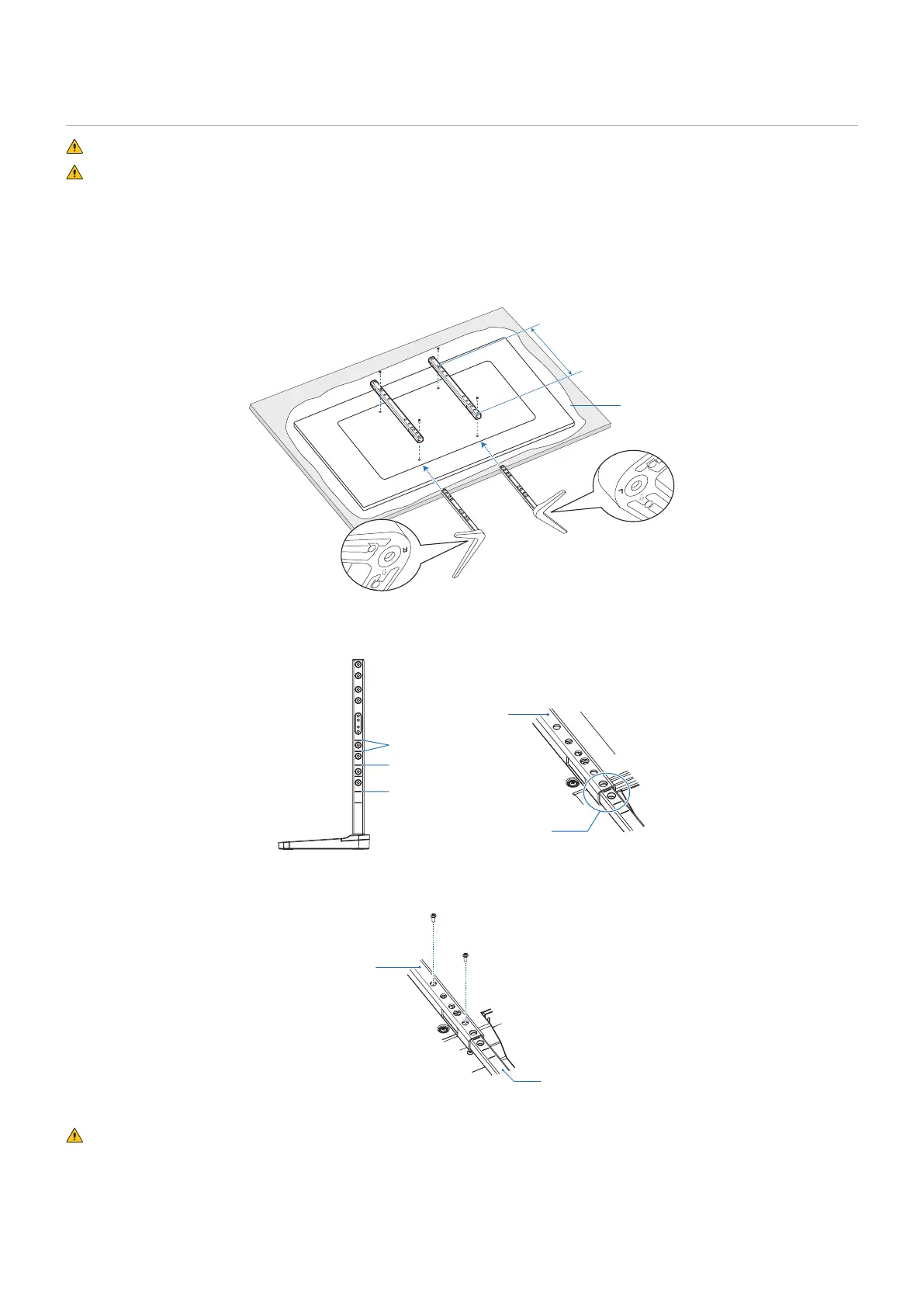English−19
Installing and Removing the Optional Table Top Stand
WARNING: Please refer to “WARNING 8”.
CAUTION: Please refer to “CAUTION 5”.
For installation, follow the instructions included with the stand or mounting equipment. Use only those devices recommended by
the manufacturer.
NOTE: • Use the ST-401 or ST-43M.
• ONLY use screws which are included with the optional table top stand.
• The monitor can only be used in the landscape orientation with the tabletop stand.
300 mm
Soft cloth
Table
Height adjustment (P555/MA551 only)
1. The lines on the stand pole are indicators of the height adjustment (Figure 1). Please adjust the pipe to the lines.
Figure 1
P555/MA551 High/Low
Pipe
Adjust the pipe to a line.
P495/MA491
P435/MA431
2. Please install the stand pole and the pipe with included screws. Please screw the two screw holes at the pipe (Figure 2).
Pipe
Figure 2
Stand pole
CAUTION: Please refer to “CAUTION 5”.