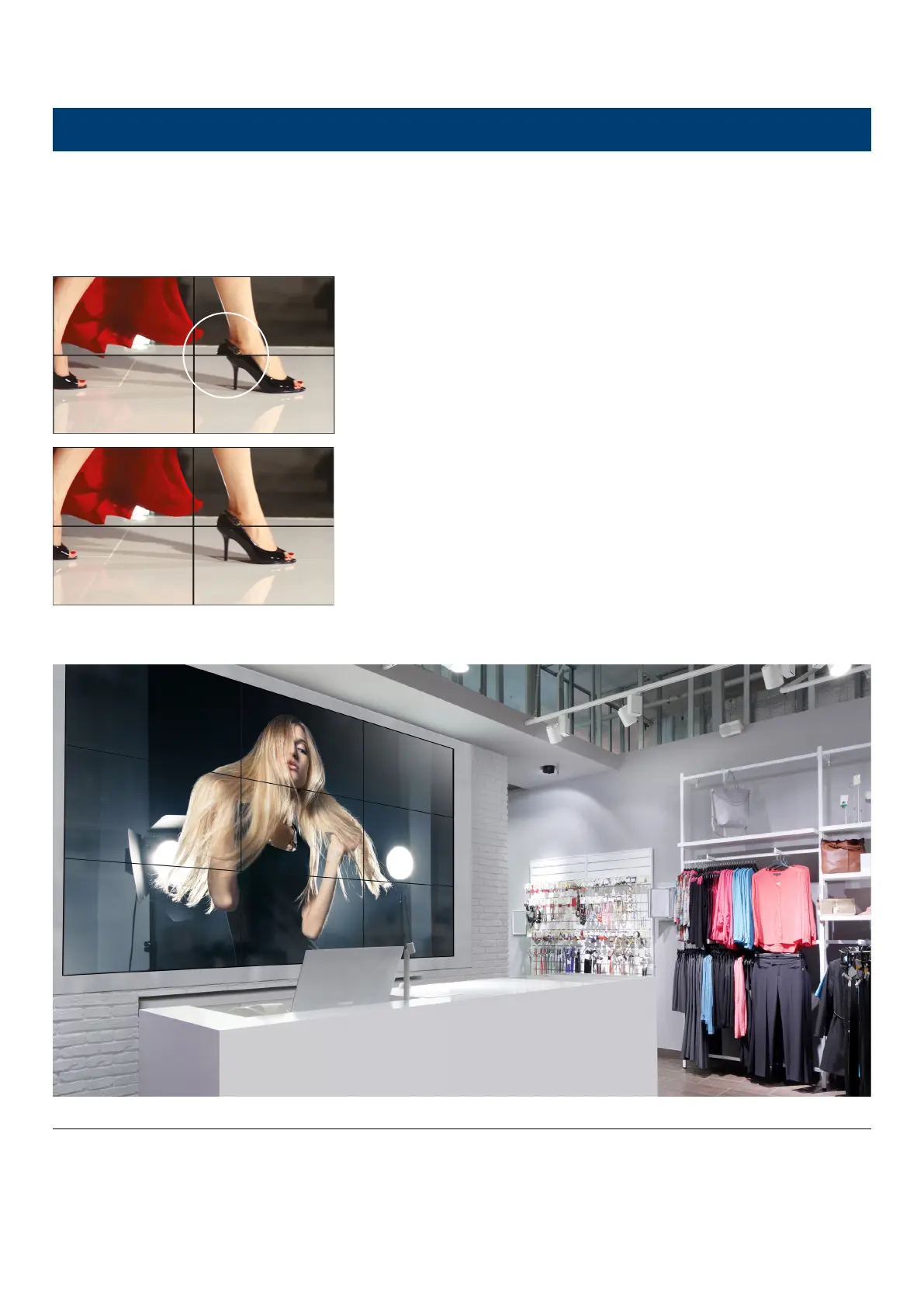NEC Display Solutions
Video Wall Installation Guide
FRAME COMP and REVERSE SCAN
To compensate for the vertical image shift often visible in fast moving
pictures between Daisy Chained monitors, FRAME COMP or REVERSE
SCAN function can be selected in the OSD.
NFC: Intelligent Wireless Data
NFC supports pre-conguration of the display settings or access to status
information even when the monitor is not powered, using the NFC based
“intelligent Wireless Data” Android app. Pre-conguration of the monitor
OSD settings can be performed easily before the displays are mounted.
All major functions can be preset by using an Android device equipped
with an NFC chip.
NaViSet Administrator 2
The all-in-one software enables IT administrators to remotely manage
their network of NEC display devices and Windows PCs. In multi-device
environments, this system simplies the handling and control of devices
helping to keep maintenance costs low, minimise downtime and ensure
the efcient use of resources.
NEC Display Solutions Europe GmbH
Landshuter Allee 12-14, D-80637 München
infomail@nec-displays.com
Phone: +49 (0) 89 99 699-0
Fax: +49 (0) 89 99 699-500
www.nec-display-solutions.com
This document is © Copyright 2019 NEC Display Solutions Europe GmbH. All rights are reserved in favour of their respective owners. The document, or parts thereof, should not be copied, adapted, redistributed, or otherwise used without the
prior written permission of NEC Display Solutions Europe GmbH. This document is provided “as is” without warranty of any kind whatsoever, either express or implied. Errors and omissions are excepted. NEC Display Solutions Europe GmbH may
make changes, revisions or improvements in, or discontinue the supply of any product described or referenced in this document at any time without notice. JG 12.07.2019
Additional useful settings and application
WITHOUT
FRAME COMP
WITH
FRAME COMP