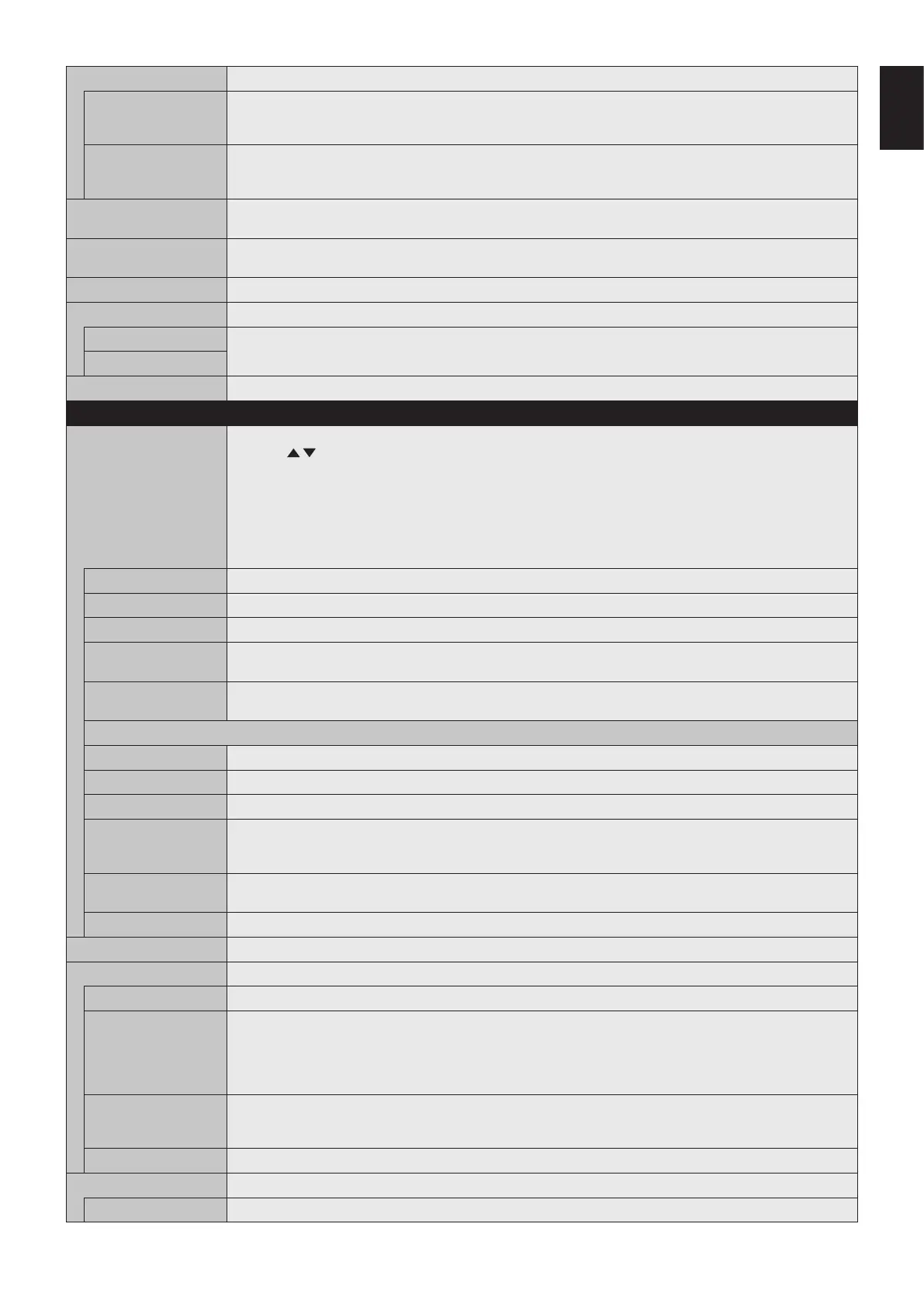English-35
English
EQUALIZER
TREBLE Accentuate or reduce the high frequency range of audio signals.
Press the + button to increase TREBLE.
Press the - button to decrease TREBLE.
BASS Accentuate or reduce the low frequency sound.
Press the + button to increase BASS.
Press the - button to decrease BASS.
AUDIO INPUT Selects the audio input source: [DVI], [HDMI1], [HDMI2], [DisplayPort1], [DisplayPort2], [IN1], [IN2], [VIDEO],
[MP], [OPTION]*
1
.
MULTI PICTURE AUDIO Selects audio source.
NOTE: This function depends on MULTI PICTURE setting.
LINE OUT Selecting VARIABLE enables control of the line out level with the VOLUME button.
AUDIO DELAY
AUDIO DELAY Activate a delay time to output the audio signal. The DELAY TIME can be set between 0 and 100 milliseconds.
Set to ON to activate this function.
DELAY TIME
RESET Resets all AUDIO options back to factory settings, except for VOLUME.
SCHEDULE
SCHEDULE SETTINGS Creates a working schedule for the monitor.
Press the , +, - buttons to navigate and change the schedule settings. Press the SET/ZOOM on the remote
or Input change buttons on the monitor to select settings.
NOTE: Please set DAY & TIME before configuring the SCHEDULE SETTINGS.
When the SCHEDULE SETTINGS window is closed, any schedules that you set are saved.
If schedules are set for the same time, higher SETTINGS numbers are given the priority.
If OFF TIMER is ON, SCHEDULE SETTINGS is not available.
When you select an invalid input signal or picture mode, it will display in red. While the SCHEDULE SETTINGS
window is open, schedules are not operated. Also, see page 45.
SETTINGS Set ON to activate the schedule. Maximum 30 schedules are set.
POWER Setting for the monitor power. Please set ON or OFF for each schedule.
TIME Set the schedule operation time. If there is no specific time for the schedule set [--].
INPUT Set the input signal for the schedule. To keep the input signal that is active when the schedule starts set [--].
When you set INPUT, please select ON at POWER.
PIC. MODE Set the picture mode for the schedule. To keep the picture mode that is active when the schedule starts set [--].
When you set PIC. MODE, please select ON at POWER.
Select one item from below (only one item is available).
DATE Select this setting if the schedule is for one day schedule or irregular schedules.
EVERY DAY Select this setting if the schedule is repeating every day.
EVERY WEEK Select this setting if the schedule is repeating every week.
WEEKDAY Select this setting if the schedule is on a weekday.
This item is set by the WEEKEND and the HOLIDAY settings. A day, which is not selected at WEEKEND and
HOLIDAY settings is set as a weekday.
WEEKEND Select this setting if the schedule is on a weekend.
Schedule operates on the date that is set at WEEKEND SETTINGS.
HOLIDAY Schedule operates on the date that is set at HOLIDAY SETTINGS.
SCHEDULE LIST List of working schedules. Displays up to 30 schedules.
HOLIDAY SETTINGS
No. Creates holiday schedule for the monitor.
YEAR
MONTH
DAY
WEEK
Set YEAR and MONTH.
Select DAY or WEEK.
DAY: Set a day.
WEEK: Set a week and the day of the week.
If you set [--] at MONTH or YEAR, every month or year of the day you select is set as a holiday.
END DAY Set the end of holiday date. If you schedule beyond a year, please separate the schedule per year.
NOTE: If DAY is not set, END DAY is not available. If your holiday setting includes [--] for year or month, END
DAY is not available.
SET/DELETE Sets or deletes a schedule.
WEEKEND SETTING
WEEKEND Set the day of the week.
*1: This function depends on which option board you are using.