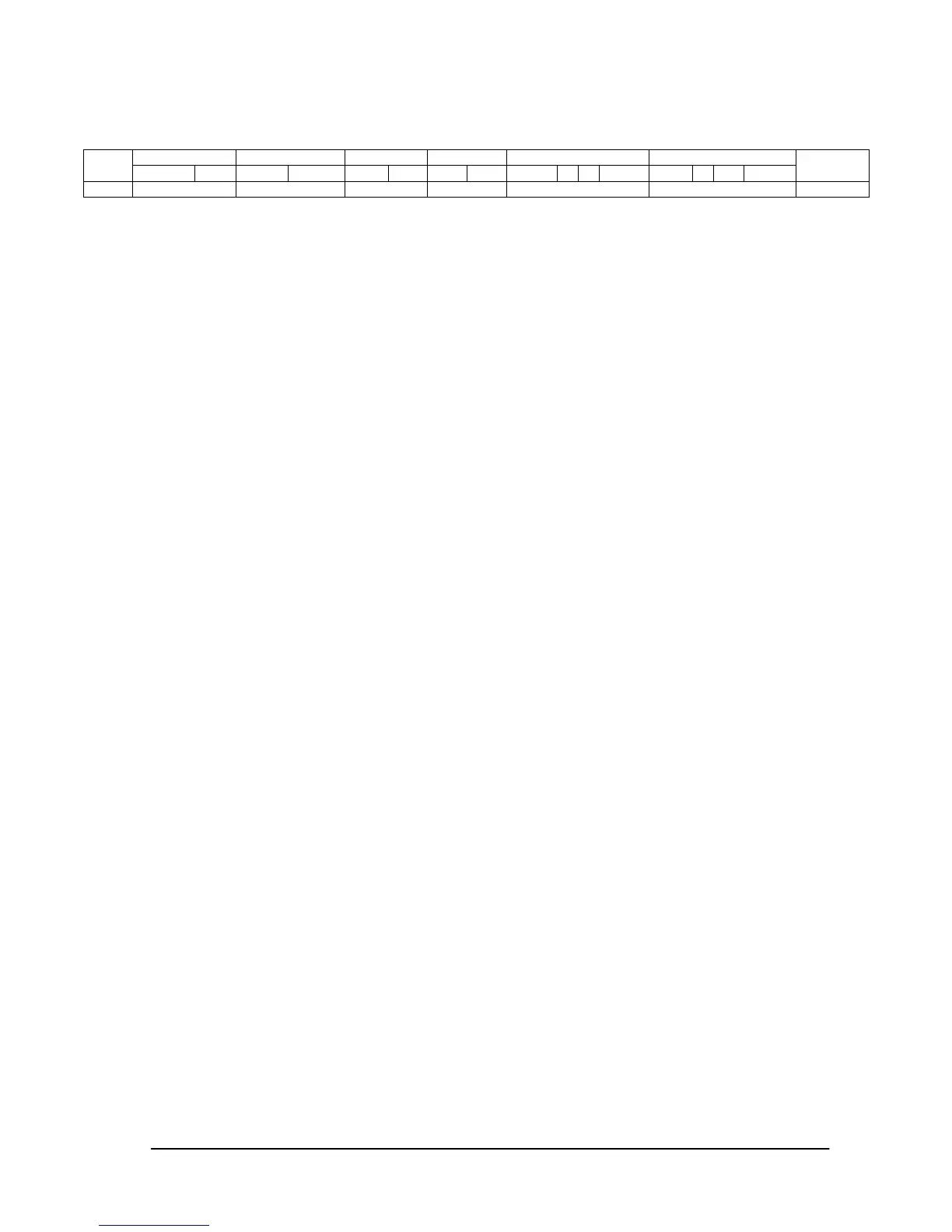(14/71)
5.2 "Get parameter" reply
The monitor replies with a current value and the status of the requested item (operation code).
1
st
byte) STX: Start of Message
ASCII STX (02h)
2
nd
-3
rd
bytes) Result code.
These bytes indicate a result of the requested commands as follows,
00h: No Error.
01h: Unsupported operation with this monitor or unsupported operation under current condition.
This result code from the monitor is encoded to ASCII characters.
Ex.) The byte data 01h is encoded to ASCII character '0' and '1' (30h and 31h).
4
th
–5
th
bytes) OP code page: Operation code page.
These bytes indicate a replying item's OP code page.
This returned value from the monitor is encoded to ASCII characters.
Ex.) The byte data 02h is encoded to ASCII character '0' and '2' (30h and 32h).
Refer to the operation code table.
6
th
–7
th
bytes) OP code: Operation code
These bytes indicate a replying item's OP code.
This returned value from the monitor is encoded to ASCII characters.
Refer to the operation code table.
Ex.) The byte data 1Ah is encoded to ASCII character '1' and 'A' (31h and 41h).
8
th
-9
th
bytes) Type: Operation type code
00h: Set parameter
01h: Momentary
Like the Auto Setup function which automatically changes the parameter.
This returned value from the monitor is encoded to ASCII characters.
Ex.) The byte data 01h is encoded to ASCII character '0' and '1' (30h and 31h).
10
th
-13
th
bytes) Max. value: Maximum value which monitor can accept. (16bits)
This returned value from the monitor is encoded to ASCII characters.
Ex.) '0','1','2' and '3' means 0123h (291)
14
th
-17
th
bytes) Current Value: (16bits)
This returned value from the monitor is encoded to ASCII characters.
Ex.) '0','1','2' and '3' means 0123h (291)
18
th
byte) ETX: End of Message
ASCII ETX (03h)
Result OP code page