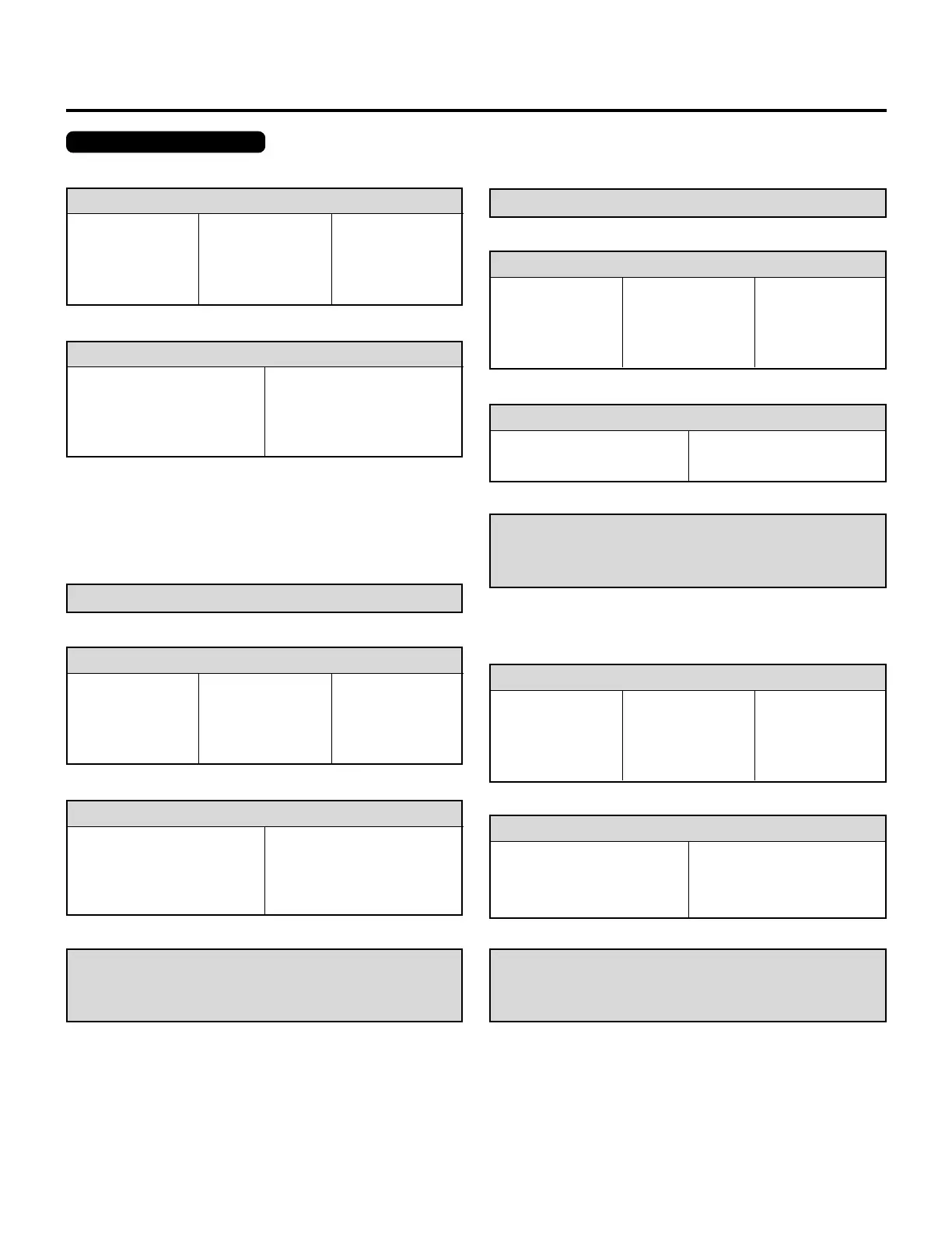12
f
f
f
f
f
1) Set the focus ring to the proper position. (See page 17.)
For 100" screen size
R – H-3, V-3
G – H-5, V-3
B – H-3, V-3
2) Adjust the angle of the CRT's. (See page 18.)
For 100" screen size
Move the CRT to the 100 position
To change screen size only:
To change to the desk top system (front)
1) Reverse the scan. (See page 14.)
3) Adjust the angle of the CRT's. (See page 18.)
For 100" screen size
Move the CRT to the 100 position
4) Select an installation from the PJ ORIENTATION menu in
the SETTING menu. (See “Projection Type Selection” in the
setup manual.)
2) Set the focus ring to the proper position. (See page 17.)
For 100" screen size
R – H-3, V-3
G – H-5, V-3
B – H-3, V-3
For 120" screen size
R – H-3.5, V-2.5
G – H-5, V-2.5
B – H-3.5, V-2.5
For 180" screen size
R – H-3.5, V-2.5
G – H-5, V-2.5
B – H-3.5, V-2.5
For 120–180" screen size and the
other screen sizes
Move the CRT to the 120, 180, or
60–300 position
For 120" screen size
R – H-3.5, V-2.5
G – H-5, V-2.5
B – H-3.5, V-2.5
For 180" screen size
R – H-3.5, V-2.5
G – H-5, V-2.5
B – H-3.5, V-2.5
For 120–180" screen size and the
other screen sizes
Move the CRT to the 120, 180, or
60–300 position
f
To change to the ceiling mount system (rear)
f
1) Reverse the scan. (See page 14.)
2) Set the focus ring to the proper position. (See page 17.)
For 100" screen size
R – H-3, V-3
G – H-5, V-3
B – H-3, V-3
3) Adjust the angle of the CRT's. (See page 18.)
For 100" screen size
Move the CRT to the 100 position
For 120" screen size
R – H-3.5, V-2.5
G – H-5, V-2.5
B – H-3.5, V-2.5
For 180" screen size
R – H-3.5, V-2.5
G – H-5, V-2.5
B – H-3.5, V-2.5
For 120–180" screen size
Move the CRT to the 120, or 180.
4) Select an installation from the PJ ORIENTATION menu in
the SETTING menu. (See “Projection Type Selection” in the
setup manual.)
To change to the desk top system (rear, 0 projection angle)
f
For 100" screen size
Move the CRT to the 100 position
For 120–180" screen size and the
other screen sizes
Move the CRT to the 120, 180, or
60–300 position
f
1) Set the focus ring to the proper position. (See page 17.)
For 100" screen size
R – H-3, V-1
G – H-5, V-1
B – H-3, V-1
For 120" screen size
R – H-3.5, V-1
G – H-5, V-1
B – H-3.5, V-1
For 180" screen size
R – H-3.5, V-1
G – H-5, V-1
B – H-3.5, V-1
2) Adjust the angle of the CRT's (See page 18.)
3) Select an installation from the PJ ORIENTATION menu in
the SETTING menu. (See “Projection Type Selection” in the
setup manual.)
PROJECTION CONFIGURATION CHANGE
For XG110LC/XG135LC
