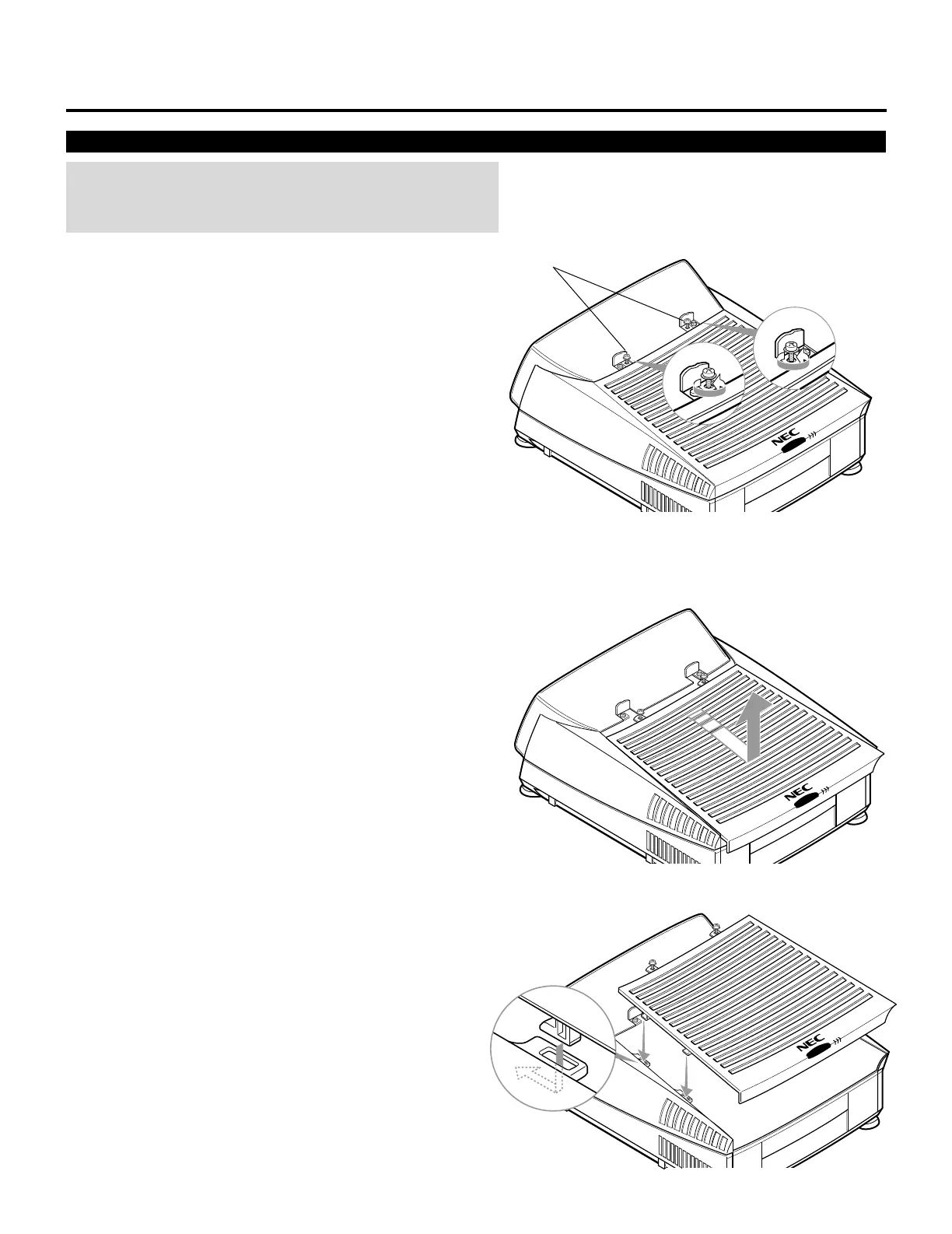13
Removing and Reinstalling Top Cover
CAUTION:
• Be sure to turn off the projector and unplug the power cord before
opening the top cover.
To remove the top cover:
1 Loosen four screws A.
• These are retaining screws.
• There are two lids on the top cover. Open the lid to access the
two screws each.
• The other two screws hold the front panel.
2 Slide and open the top cover in the direction of the arrow.
3 To reinstall it, aligning the catches with the hole and slide the top
cover in the direction of the arrow.
4 Tighten the two A screws.
Screws A
PROJECTION CONFIGURATION CHANGE