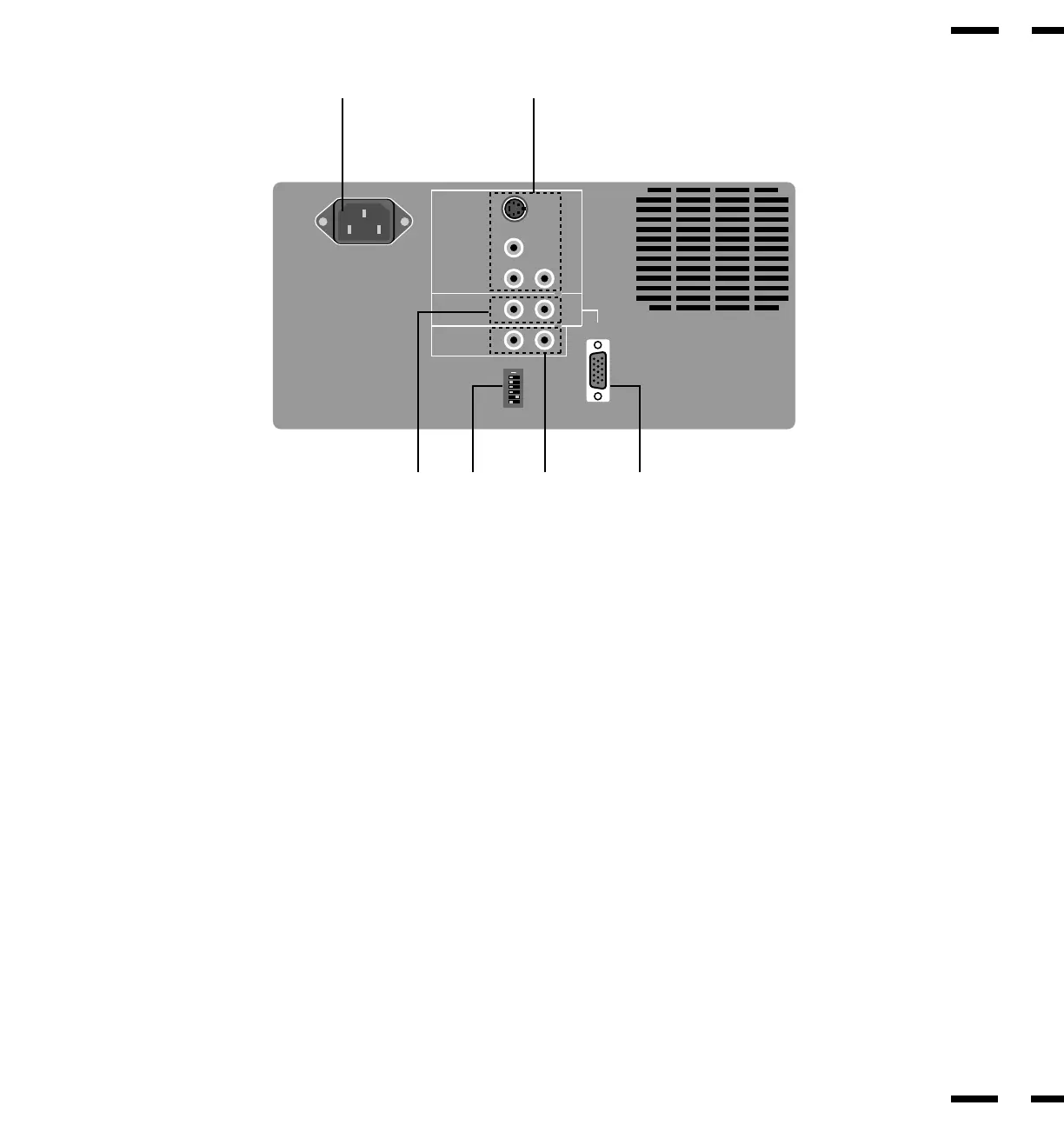12 AC Input
Connect the supplied power cord' s three-pin plug here.
13 VIDEO 1
VIDEO 1 IN (RCA type)........ Connect a VCR or laser disk player here to
display the video.
S-VIDEO 1 IN ........................ Here is where you connect S-Video input
from an external source like a VCR.
AUDIO R IN .......................... This is your right channel audio input for
stereo sound.
AUDIO L IN (MONO)........... This is your left channel audio input for
stereo sound coming from video equipment
or audio system. It also serves as the mono
audio input.
14 RGB AUDIO
AUDIO R IN .......................... This is where you connect RGB right audio
output from a computer or another RGB
source.
AUDIO L IN(MONO) ............ This is where you connect RGB left audio
output from a computer or another RGB
source.
ON
1
2
3
4 56
AC-IN
VIDEO1
DIP SW
RGB 1
AUDIO1
IN
R
R
R
L
L
L
RGB
AUDIO IN
MONITOR
OUT
(
MONO
)
(
MONO
)
12 13
14 16 15 17
Terminal Board
15 MONITOR OUT (R/L)
Connect additional external speakers here to listen to audio coming from
your computer, Video or S-Video audio inputs (R/L).
16 DIP SWITCH
This switch sets Sync. Control, Power Management, Remote Control ON/
OFF and OSM system Control ON/OFF. See page xx for more details.
17 RGB 1 Input(D-Sub mini 15 pin)
Connect your PC or other RGB equipment such as IBM or compatible
computers.
5
6