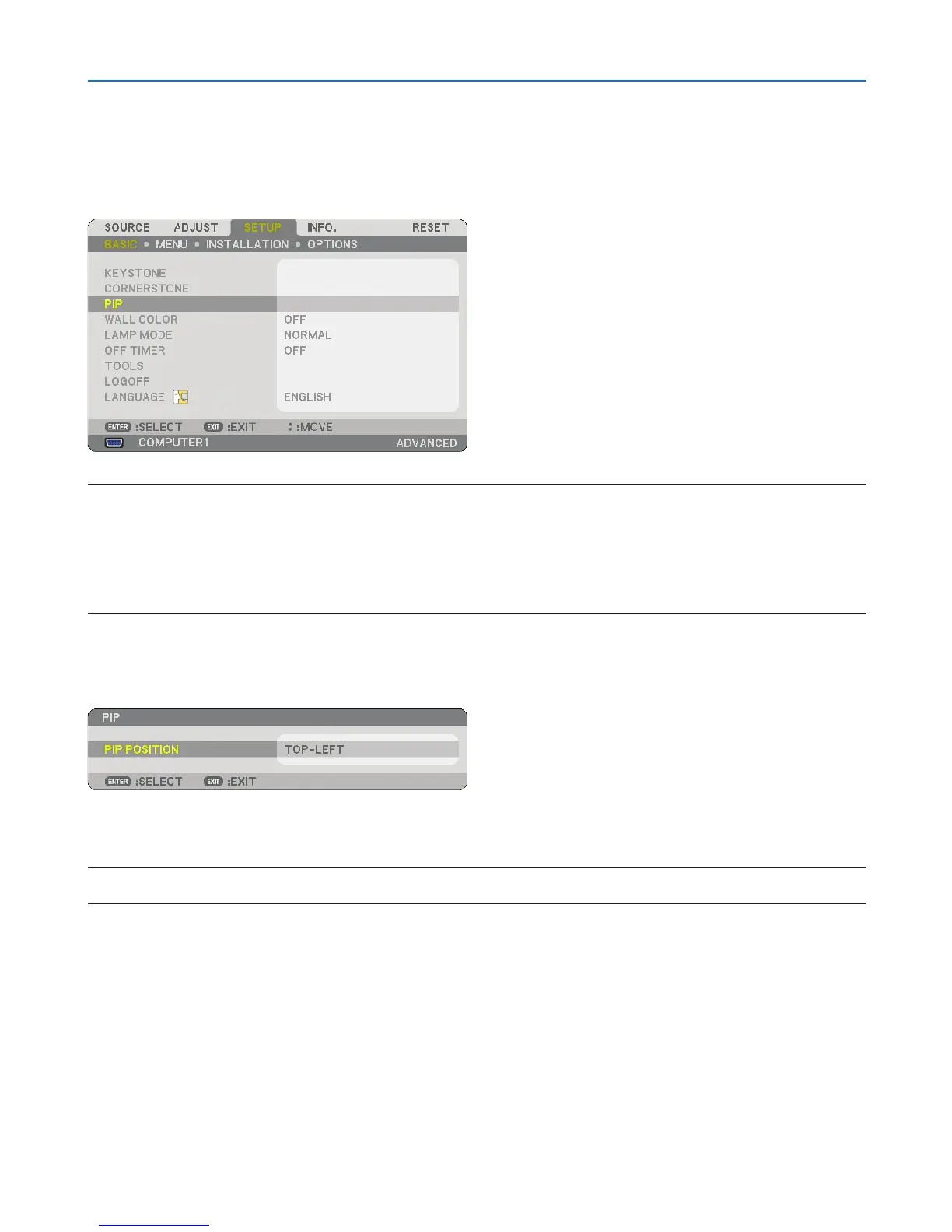42
4. Convenient Features
9
Using Picture in Picture (PIP) Function
The projector has a feature that allows you to view two different signals simultaneously. This feature is called as Pic-
ture in Picture (PIP).
From the menu you can select [SETUP]
→
[BASIC]
→
[PIP].
NOTE:
• The Magnify and [SCREEN] setting are not available in PIP mode.
• Adjusting for picture and sound is available for the main picture only.
• To turn on PIP mode while in Picture Mute or Freeze, Picture Mute and Freeze will be applied simultaneously to both the main
and sub pictures.
• The main picture signal supports the COMPUTER 1 and 2 inputs.
The sub picture signal supports the VIDEO input only.
PIP POSITION
This option allows you to select the position of a sub picture in the main picture.
Use the SELECT
or
button to select the sub picture’s position and press the ENTER button.
The options are: top-left, top-right, bottom-left, and bottom-right.
NOTE:
• The default setting is [BOTTOM-RIGHT].