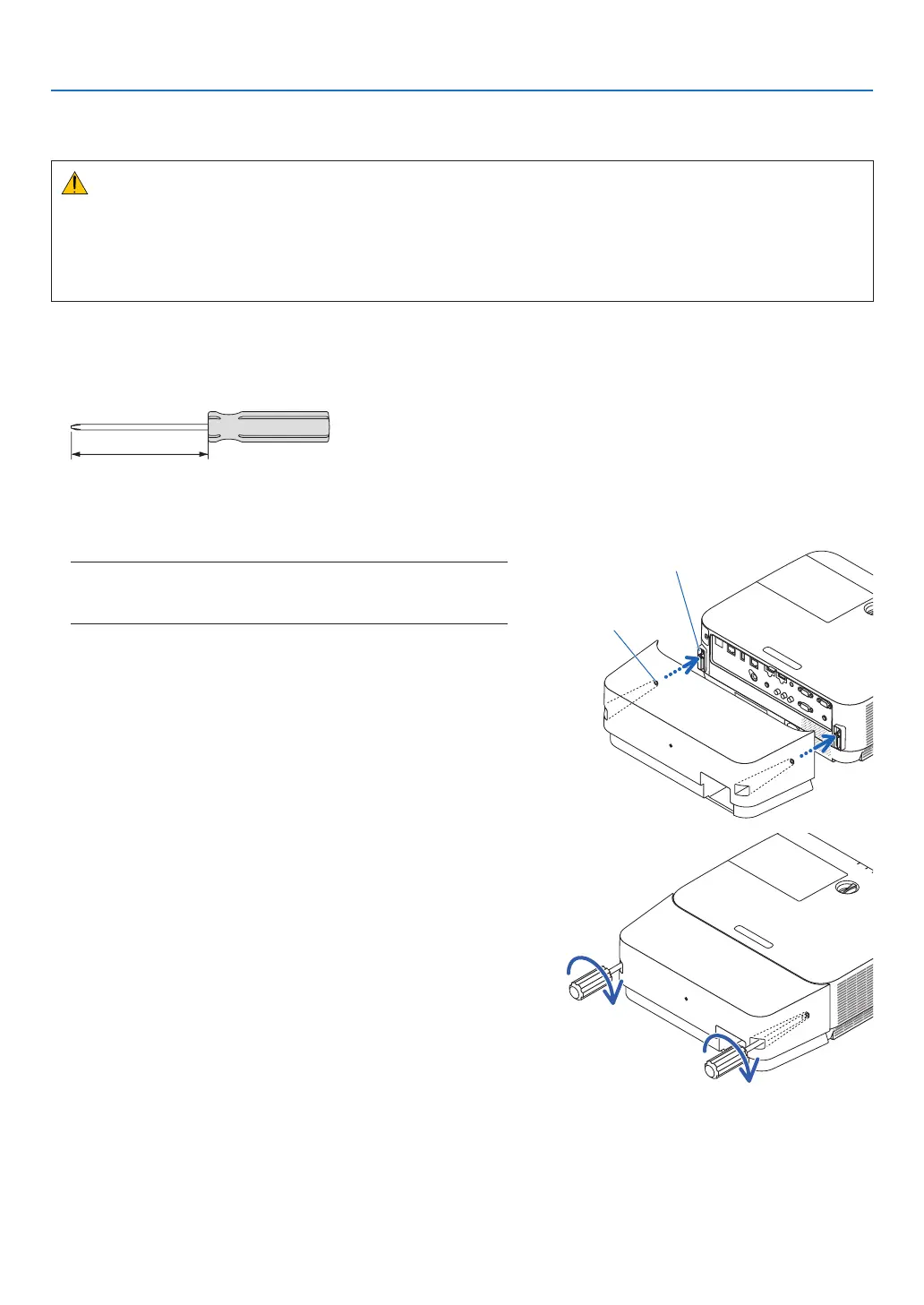132
9. Appendix
❹ Attaching the Optional Cable Cover (NP09CV)
Afternishingconnections,attachthesuppliedcablecovertoproperlyhidethecables.
CAUTION:
• Besuretotightenthescrewsafterattachingthecablecover.Failuretodosomaycausethecablecovertocome
offandfall,resultingininjuryordamagetothecablecover.
• Donotputbundledcablesinthecablecover.Doingsomaydamagethepowercord,resultinginare.
• Donotholdthecablecoverwhilemovingtheprojectorordonotapplyexcessiveforcetothecablecover.Doing
somaydamagethecablecover,resultingininjury.
Attaching the cable cover
Toolneeded:
• Phillipsscrewdriver(plus-head)about12cm/4.7inchesinlength
12 cm/4.7 inches
1. Align the left and right fixing screw holes on the cable cover
and the projector, and then put screws to each hole.
NOTE:
• Becarefulnottogetcablescaughtinbetweenthecablecoverand
theprojector.
Cable cover fixing screw hole
Fixing screw
2. Tighten the cable cover screws.
• Besuretotightenthescrews.
