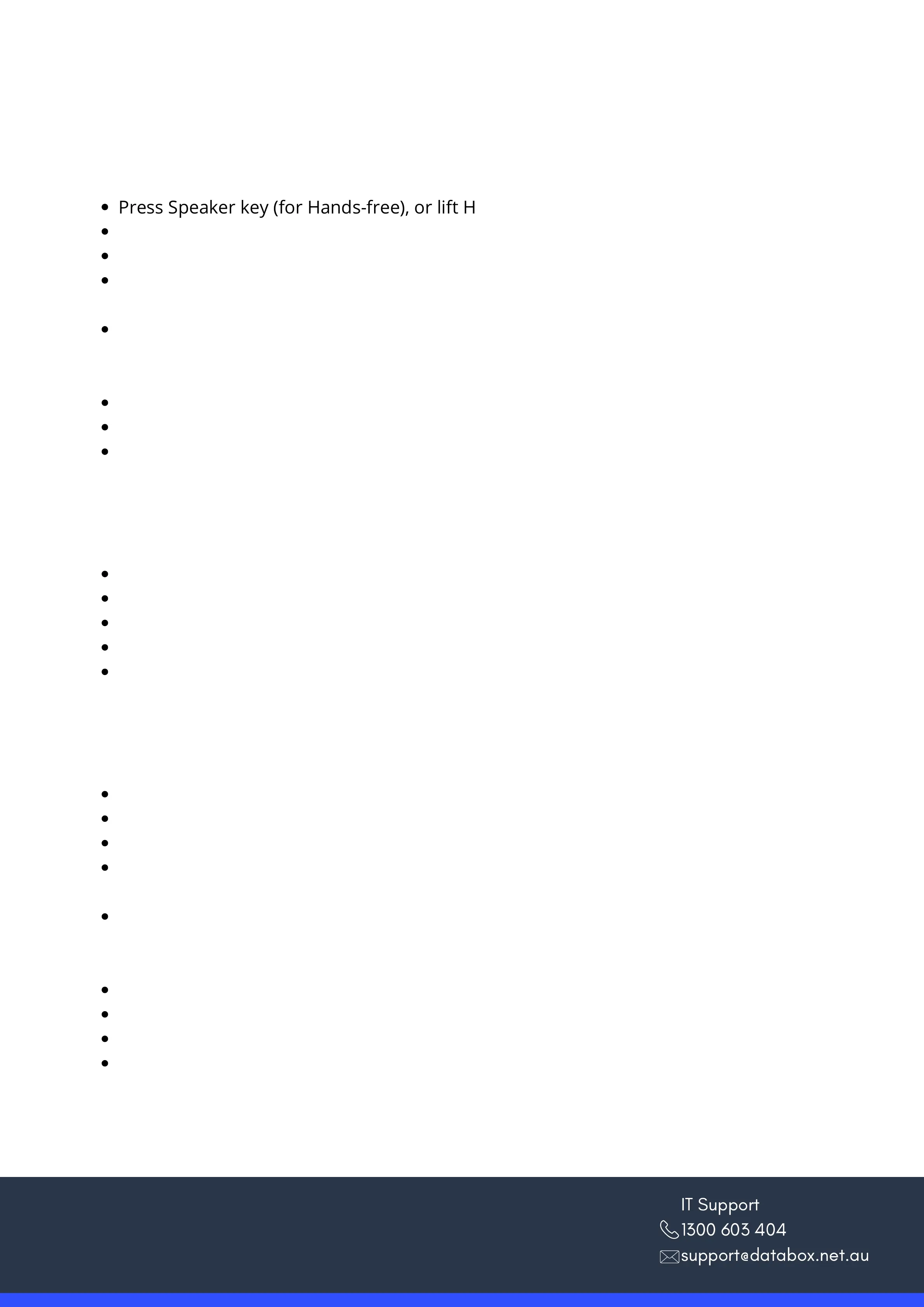IT Support
1300 603 404
support@databox.net.au
Press Speaker key (for Hands-free), or lift Handpiece
Then Dial the extension number or press the programmed flexible key
Dial # when a busy tone is heard and hang up
The campon will then be displayed on the screen and when the busy station switched
to idle a call back ring will be heard on the station.
Lift the handpiece and the station desired will be called automatically
Press the Speaker
Then dial 7-7-0
Press Speaker
While on a call, press the Key: CONF - LCD options (the first caller is placed on hold)
Dial the extension or external number
When the called party answers
Press ADD and then BEGIN to establish the conference call
Once finished, hang up to exit the conference call.
Press Speaker
Dial 7-4-1 (all calls) or Dial 7-4-4 (busy and no answer calls)
Dial 1
Enter extension number to where the calls should be forwarded or zero followed by
an external number
Press Speaker
Press Speaker
Dial 7-4-1 (all calls) or dial 7-4-4 (busy and no answer calls)
Dial 0
Press Speaker
How To activate automatic call back
To cancel automatic call back
How To Establish a Conference Call
How To set Call Forwarding
How To Cancel Call Forwarding
AUTOMATIC CALL-BACK (CAMPON)
CONFERENCE CALL
CALL FORWARD
