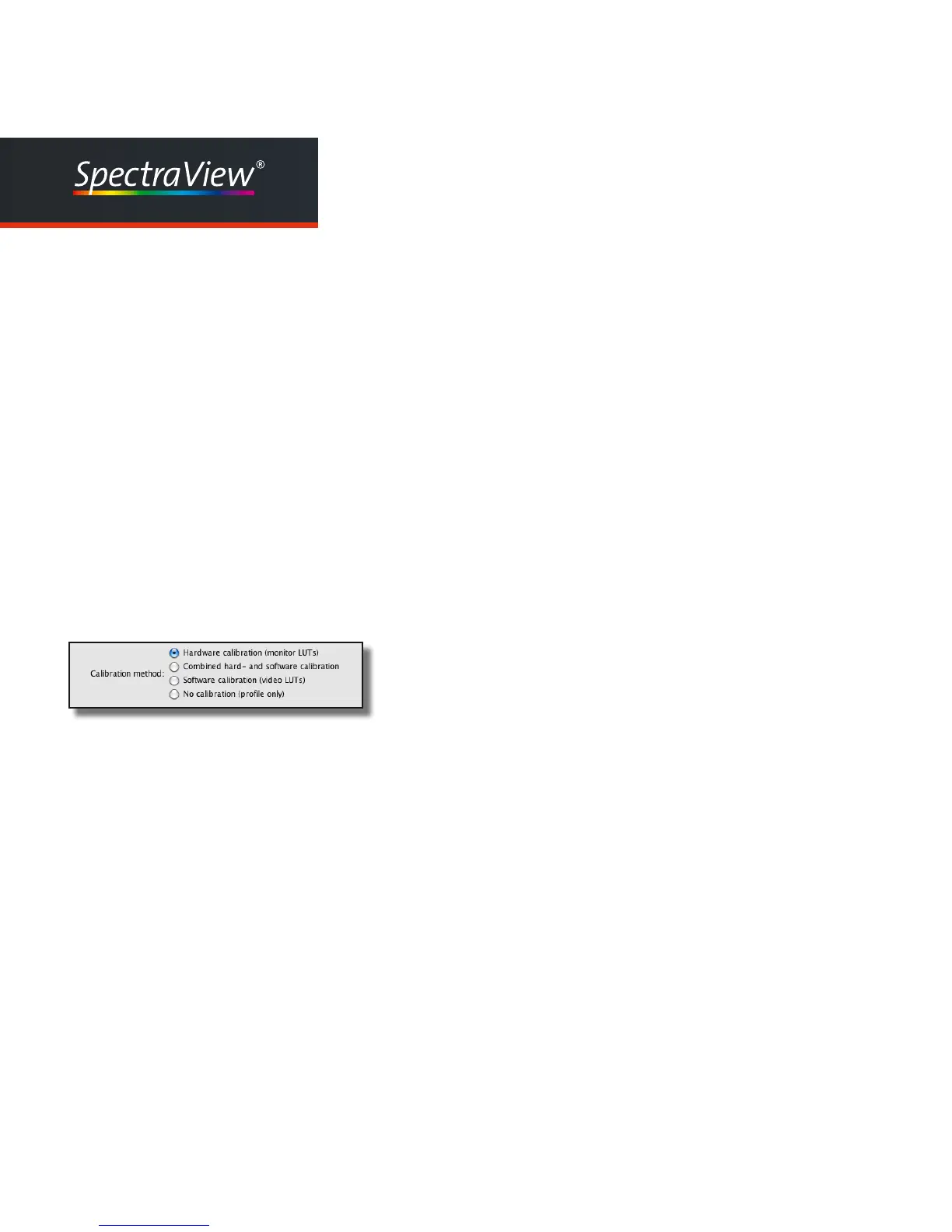25
Proler
User Manual
3.3.2 Calibration method
SpectraView Profiler can use four different methods to calibrate your
monitor.
You will find detailed information on the different methods in the
extended part of this manual (chapter 4).
Hardware calibration (monitor LUTs)
SpectraView Profiler can hardware calibrate some monitors (see HW_
Support_List.txt in the program folder). If such a monitor is connected to
your computer, this option will show up in SpectraView Profiler and will
be selected automatically.
If you connect a monitor to your system which doesn’t sup- port hardware
calibration, this option is grayed out and not available.
Combined hard- and software calibration
SpectraView Profiler can parentally hardware calibrate some (so called)
prosumer monitors (see HW_Support_List.txt in the program folder) by
setting up the brightness, color temperature, etc. in the monitors OSM
(On-Screen-Menu). If such a monitor is connected to your computer,
this option will show up in SpectraView Profiler 4.1 and will be selected
automatically.