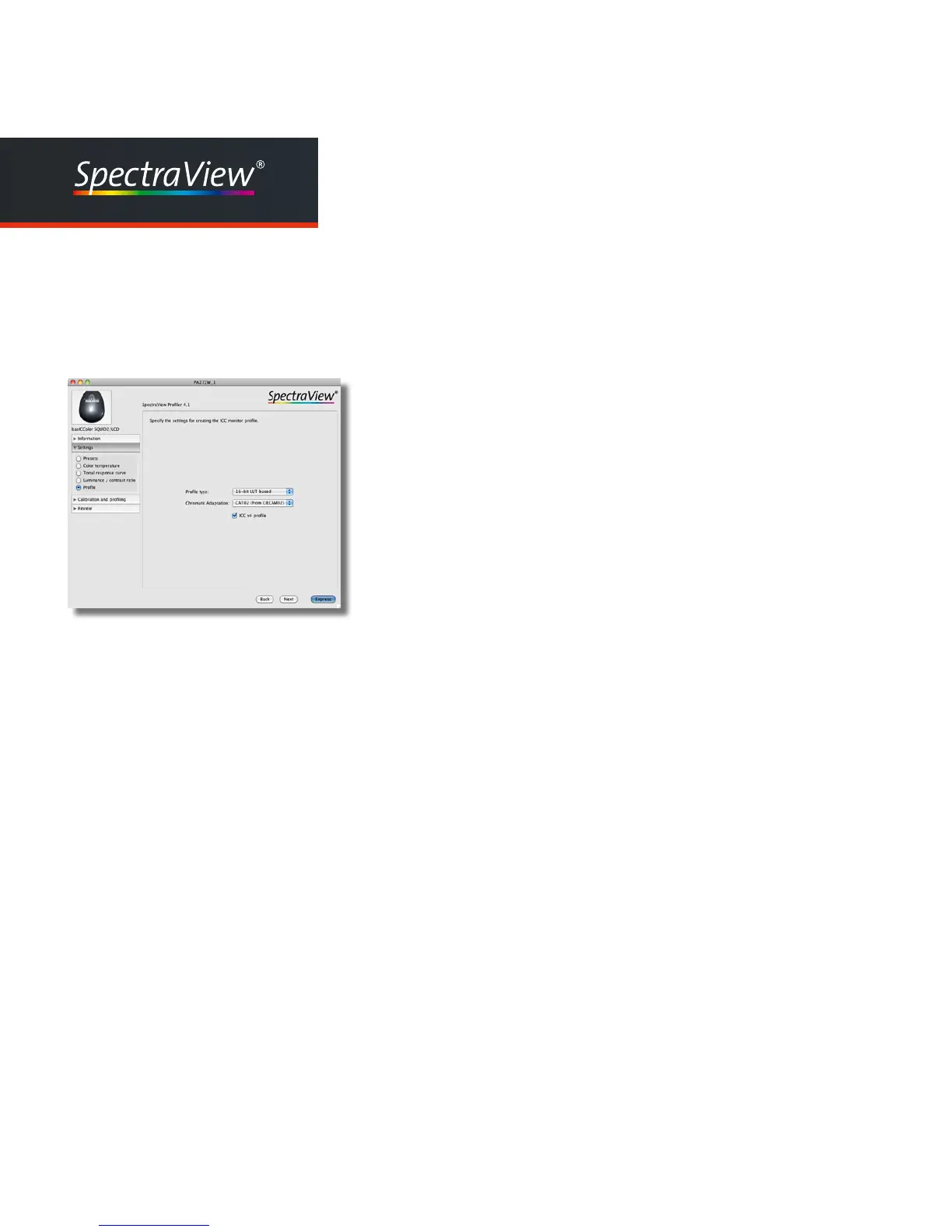56
Proler
User Manual
4.6 Profile (settings)
Like for the calibration settings, SpectraView Profiler allows you to save
and load profiling settings (Menu „File/Save pro- filing settings...).
4.6.1 Profile type
The function of an ICC profile is to describe the color characteristics of
your devices in a device independent color model (e.g. CIELab).
It doesn’t make sense to describe all 16.7 million color in a profile, this
would result in a huge file. So, only a certain number of color combi-
nations will be described in a profile, the others will be interpolated
mathematically.
Matrix based
The simplest way to describe the color properties of a device is a color
matrix. It contains the 3 primaries red, green and blue and a function
that describes the tonal response curves for the 3 channels.
The main advantage of this profile type is its small size
(4 -8 KBytes, depending from the way, your hard drive has been format-
ted). Matrix profiles are thus best suited for applications where size
matters, e.g. the internet.
The downside is that a not so perfect device cannot be de- scribed
accurately.