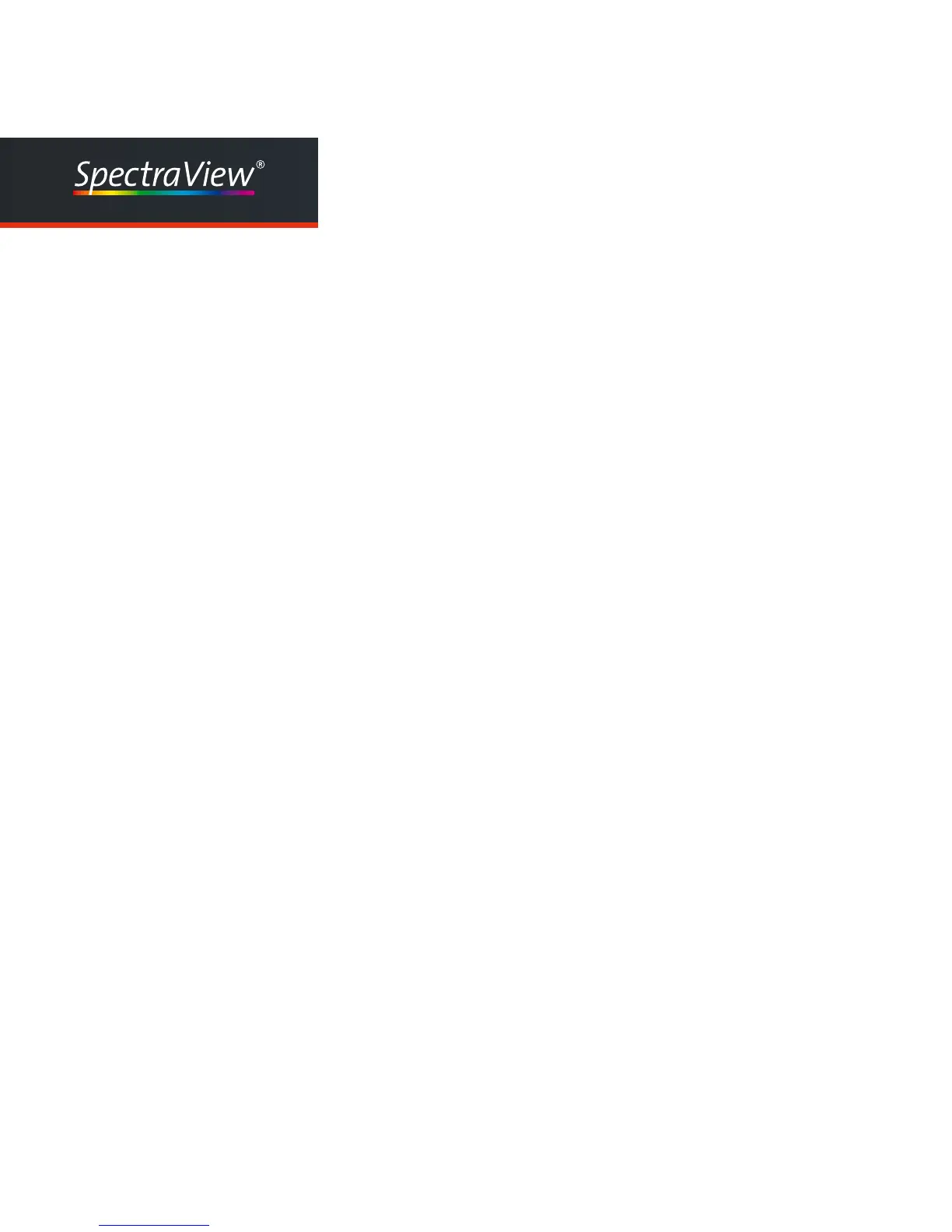29
Proler
User Manual
Matrix-based (smaller) - This is a simple type of profile.
Smaller than the LUT based profile, but not as accurate. If an
application can not handle LUT-based profiles, please use this
type of profile.
Now you have done all the presettings for monitor calibration and profil-
ing. The next step is to optimize the monitor hardware according to your
settings.
Since you have selected presets, you can skip the options “Color
temperature”, Tonal response curve”, “Luminance / contrast” and
“Profile” in the control panel. If you want to deviate from the default
settings, you can change these settings to individual values. Please find
a detailed ex- planation in the extended part of this manual (chapter 4).
If you have a monitor which supports automatic hardware calibration
(e.g. NEC SpectraView Reference 301), you can skip the next part of
the manual. Please proceed to section 3.5 Calibration and profiling.