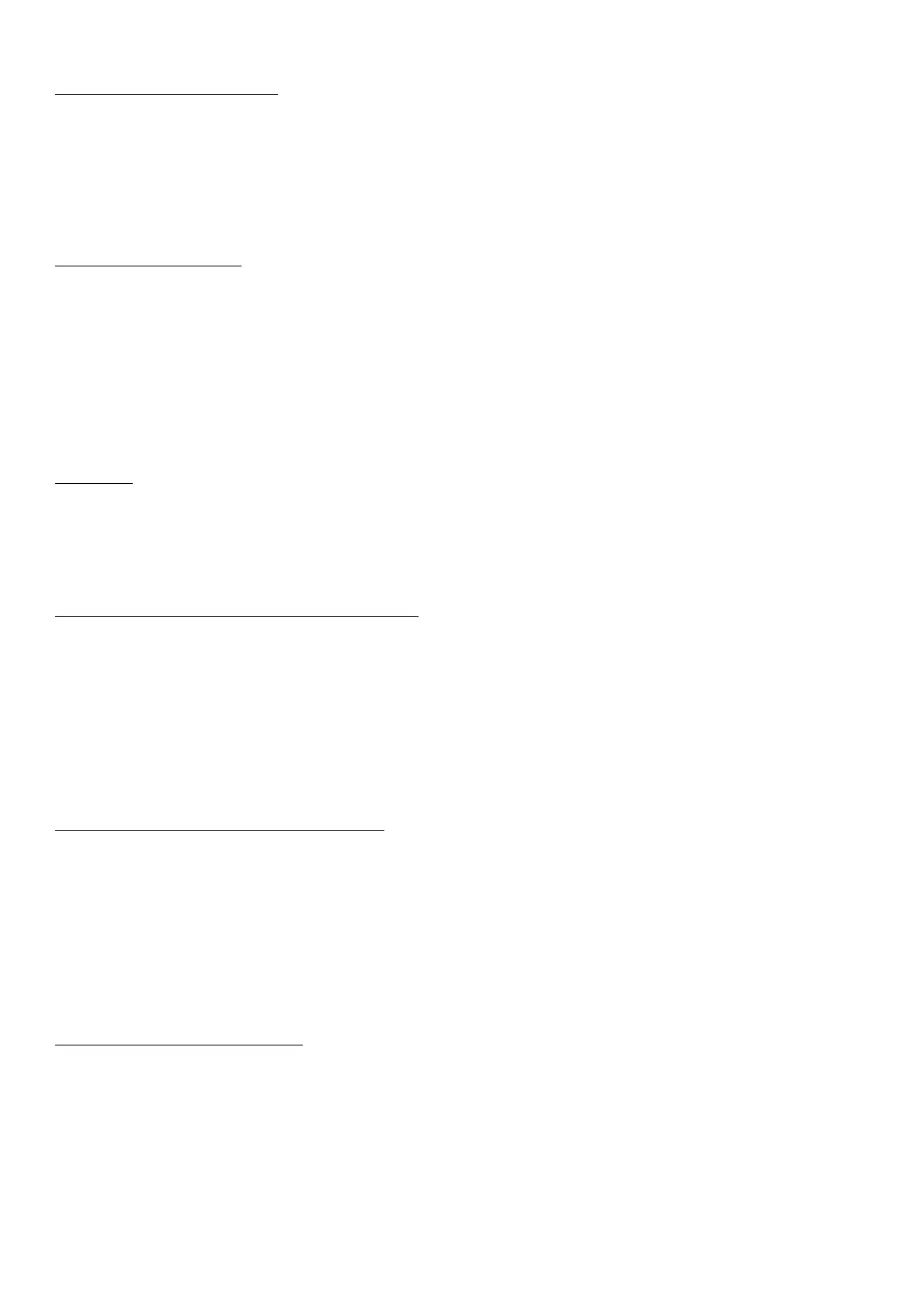To turn background music on/off (where available):
• Press Speaker key, dial “725” then press Speaker key
DO NOT DISTURB (DND):
To activate/deactivate press Speaker and dial “747” then:
• “1” for DND on incoming calls only
• “2” for DND on intercom calls only
• “3” for DND on both incoming and intercom
• “4” for DND on transferred (Call forwarded) calls
• “0” to cancel DND
CALL FORWARDING:
To forward calls to another extension:
• Press Speaker key
• Dial “74” then
• Dial “1” for CFW immediate, “2” for CFW busy, “3” for CFW no answer “4” for CFW busy/
no answer, “5” for dual ring, “6” for follow me, or “7” for CFW on DND
• Dial “1” to set or “0” to cancel
• Dial the extension number to forward to (200, 201 etc)
• Press Speaker
PAGING:
To page all extensions:
• Lift handset
• Dial “7011”
• Make announcement.
• Press receiver down with hand then hang up.
PROGRAMMING SPEED DIAL NUMBERS:
To program speed dial numbers (system and personal):
• Press Speaker key.
• Dial “753”
• Dial location bin number (000-999)
• Dial the telephone number to be stored (Transfer key for a pause, Recall key for a flash)
• Press Hold key
• Enter name using alpha keys (# to move curser, Feature to backspace, Hold to erase entry).
• Press Hold key
• For more numbers enter location bin number, to end press Speaker key.
PROGRAMMING “ONE TOUCH” KEYS
To program one touch keys to be a direct station or speed dial key:
• Press Speaker key.
• Dial “751”
• Press key to be programmed.
• Dial “01”
• For a Direct Station key, dial extension number to be stored (100, 101 etc)
• For a speed dial key, dial “0” then telephone number to be stored or “27” followed by
speed dial location number
• Press Hold key then Speaker key.
TO CHANGE SYSTEM TIME:
• Press Speaker key
• Dial 728
• Dial time in 24 hour format (eg: 205PM = 1405)
• Press Speaker key
