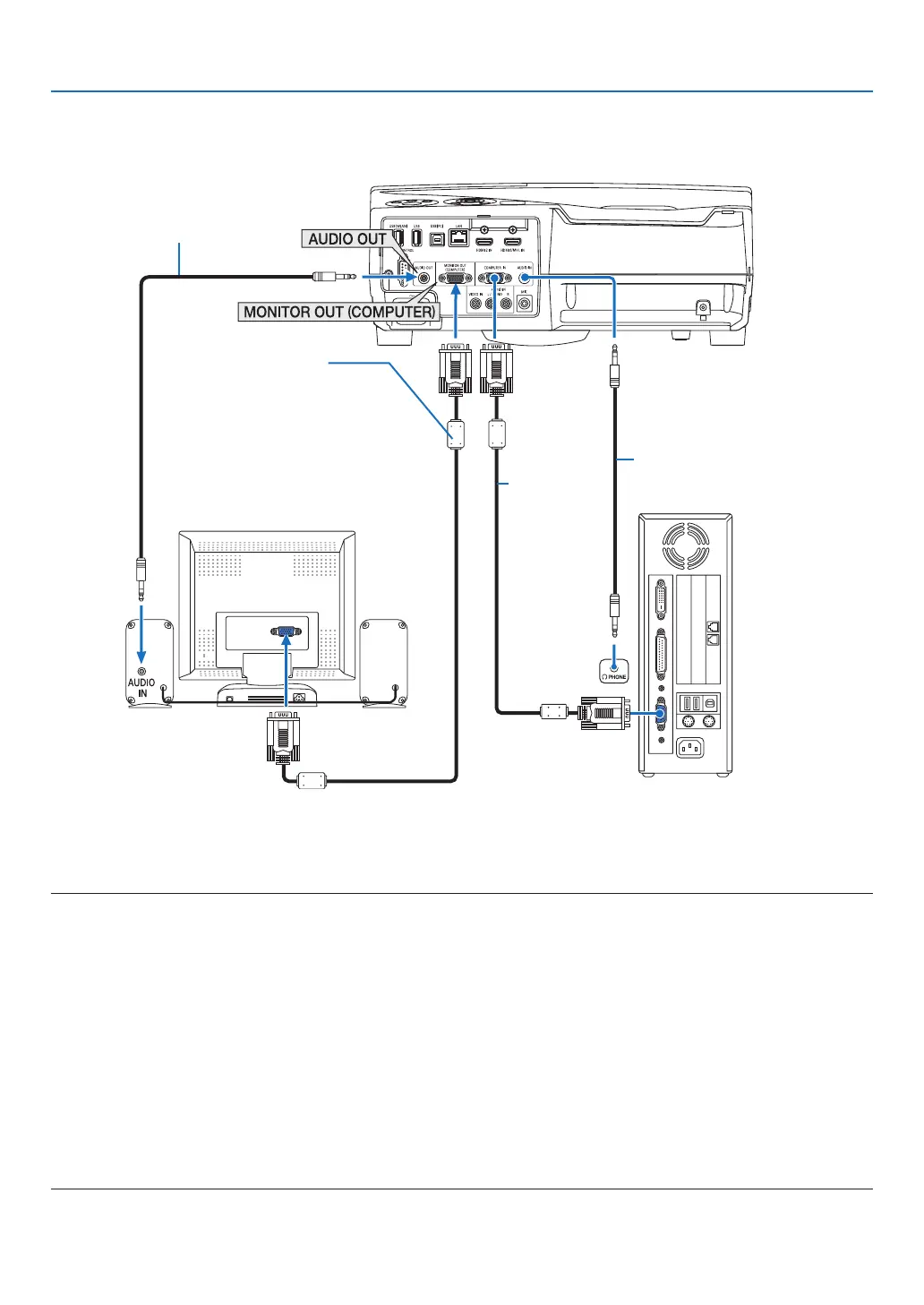108
6. Installation and Connections
Connecting an External Monitor
Youcanconnectaseparate,externalmonitortoyourprojectortosimultaneouslyviewonamonitorthecomputer
analogimageyou’reprojecting.
NOTE:
• Whenaudioequipmentisconnected,theprojectorspeakerisdisabled.
• ThesignaloutputfromtheMONITOROUT(COMPUTER)ofthisprojectorisforprojectingimageonexclusiveonedisplay.
• Whennosignalisappliedover3minutesintheconditionofprojectorstandbywhenNETWORKSTANDBYissetintheStandby
mode,outputfromtheMONITOROUTorAUDIOOUTterminalwillbestopped.Inthiscasepulloutthecomputercableandset
itbackafterinputtingvideosignal
Monitoroutandsleepmode:
• TheMONITOROUT(COMP.)connectorwillnotworkwhen[NORMAL]isselectedfor[STANDBYMODE].
TheMONITOROUT(COMP.)connectorwillworkonlyinthesleepmode.
ApplyingasignalfromtheCOMPUTERINconnectorwillputtheprojectorinthesleepmode,whichallowsyoutousetheMONI-
TOROUT(COMP.)connectorandtheAUDIOOUTminijack.SoundfromtheMICinputjackwillbeoutputtotheAUDIOOUTmini
jack.
Thesleepmodeisoneofthestandbymodes.Thesleepmodecannotbeselectedfromthemenu.
• Inthenetworkstandbymode,soundforthelastviewedcomputerorvideosourcewillbeheard.
BNC-to-COMPUTERINterminalconvertedsignalwillnotbeoutputinthestandbymodeandsleepmode.
Computer
cable (VGA)
(supplied)
Stereo mini-plug audio cable (not
supplied)
Computer cable (VGA)
(not supplied)
Stereo mini-plug audio
cable (not supplied)
