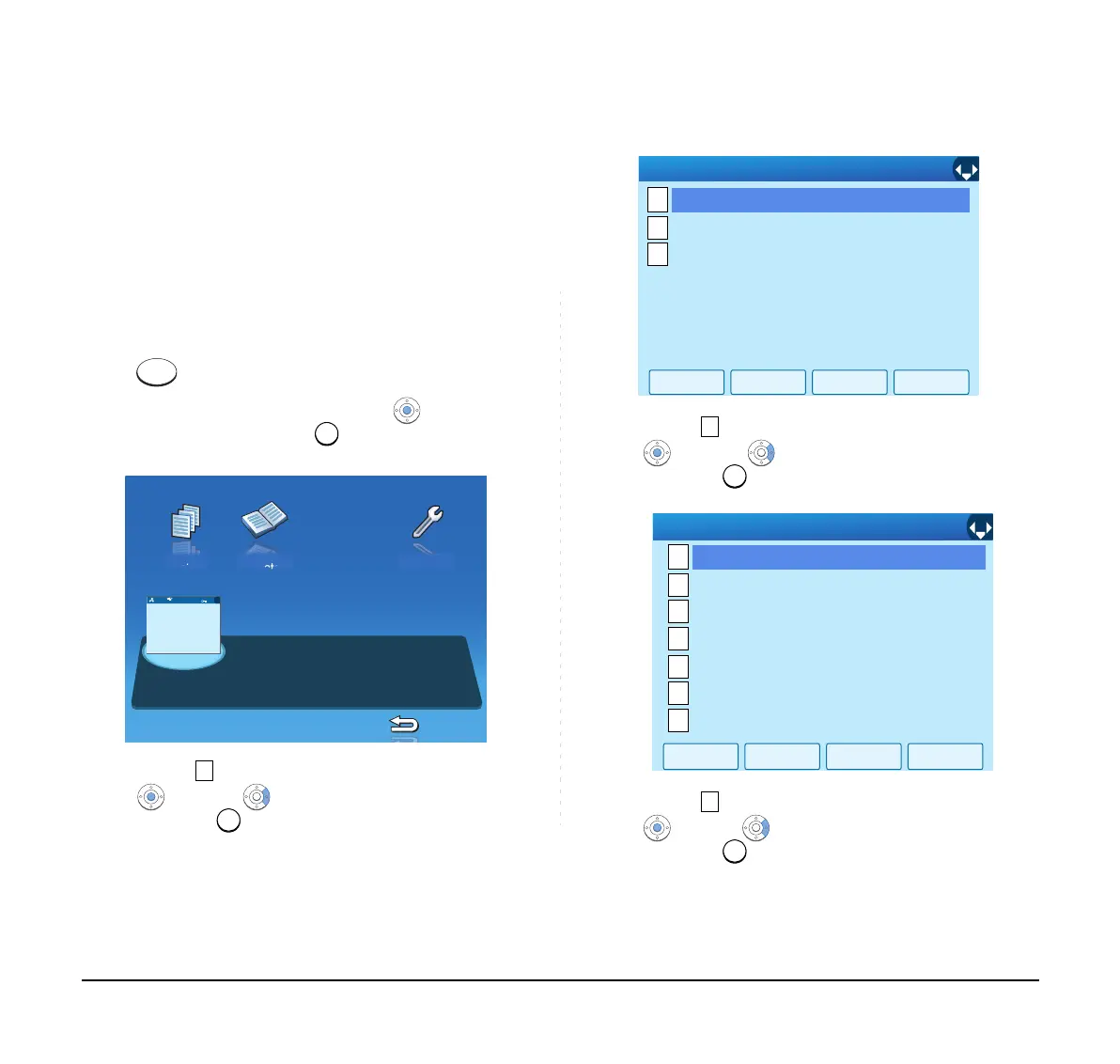21
8. The display returns to the Ring Tone screen.
Continue programming or press Exit for default
display.
To Set Illumination Pattern for Call
Indication Lamp
The procedure below shows how to set the
illumination pattern for the Call Indicator Lamp.
1. While indicating the current time on LCD, press
key to open the Menu screen.
2. Select Setting and then press (Enter) or
OK softkey (or press key).
3. Select User Setting and then press
(Enter), (Right-cursor) or OK softkey
(or press key).
4. Select Incoming Call and then press
(Enter), (Right-cursor) or OK softkey
(or press key).
5. Select Illumination and then press
(Enter) (Right-cursor) or OK softkey
(or press key).
Phone
History
Directory
Setting
8/
RTP
USB
31313
MIC
DND
>>>
7:25 MON 26 MAR 2012
Back
OK
1
2
Data Backup/Restore
[Setting]
3
Download
User Setting
1/1
OK
Back
1/1
[User Setting]
1
2
3
4
5
6
0
Display
Change Password
Peripherals
Setting Reset
Talk
Security
Incoming Call
