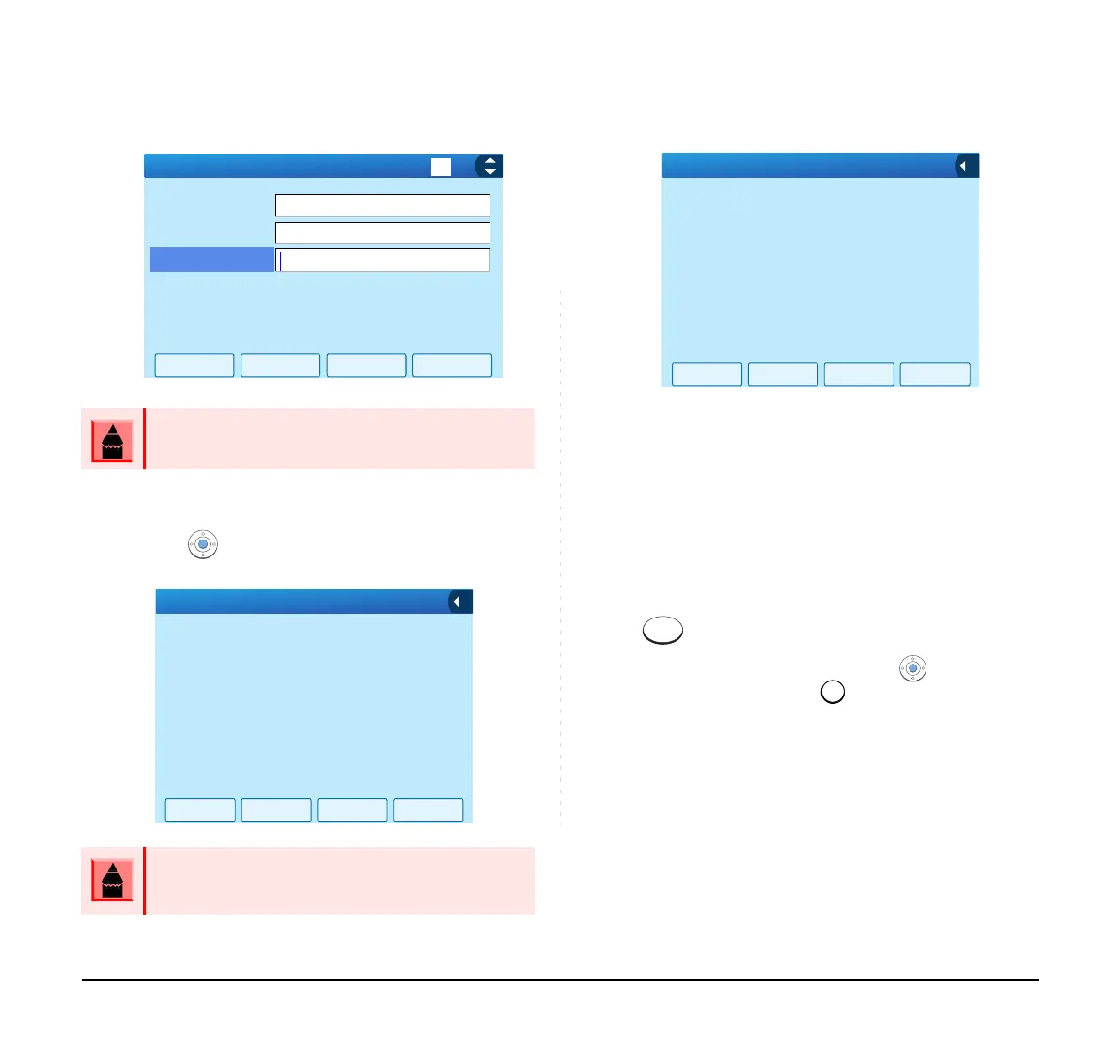40
8. When the password entry completes
successfully, the display changes as follows.
Press (Enter) or OK softkey to store the
setting.
9. The display returns to the User Setting screen.
Continue programming or press Exit for default
display.
To Reset Telephone Se tt ings
The following explains how to clear the personal
data of the telephone.
1. While indicating the current time on LCD, press
key to open the Menu screen.
2. Select Setting and then press (Enter) or
OK softkey (or press key).
A maximum of 32 digits (0-9, * and #) can be set as a
password.
When the password entry ends in failure, the following
error message is issued. In that case, press OK softkey
and then make a retry.
Retry Pass
OK
Cancel
BK
1
[Change Password]
Old Pass
Set
****
New Pass
****
OK
Password Error
[Password]
