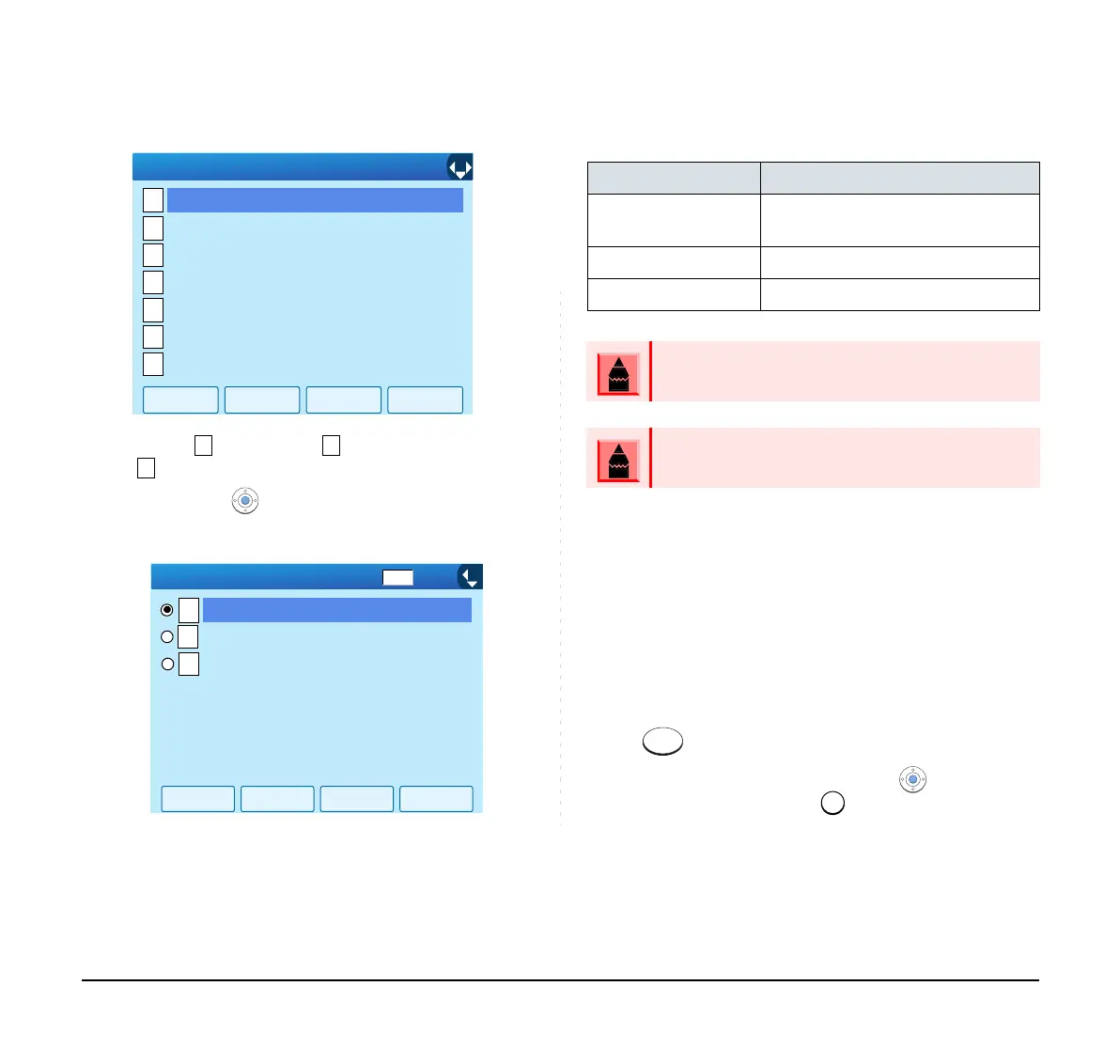30
6. Select Automatic, 12 hour Indication or
24 hour Indication (see the following table).
Then press (Enter) or OK softkey to store the
setting.
7. The display returns to the Display screen.
Continue programming or press Exit for default
display.
To Enable/Disable Volume Level Display
Determines whether or not to display the following
volume levels: handset receiver volume, speaker
volume, ringer tone volume and LCD contrast.
1. While indicating the current time on LCD, press
key to open the Menu screen.
2. Select Setting and then press (Enter) or
OK softkey (or press key).
Back
OK
1/1
1
2
3
4
5
6
Back Light
Language
Font Size
Local Volume
Time Format
[Display]
7
Advanced
Screen Server
0
1
OK
Back
1/1
2
12 hour Indication
24 hour Indication
Automatic
[Time Format]
MENU ITEM MEANING
0 Automatic
Follow the setting on the system.
(default)
1 12 hour Indication 12-hour clock
2 24 hour Indication 24-hour clock
For the setting on the System, contact to the
System Administrator.
The currently enabled item is highlighted.
