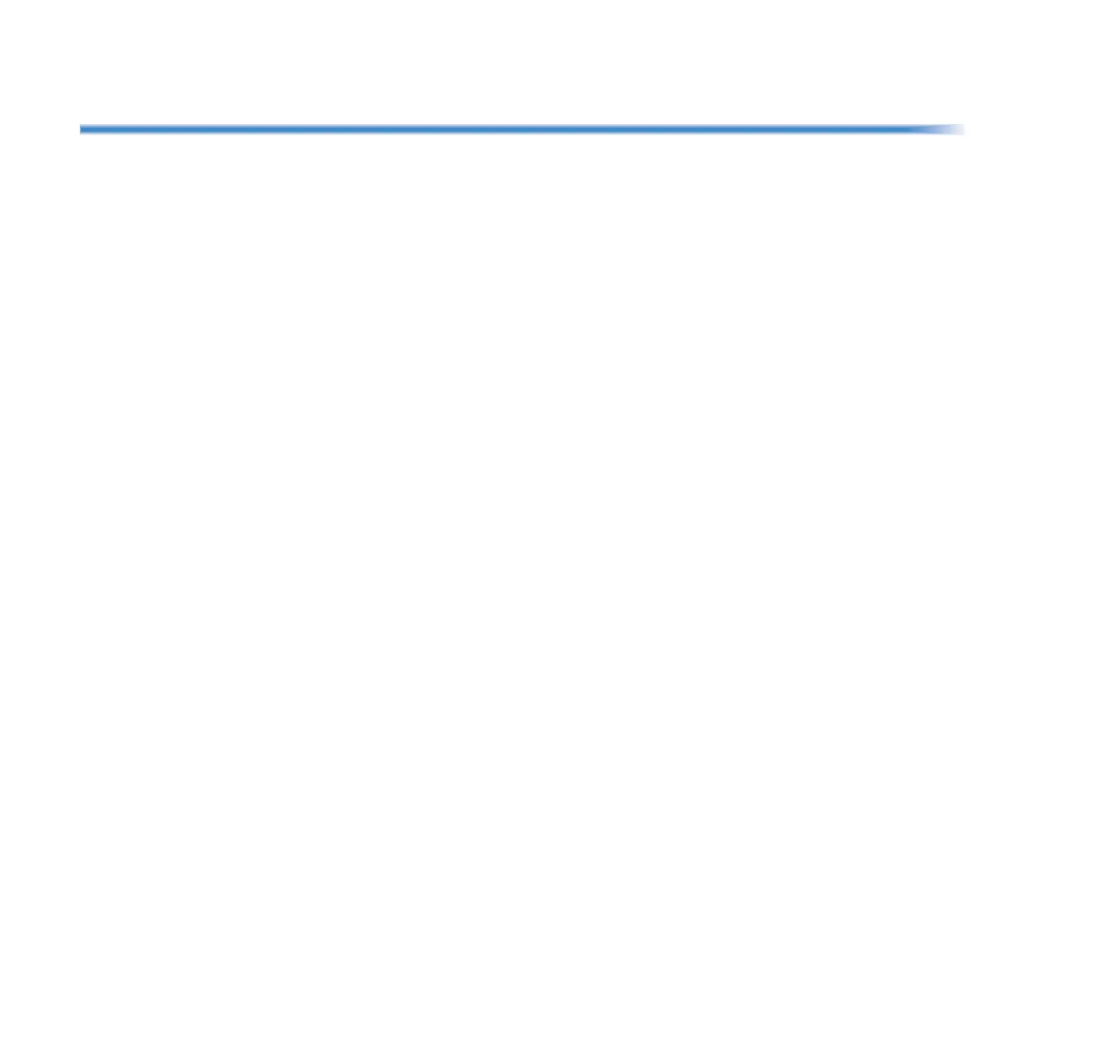viii
TABLE OF CONTENTS
How to Input Characters ...................................................................................... 116
Character Entry Mode ........................................................................................ 116
Character Code List............................................................................................ 118
Character Entry Method ..................................................................................... 124
Security Mode ....................................................................................................... 124
Phonebook ............................................................................................................ 125
System Phonebook ............................................................................................ 125
Available Characters in Local Phonebook ....................................................... 125
7. FAVORITE SCREEN OPERATION
Favorite Screen ..................................................................................................... 128
How to Select a Shortcut.................................................................................... 129
Shortcut Icon ...................................................................................................... 129
Shortcut Name.................................................................................................... 129
To Register a Shortcut ......................................................................................... 130
To Use the Shortcut .............................................................................................. 131
To Edit the Shortcut ............................................................................................. 133
To Delete Shortcut ................................................................................................ 134
From a Registered Shortcut ............................................................................... 134
From User Settings............................................................................................. 135
To Change Shortcut Display ................................................................................ 136
8. DIRECTORY OPERATION
Add New Data ........................................................................................................ 137
Find Registered Data ............................................................................................ 138
