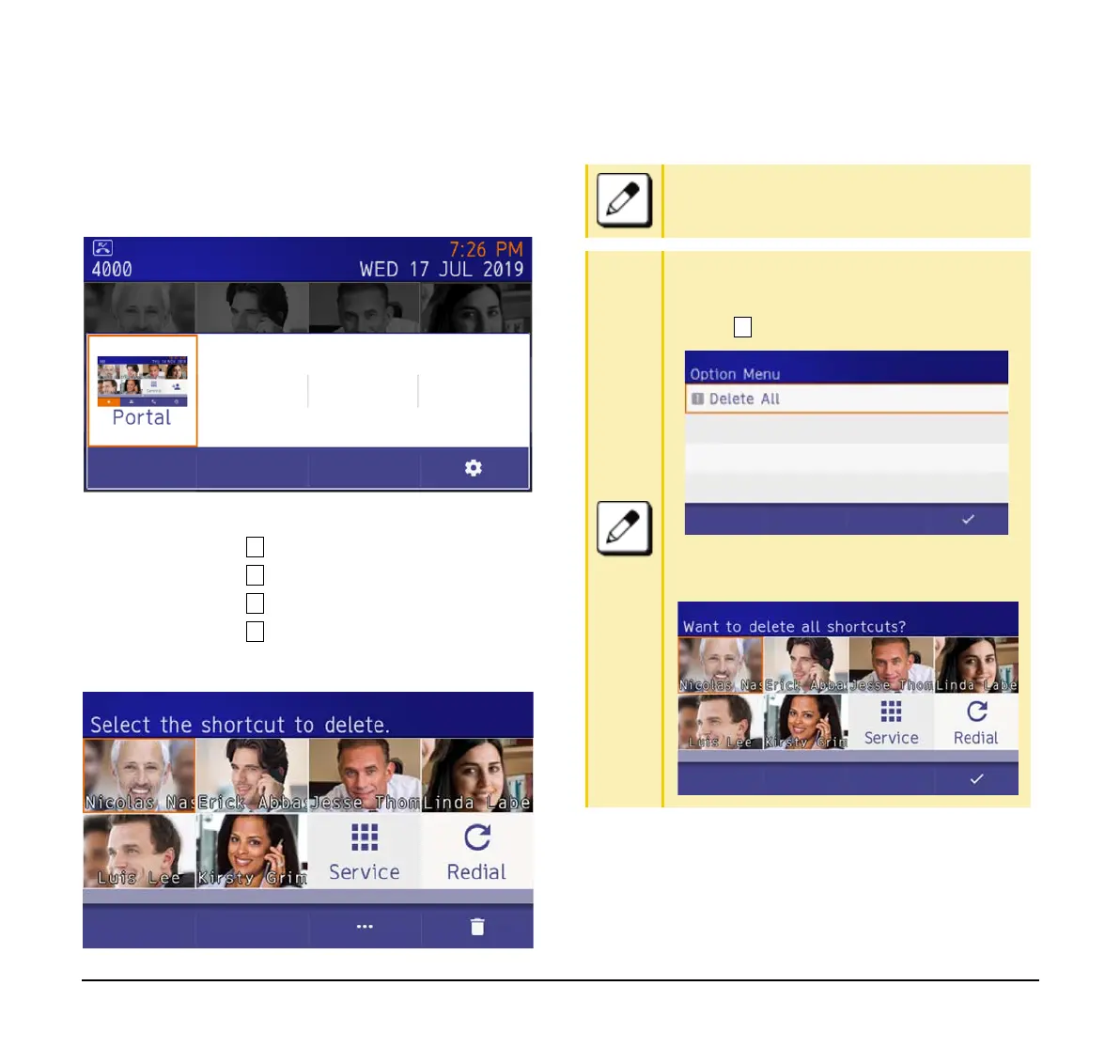135
After a moment the favorite screen is displayed.
From User Settings
(1) From the Menu screen select Settings.
(2) Display the delete shortcut menu.
❍ Select User Settings
❍ Select Display
❍ Select Portal Mode Setting
❍ Select Delete Shortcut
(3) Select shortcut to be deleted.
(4) The shortcut is deleted from the favorite screen.
When the shortcut is successfully deleted, the
following is displayed.
Use the cursor keys to move the orange focus
to the desired shortcut and press the Enter
key.
To delete all shortcuts:
Select option with Soft key 3.
Select Delete All.
Confirm all delete.
To Cancel, press Back key.
