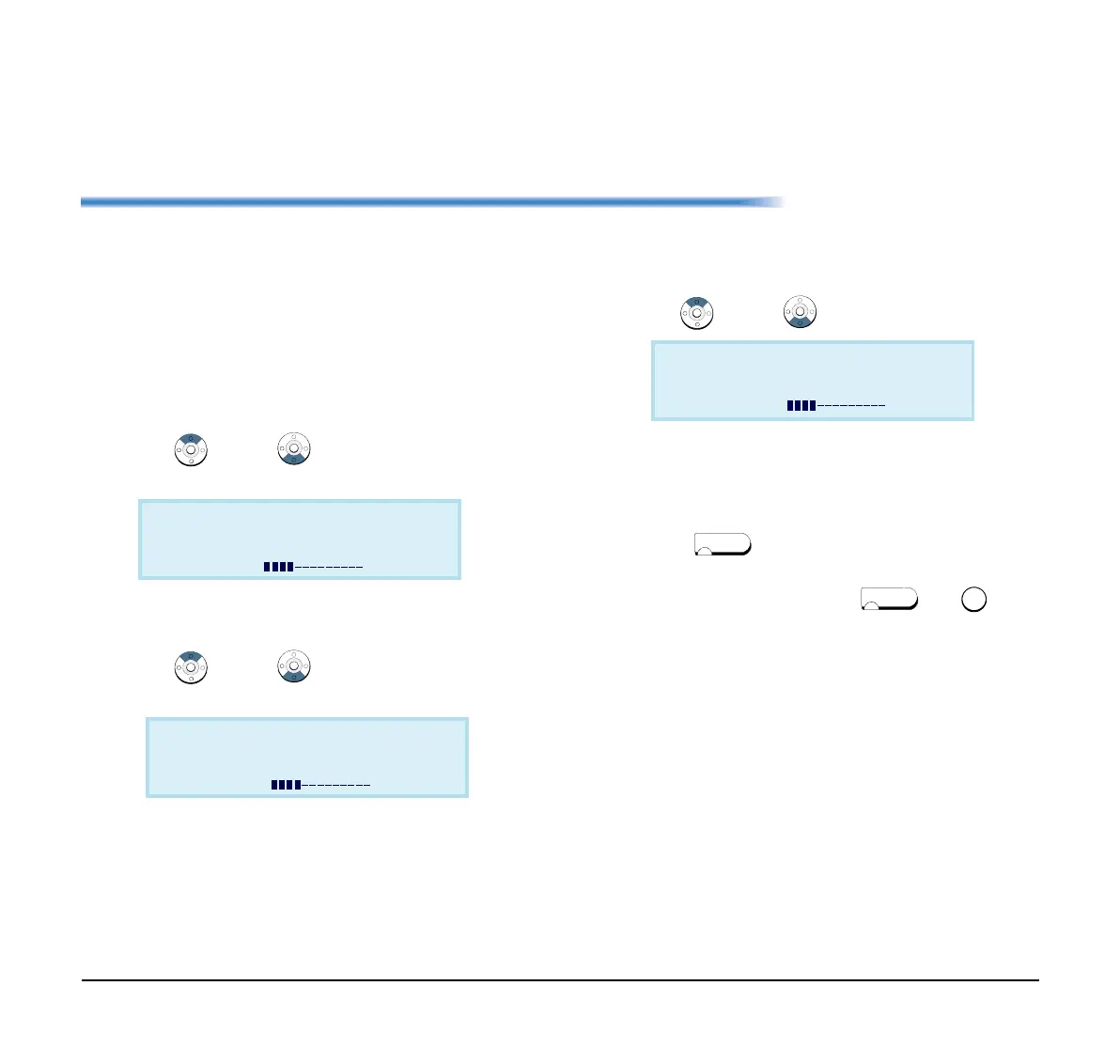29
3. TERMINAL SETUP – CLASSIC
This chapter describes operating procedures for
terminal settings. Various terminal settings such as
display, sounds, password and language are available.
Setup With Up/Down Key
Adjust Handset Receiver Volume
(1) Press (Up) or (Down) in the off-hook
status or during a call.
Adjust Speaker Volume
(1) Press (Up) or (Down) during
speakerphone operation or during a call.
Adjust Ringer Tone
(1) Press (Up) or (Down) during ringing.
Setup With Feature Key
Microphone On/Off
(1) LED on shows the status of the built-in
microphone.
(2) Press the MIC key or press and .
