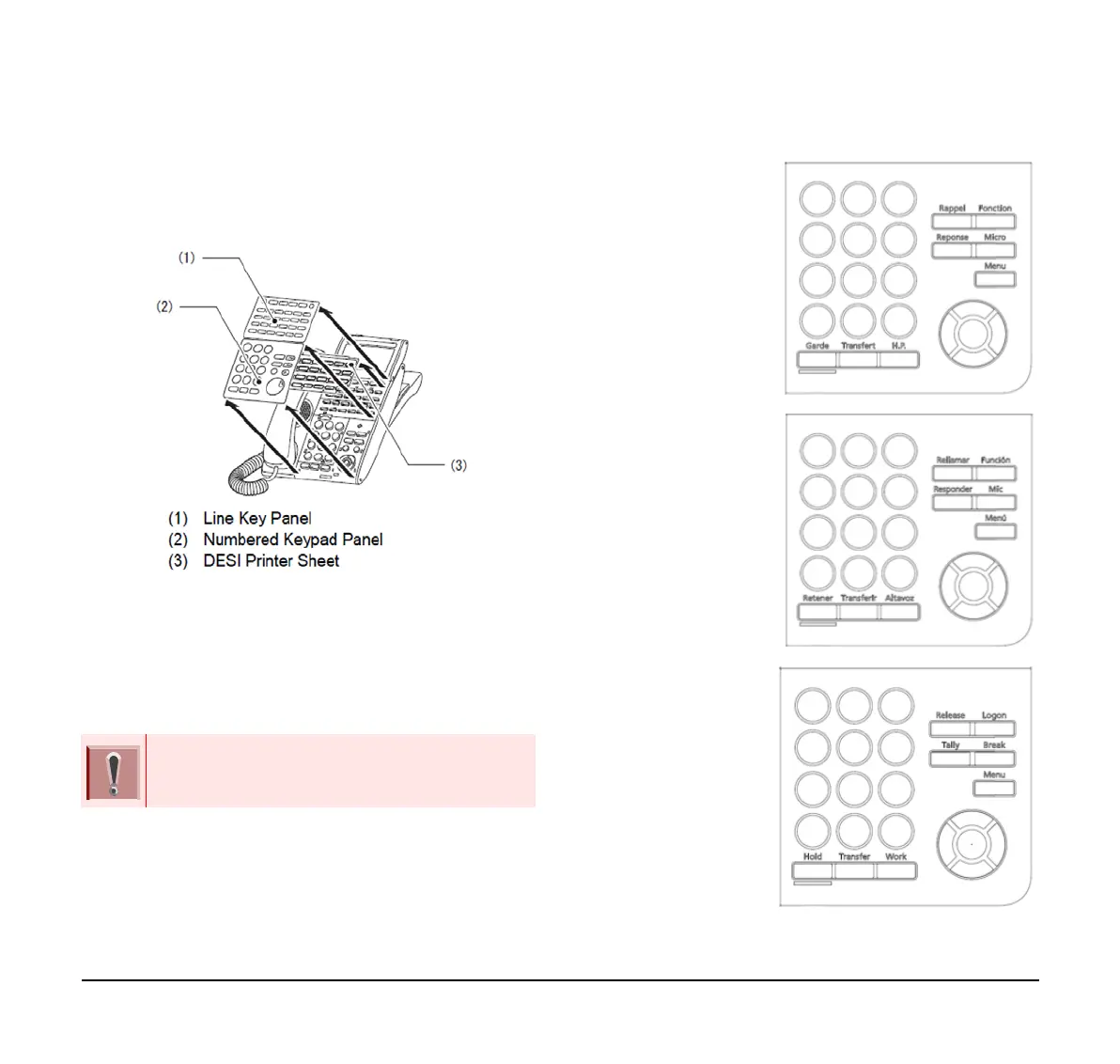8
(1) Use the small notch at the lower right corner of
the terminal to lift the faceplate up.
(2) Remove the faceplate.
(3) Remove the DESI Printer Sheet.
Attaching Faceplate and DESI Printer Sheet
(1) After replacing the DESI Printer Sheet on the
terminal, attach the faceplate.
(2) At each corner, press the locking pin back into
place (see the diagram above).
Removing and Replacing the Numbered Keypad
Panel (BS(F)-K/BS(S)-K/BS(ACD)-K)
The Numbered Keypad (in black or white), is commonly
delivered in the Business/Standard Layout
configuration and can be easily removed and replaced.
Ensure the faceplate is attached securely. If it is
loose, the terminal may not operate correctly if a
key is being pressed by the faceplate.
BS(F)-K(WH/BK) KIT
BS(S)-K(WH/BK) KIT
BS(ACD)-K(WH/BK) KIT
