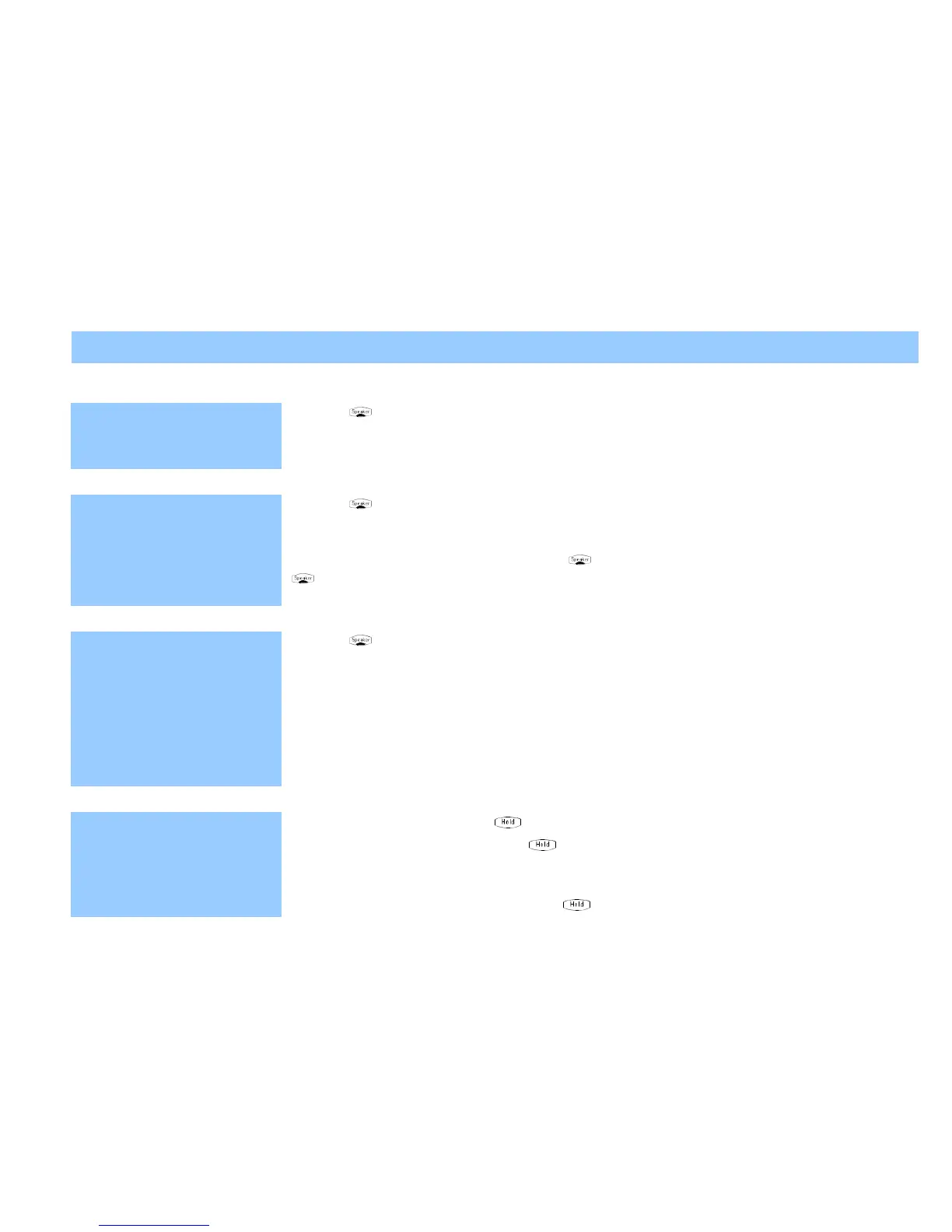Answering Intercom Calls…
ringing:
Listen for a beep if
you have voice
2. Speak toward your phone
• You can lift the handset for privacy.
You can set ringing at your phone with
+ 823 or set voice announce with
+ 821.
Picking up calls not ringing your phone…
a co-workers phone
within your group:
To pick up a call at a
specific co-workers
2. + 8 6 7( )
2. + 7 1 5 ( )
• You can press a Group Call Pickup or Call Coverage function
key instead of step 2.
Have a telephone meeting (Conference)…
have a telephone
meeting:
1. Place/answer call + 8 2 6 ( )
2. Place/answer next call +
• Repeat this step to add more parties. You may be able to
have up to 32 callers.
3. After adding all parties, press again to begin the Conference.
