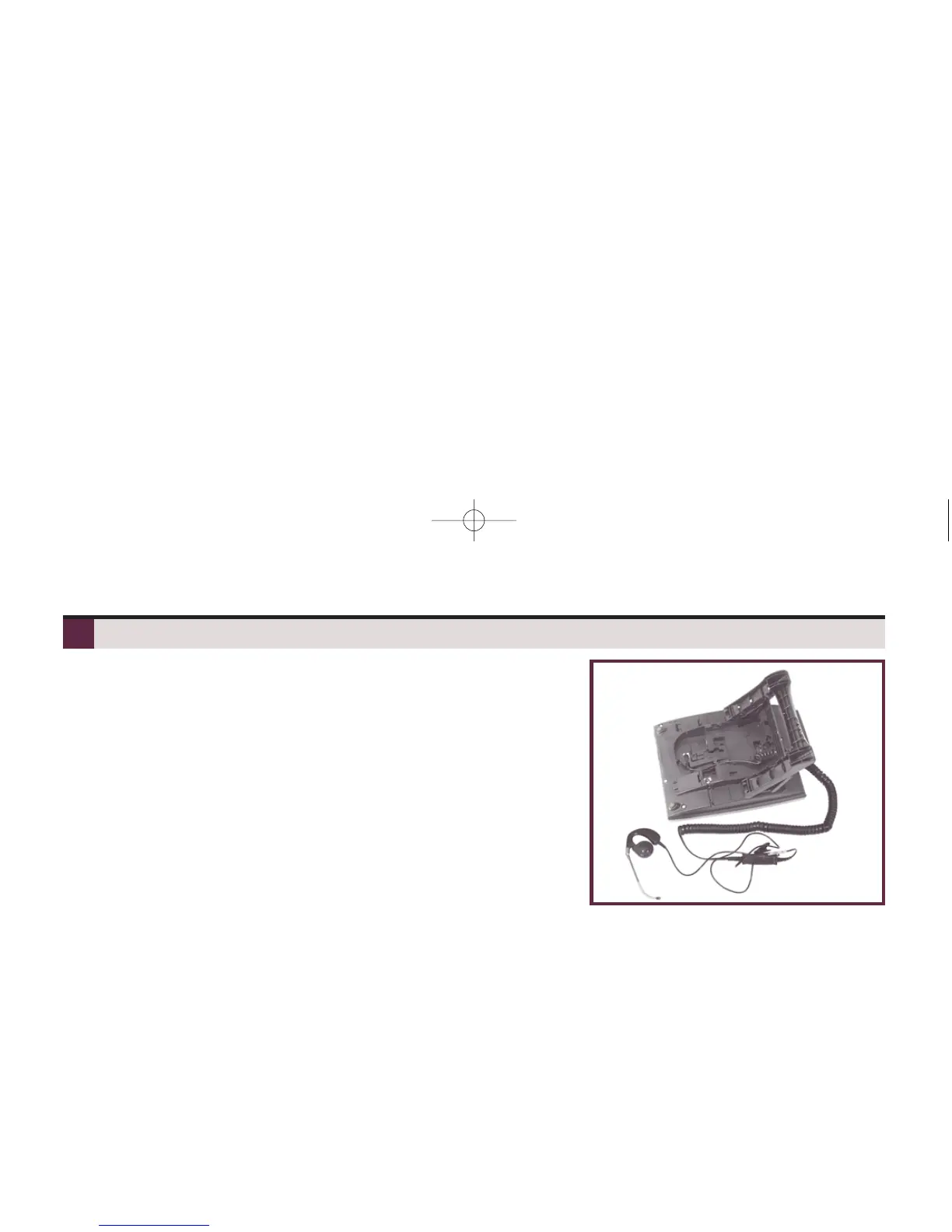16
Installing And Using a Headset
To install an optional headset:
1. Plug the headset cord into the headset jack on the
bottom of the terminal.
2. The headset cord routes through the upper channel on
the right side of the terminal base.
To program a Headset Key:
1. CALL1 + Dial 851 + Press Function Key + Headset code 05 + SPK.
– You will hear a confirmation beep and see visual
Headset confirmation on your display.
To use your headset:
Option: A Headset Service Code can be defined by your
Communications Manager which will allow the headset mode to be automatically used for all calls.
1. Press your programmed Headset Function Key.
– The headset key lights when you’re on a call.
To disconnect, press the Headset key again. You can still use the handset for calls or respond
to voice-announced Intercom calls with the headset plugged in. The headset only activates when
the Headset key is pressed.
Note: When the user is set up for ringing through the headset, the handset should not be used. It is
recommended to only use the headset in this case.
