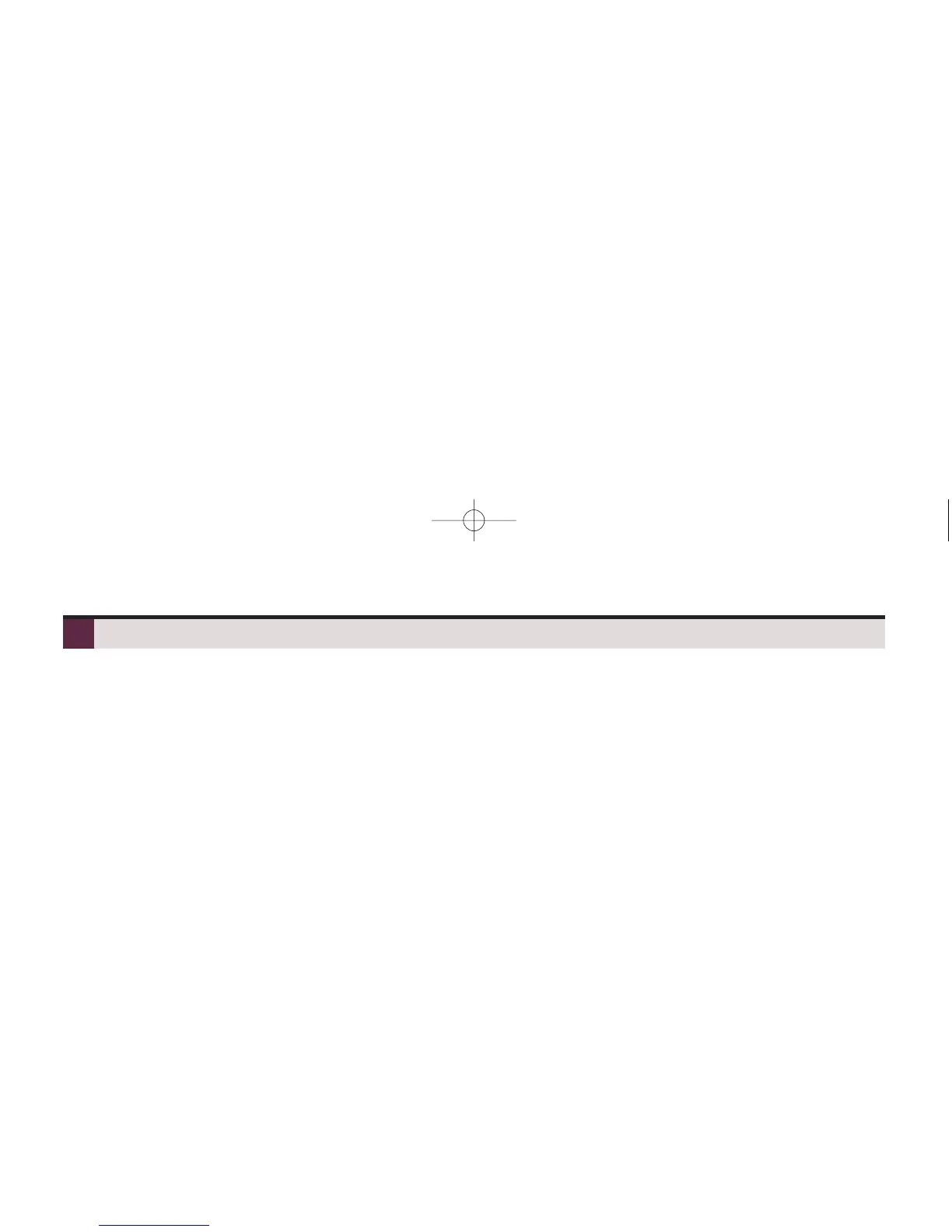10
Place A Call On Hold
To place your call on System (Regular) Hold:
(Your co-workers can pick up calls you place on System Hold.)
1. Do not hang up + Press HOLD.
– While an outside call is on Hold, the line key will flash (green).
– While an Intercom call is on Hold, your CALL1 key will flicker (red).
– A call you leave on Hold too long will recall to you. If you don’t answer the recall from
an outside call, it may then ring the attendant.
– Your co-workers cannot pick up an Intercom call you place on Hold.
To place your outside call on Exclusive Hold:
(Your co-workers cannot pick up calls you place on Exclusive Hold.)
1. Press the Exclusive Hold Function Key.
To pick up an outside call on Hold:
1. Press the flashing LINE/LOOP or CALL1.
To pick up an Intercom call on Hold:
1. Lift handset or press SPK + Press the flashing CALL1 Key.
