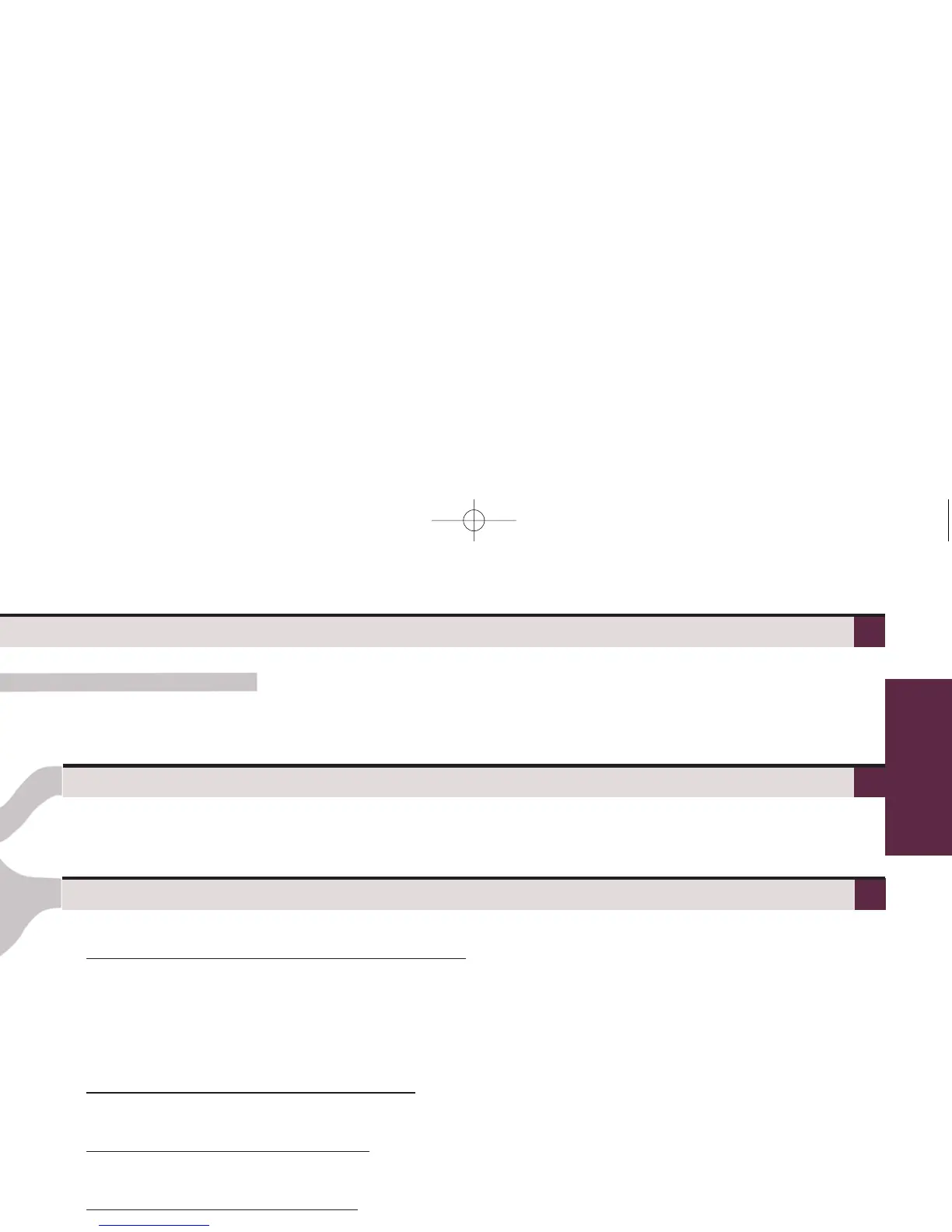Using The Function Keys
Understanding the Ring/Message Lamp
5
A Quick Tour of
Your Terminal
Function Keys
To place or answer a call on your outside Line/Loop keys:
– Press a Line/Loop key to place or answer an outside call.
– Line/Loop keys flash red or green while ringing, are on steady red when busy.
With the DESI-Less terminals, the Line/Loop keys can be displayed on one of four display pages. To display the page
with the ringing line/loop, use the Scroll key to change pages (however, in most cases, you can simply lift the handset
to answer the call).
– Your line keys are normally located on the first two rows of Function Keys.
To make a Hotline key for a co-worker’s extension:
– Press CALL1+ Dial 851 + Press Function Key + Hotline Code 01+ Dial co-worker’s extension number + HOLD
to exit. (See the
Terminal Feature Handbook
for more Function Key types you can set up.)
To call or Transfer your call to a co-worker:
– While on the call, press the Hotline Key. (The key lights red while your co-worker is busy, flashes red if in DND.)
– If you’re not on a call, pressing the Hotline Key places an Intercom call to your co-worker.
To check your Function Key assignments:
– Press CHECK then the Function Key.
Soft Keys
– Use Soft Keys instead of dialing feature codes when handling your calls.
The Ring/Message Lamp
– Fast flash (red): A call is ringing your terminal.
– Fast flash (red): You have a message waiting.
– Lit solid (red): You left a message waiting on a co-worker’s terminal.
Using The Soft Keys
