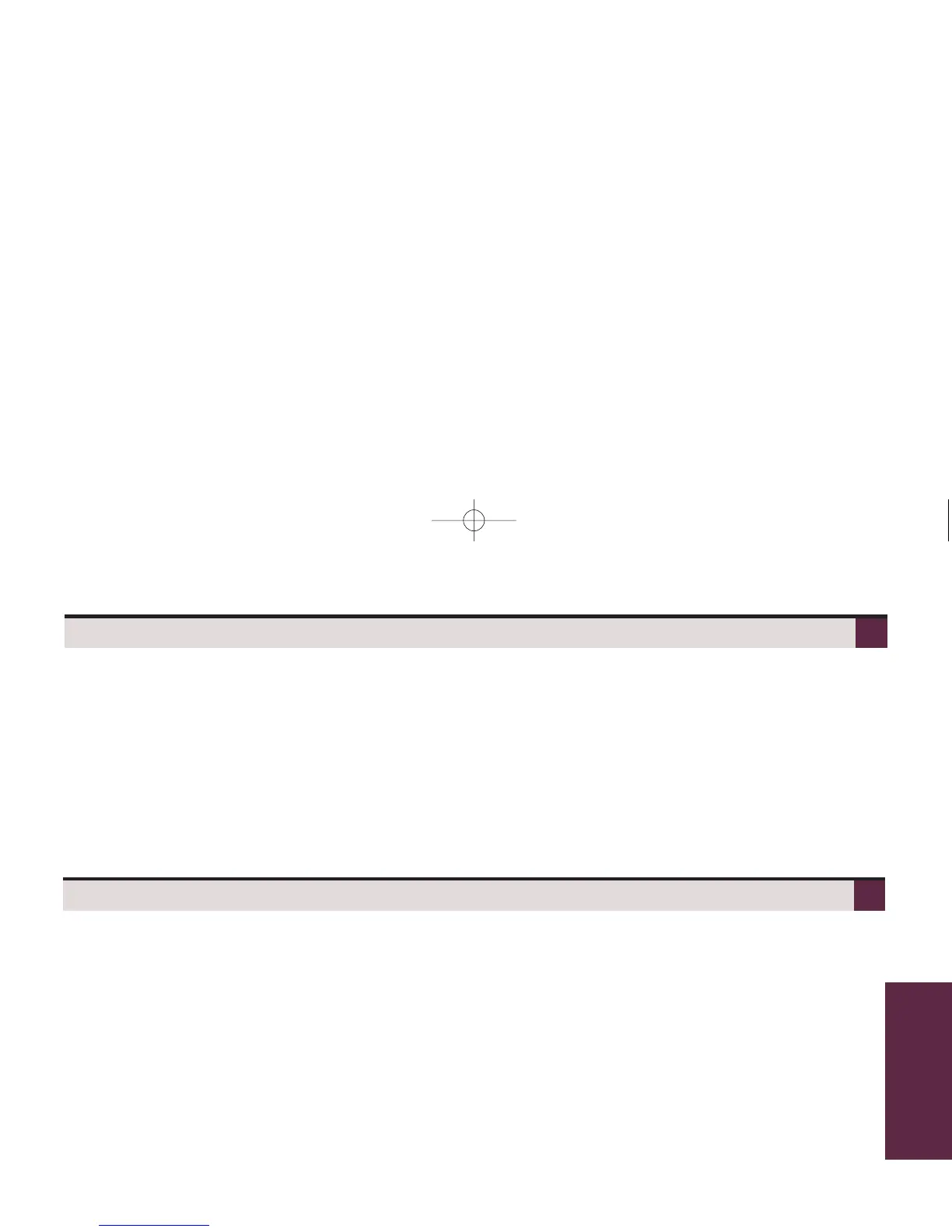13
To adjust the Ring Volume, Off Hook Ring, Back Light, and Headset:
Ring Volume:
1. While idle, press the MENU key + Press the VOL L or M key to scroll and highlight Ring Volume
MENU option + Push OK Soft Key (you will hear ringing) + Press VOL L or M key to adjust
volume level + Push OK Soft Key to set + Push Back Soft Key to exit.
Off Hook Ring, Back Light and Headset:
1. While idle, press the MENU key + Press the VOL L or M key to scroll through MENU options +
(once highlighted) Push OK Soft Key to Enable or Disable + Push OK Soft Key to set +
Push Back Soft Key or the CLEAR key to exit.
Peripherals (Not Used):
Menu
Features to Make You
More Productive
To leave a Message Waiting (flashing Message Wait LED) when your co-worker doesn’t answer:
1. Place or answer your call + Do not hang up + Dial 0.
– Your co-worker’s Message Wait LED flashes fast. Your MW is lit.
– With Voice Mail, dial 8 to leave a message in your co-worker’s mailbox.
To answer a Message Waiting left for you:
1. CALL1 + *0.
– To cancel Messages Waiting (those you left and those left for you): CALL1 + 873.
Message Waiting
