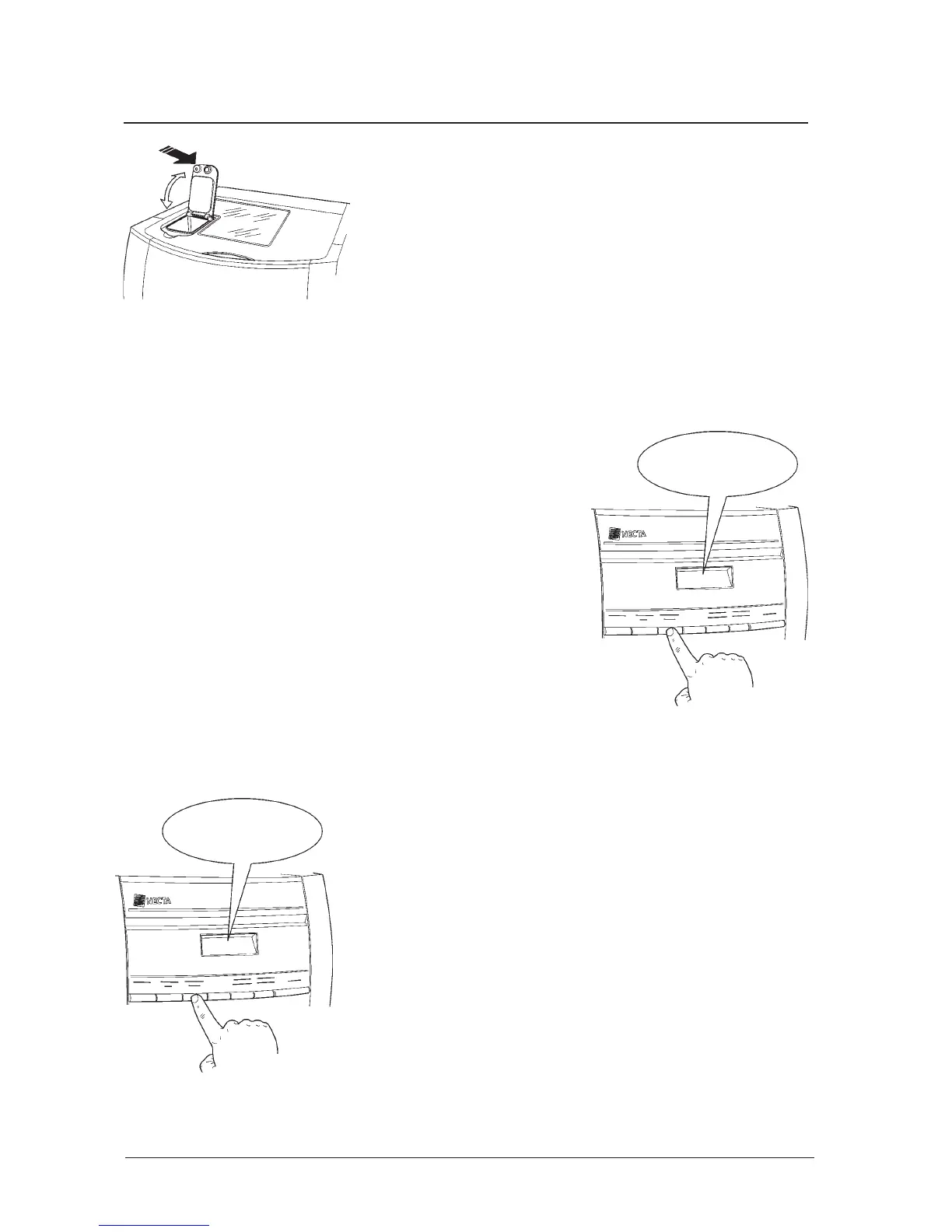KORO ESPRESSO
6
© by N&W GLOBAL VENDING S.P.A. 0503 257 - 00
The message “Decaffeinated” will start blinking on the display.
Introduce a product dose
close the hatch
make a selection as usual.
Wait until dispensing is completed and pick up the drink.
Decaffeinated
SELECT THE DRINK
RESTORING THE STANDARD CONFIGURATION
Warning! After each decaffeinated selection the machine
returns automatically to the normal configuration.
In the event of not actually proceeding to making a selection
for the decaffeinated drink, the machine holds in memory the
“Decaffeinated” input.
Therefore, it must be reset manually to the standard
configuration by pressing the special button “
Cancel
decaffeinated
”.
FOR SELECTING DECAFFEINATED COFFEE
(OR OTHER GROUND BLENDS)
The machine can dispense decaffeinated coffee or other
drinks from ground blends. In order to select one of these
drinks it is necessary to:
open the special hatch located on the machine top panel.