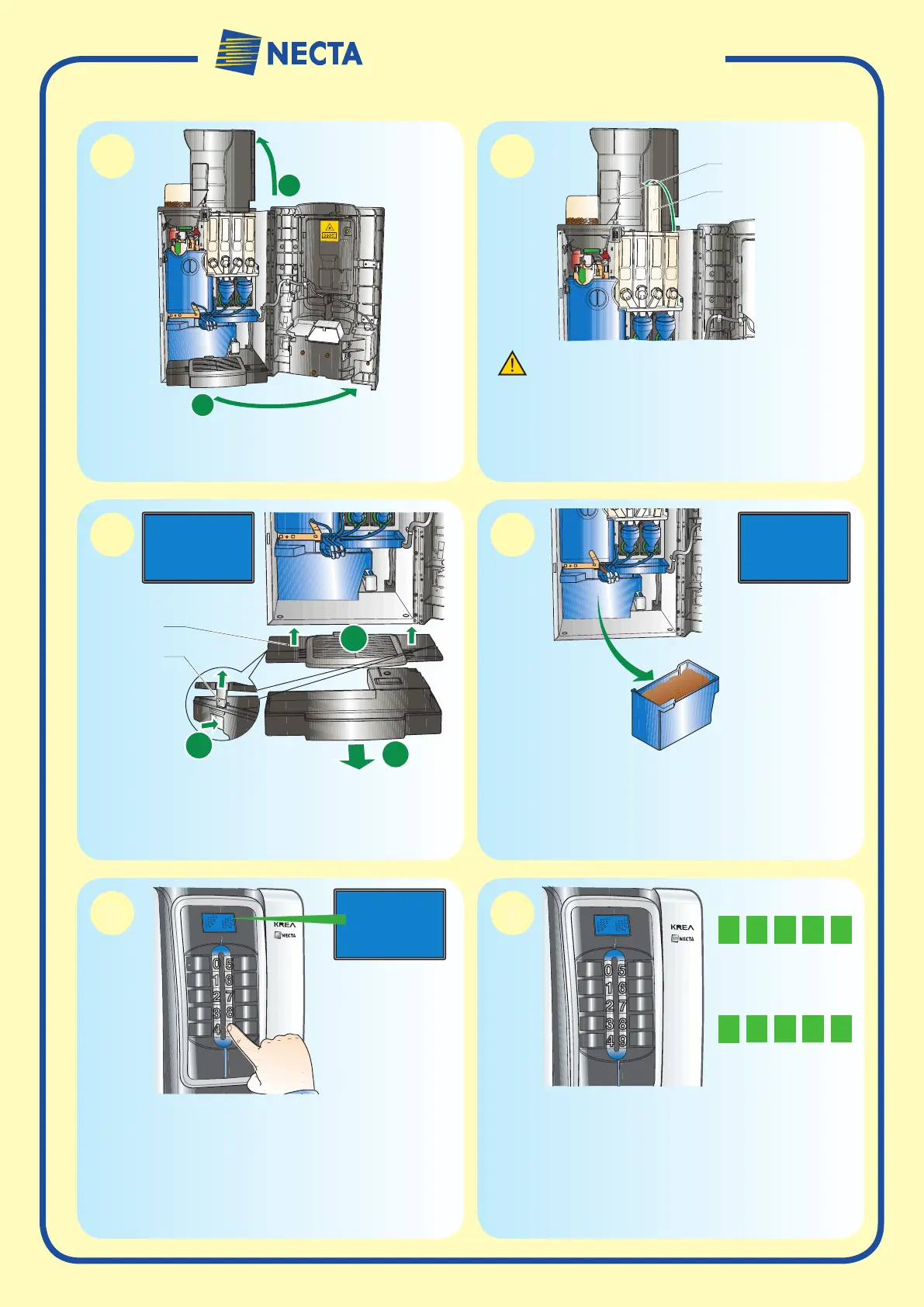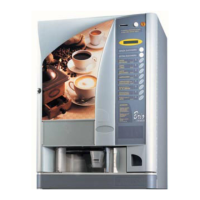KREA ESPRESSO
2
1 2
3 4
1
a
b
Product load
• Openthemachinedoor
• Lifttheupperpanel
Clean the waste trays
• Assoonthemessage“FULLWASTE”appears,openthemachine
door
• Takethetraybyitssizes,liftslightlyandpull
• PushonhookBtoreleasecoverAoftheliquidwastetray
• Emptyandwashthetray
Clean the waste trays
• Openthemachinedoor
• Taketheliquidwastetraybyitssizes,liftslightlyandpull
• Removethesolidwastetray,emptyandwashit
• Re-positionthetraysbyfollowingthereverseorder
• Closethemachinedoorandresetthewaste
Password and closed-door operations
• Themachineisreadytocarryoutclosed-dooroperations.Youcan
resetthesolidwastecountandwashthemixer.
• Closed-dooroperationsareautomaticallycarriedoutafterthepas-
swordentry.
• Pressandholddownthelastkeyatthebottomontheright(9)for5
seconds.
• Themachinedisplaysthemessage“PASSWORD”.
Product load
• Loadthecoffeebeansfromthemouth(A)
• Load the instant powder by opening the canister cover (B) and
makesurethattheloadedpowderisnotcompressed
• Re-closethecanistersandlowertheupperpanel
• Closethedoorandwashthemixerbymeansofapassword
Make sure that the products to be loaded have been
properly preserved and used before their expiration
date
EMPTY THE TRAY
PASSWORD
Password entry
Use the machine keyboardto enter the password; each key has the
numericvalueshownbythefigure.
Thewasteresetorthemixerwashcycleisautomaticallydoneafterthe
relativepasswordentry.
b
a
load the products
clean the traysclosed-door operations
1
2
2
1
WASTE CONT.
FULL
0
1
2
3
4
5
6
7
8
9
write the mixer wash
password
write the waste reset
password
