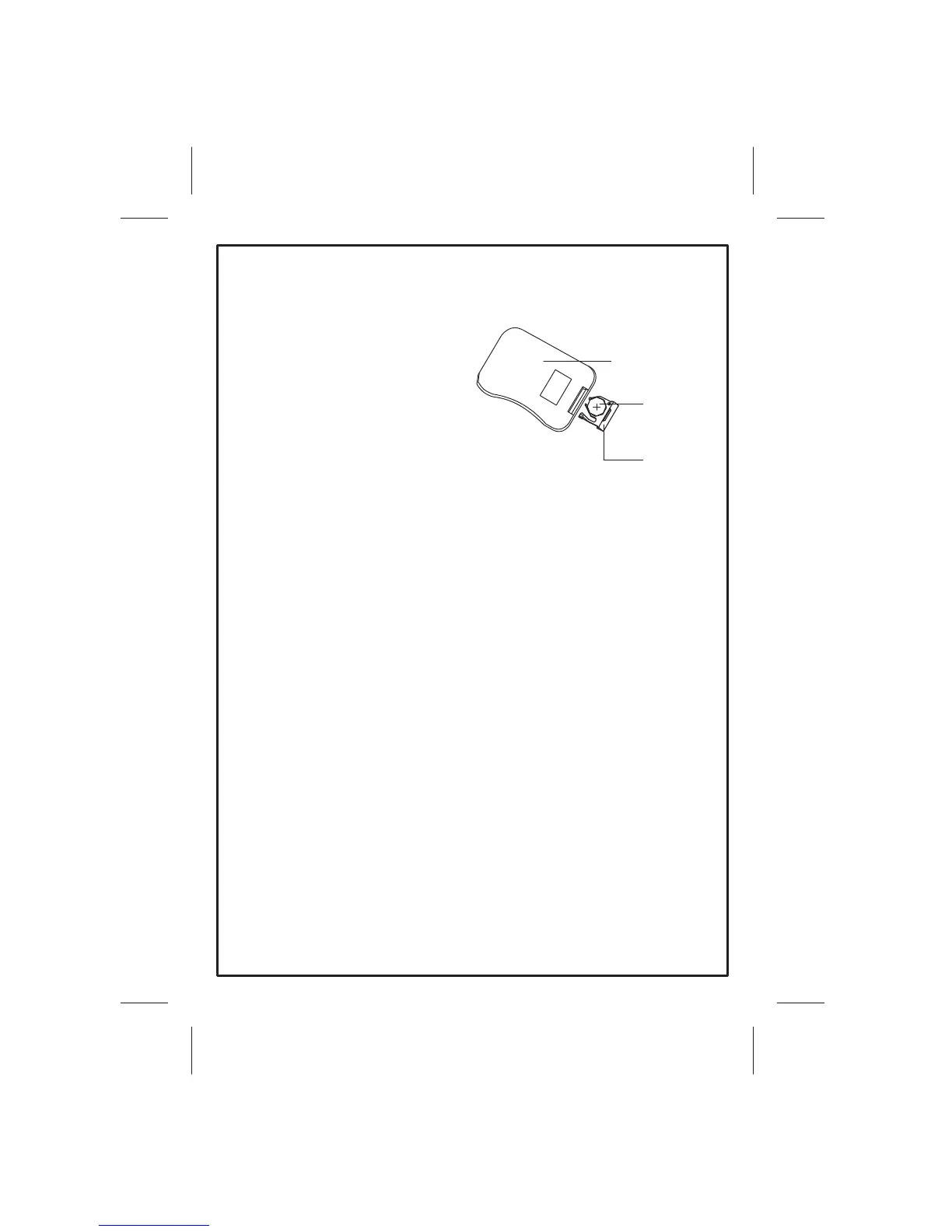1. Use a small coin to ply open
battery holder from compartment.
2. Remove old battery and put in a
new one with positive sign " + "
facing upward.
3. Push compartment into position.
Precaution :
1. Dispose off used battery properly.
2. Do not misuse battery by short - circuiting the " + " and " - "
terminal or put it into fire.
3. Remove used battery from compartment to prevent leakage from
damaged battery.
4. To avoid accident , do prevent children from playing with the
battery.
To avoid electrical shock , do not open the enclosure . High voltage is
present . No user serviceable parts inside the enclosure .
Do not use any chemical solvent , cleaning agent or corrosive detergent
to clean away dirt on the surface of the screen . To clean off dirt or finger
print , we recommend the use of a soft damp lens cleaning cloth .
Should there be requirement to replace blown fuse , do remember to
disconnect all power supply and switched off the unit before replacing it
with a new one . Use only correct rating fuse to avoid damaging the unit .
09
Maintenance :
Replacement of battery
Remote Controller :
remote controller
battery holder
battery
