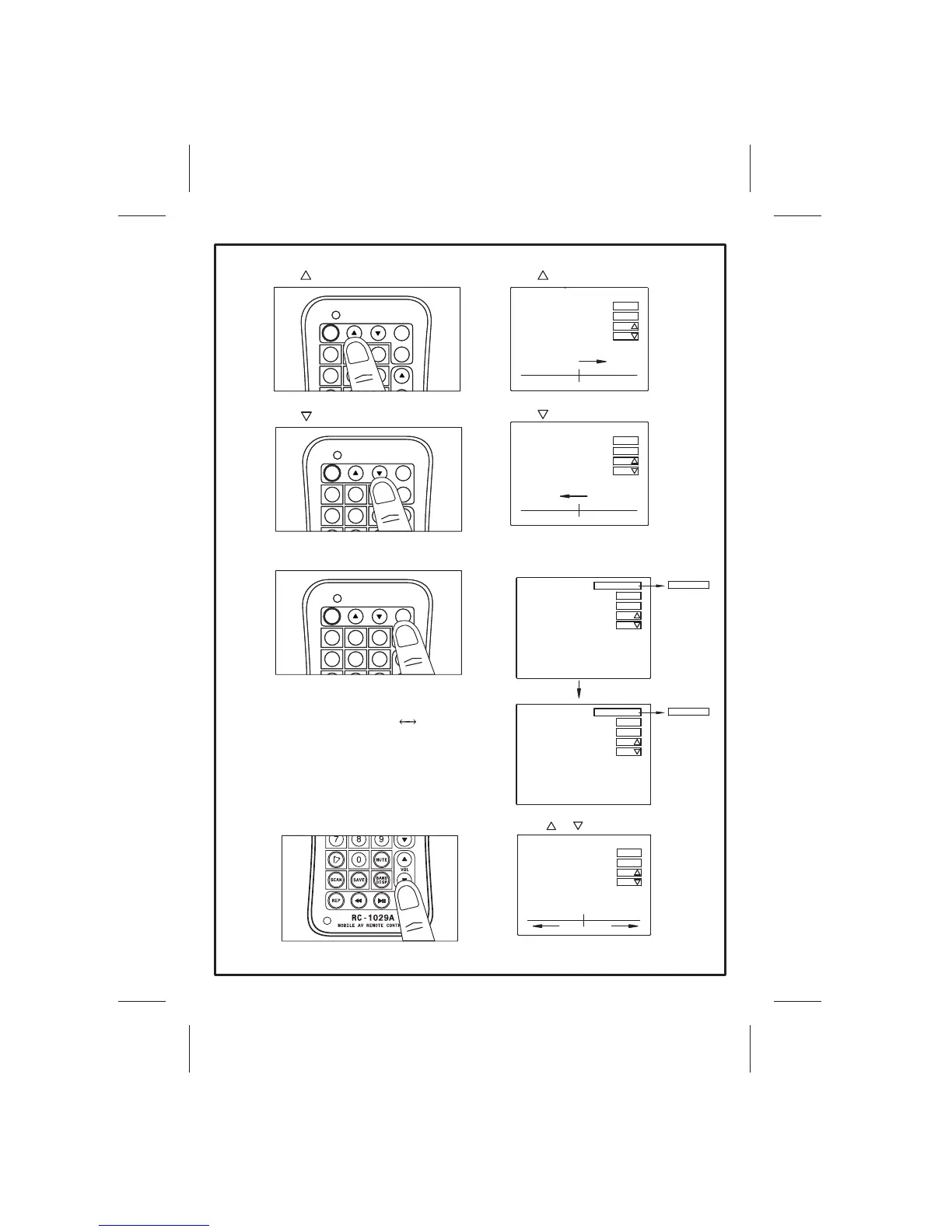MODE Key
Note:
Press Up & Down key (CH/DISK/SET)
to select system (NTSC PAL)
MODE
AV2 : NTSC
MENU
07
Press Mode key to select the
Press or to desire setting
desired video source input
(input 1 or input 2)
AV1 : NTSC
MENU
MODE
Key
Key
Press to the desire setting
MENU
MODE
COLOR
COLOR
32
32
Press to the desire setting
MENU
MODE
4 5 6
MEMORY
CH/DISC/SET
POWER
1 2 3
MENU
MODE
4 5 6
MEMORY
CH/DISC/SET
POWER
1 2 3
MENU
MODE
4 5 6
MEMORY
CH/DISC/SET
POWER
1 2 3
MENU
MODE
MENU
MODE
VOL
32
Åã¥Üµøµ¡
VOL
AV1 : PAL
AV2 : PAL