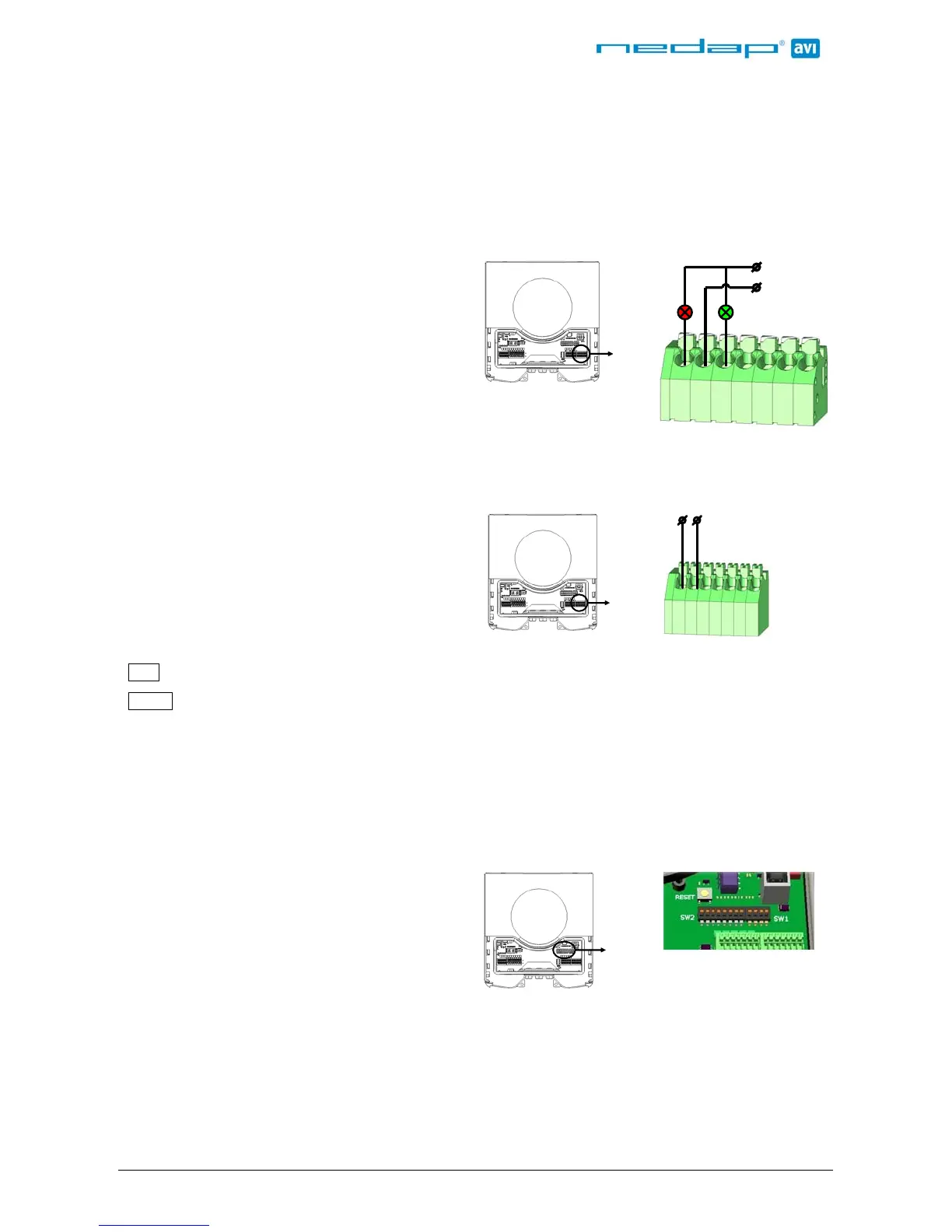TRANSIT Entry Quick Reference
TRANSIT Entry Quick Installation Guide Page 4 of 7
Max. switching power: 62.5VA / 60W
5.2 Read disable input
The reading of the TRANSIT Entry can be
completely disabled with the RDIS input. This
input is commonly used in combination with a
sensor (e.g. inductive loop) that detects the
presence of a person or vehicle. Use always a
relay contact to connect the internal 5V to the
RDIS input. When the RDIS input is unused the
reader is enabled.
NO
COM
NC
K5
CONTACT
SUPPLY
Warning: Using an external 5V supply can damage the unit.
5.3 Tamper switch
An internal magnet provides tamper indication
when the service cover is opened. This contact
may be connected to an external alarm system.
The contacts are normally closed when the cover
is in place. Tamper switches of multiple TRANSIT
Entry reader may be connected in series.
Connections:
NC
Tamper switch (normally
closed)
COM
Tamper switch (common)
Contact ratings:
Max. switching current 0.5A
Max. switching voltage 200VDC
Max. switching power 10W
COM
NC
K4
Tamper switch
Step 6 DIP-SWITCH settings
The DIP-switches are located behind the service
cover. The function of the switches SW2-1 through
SW2-8 is dependant upon the installed firmware.
Please refer to the firmware manual for details.
The switches SW1-1 through SW1-4 are
described below.
1 2 3 4 5 6 7 8 1 2 3 4
6.1 Range beeper ON / OFF
Enable or disable the internal range beeper. The beeper indicates transponder identification. The signal
strength of the identified transponder determines the beeping frequency. When the transponder is near
to the reader the range beeper will beep fast.
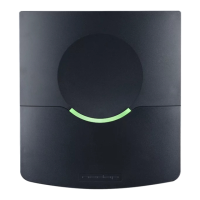