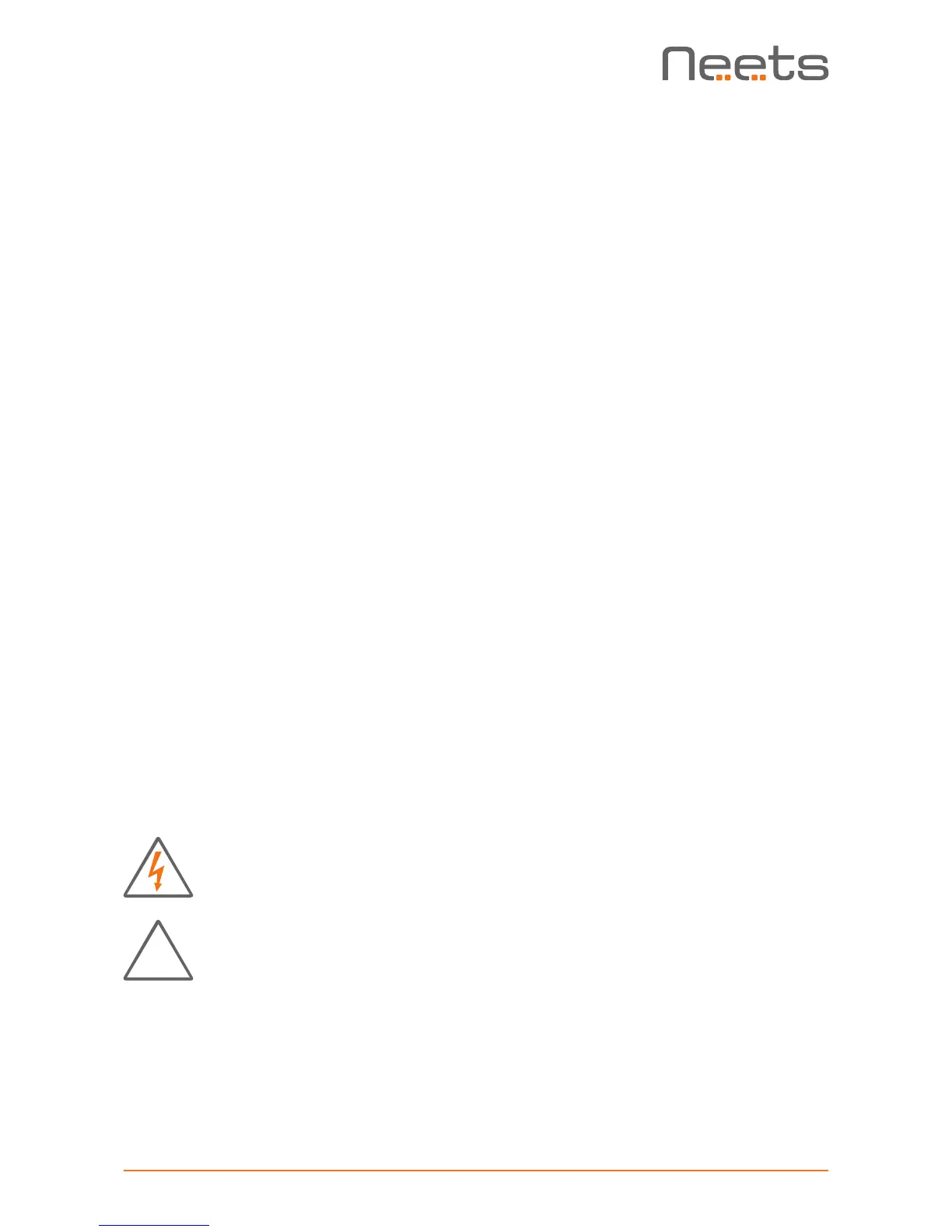Page 3 of 12
Important Safety Instructions
Caution:
Read these instructions:Read and understand all safety and operating instructions before using the equipment.
Keep these Instructions:The safety instructions should be kept for future reference. Heed all Warnings: Follow all warnings
and instructions marked on the equipment or in the user information. Avoid Attachments: Do not use tools or attachments
that are not recommended, because they may be hazardous
Warning!:
• This equipment should be operated only from the included power supply.
• To remove power from the equipment safely, remove all power cords from the rear of the equipment, or the desktop power
module (if detachable), or from the power source receptacle (wall plug).
• Power cords should be routed so that they are not likely to be stepped on or pinched by items placed upon or against them.
• Do not defeat the safety purpose of a polarized or grounding-type plug. A polarized plug has two blades with one wider
than the other. A grounding-type plug has two blades and a third grounding prong. The wide blade or the third prong is
providedforyoursafety.Iftheprovidedplugdoesnottintoyouroutlet,consultanelectricianforreplacementofthe
obsolete outlet.
• Unplug this apparatus during lightning storms or when unused for long periods of time.
•Referallservicingtoqualiedservicepersonnel.Therearenouser-serviceablepartsinside.Topreventtheriskofshock,
do not attempt to service this equipment yourself because opening or removing covers may expose you to dangerous
voltage or other hazards. Contact your local Neets reseller or distributor.
• If the equipment has slots or holes in the enclosure, these are provided to prevent overheating of sensitive components
inside. These openings must never be blocked by other objects.
• Do not use this equipment near water.
•Toreducetheriskofreorelectricshock,donotexposethisapparatustorainormoistureandobjectslledwithliquids.
•Unplugtheproductbeforecleaning.Cleanonlywithadryclothandnotcleaninguidoraerosols.Suchproductscould
entertheunitandcausedamage,re,orelectricshock.Somesubstancesmayalsomarthenishoftheproduct.
FCC Class A Notice:
This equipment has been tested and found to comply with the limits for a Class A digital device, pursuant to part 15 of the
FCC Rules. Operation is subject to the following two conditions:
1. This device may not cause harmful interference.
2. This device must accept any interference received, including interference that may cause undesired operation.
The Class A limits are designed to provide reasonable protection against harmful interference when the equipment is
operated in a commercial environment. This equipment generates, uses, and can radiate radio frequency energy and, if not
installed and used in accordance with the instruction manual, may cause harmful interference to radio communications.
Operation of this equipment in a residential area is likely to cause harmful interference, in which case the user will be re-
quired to correct the interference at his own expense.
FCCregulationsstatethatanyunauthorizedchangesormodicationstothisequipment,notexpresslyapprovedbythe
manufacturer, could void the user’s authority to operate this equipment.
The lightning bolt triangle is used to alert the user to the presence of uninsulated “dangerous voltages”
withintheunit’schassisthatmaybeofsufcientmagnitudetoconstituteariskofelectricshockto
humans.
The exclamation point triangle is used to alert the user to presence of important operating and service
instructions in the literature accompanying the product.
!