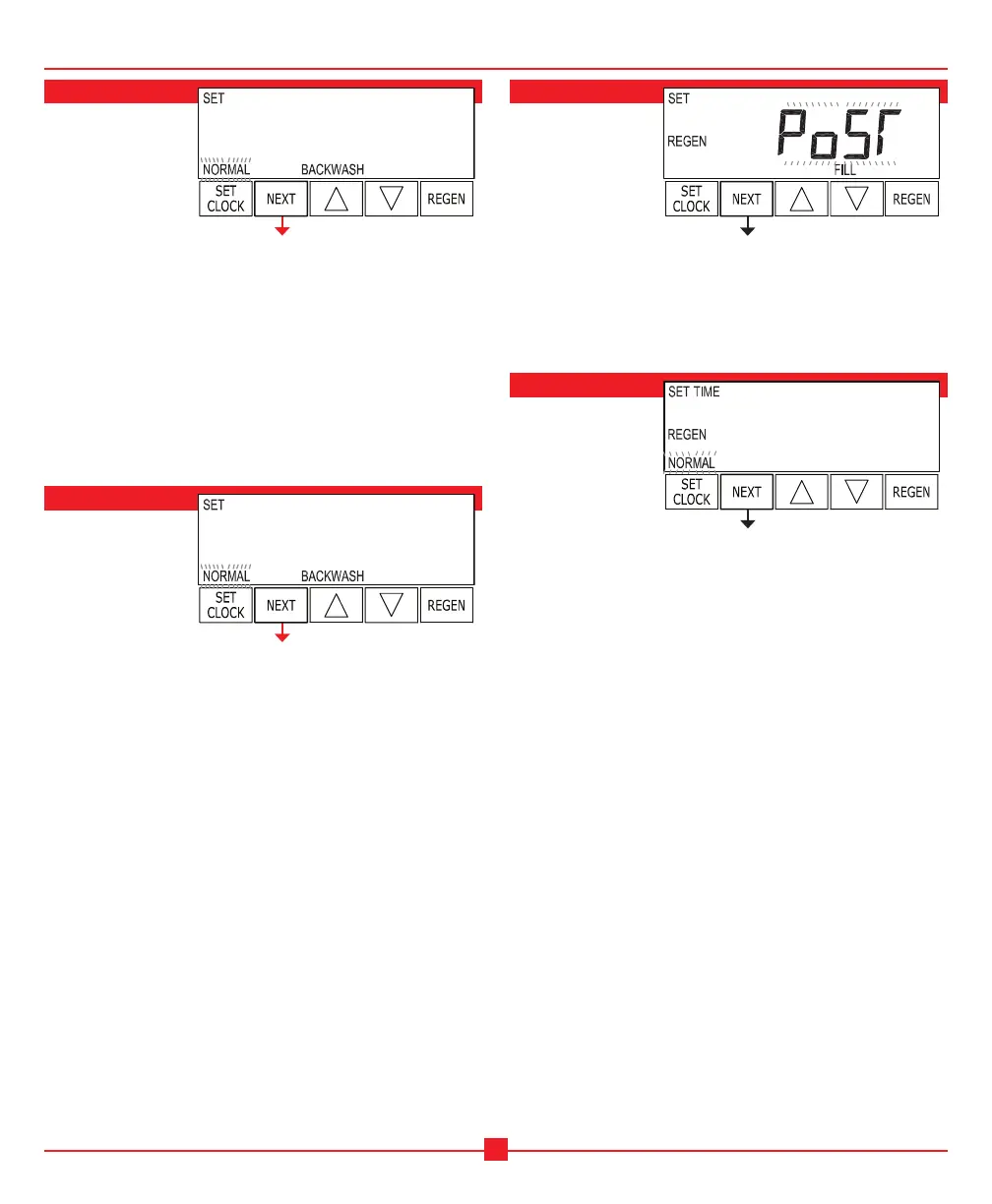-10-
C-Series 1" & 1-1/4" WS1 Manual
WS Controller - Filter System Setup
STEP 5F
Set Gallons
Capacity using
q or p:
• “oFF”
(regeneration
based on day
override); or
• number of gallons (20 to 50,000).
See Setting Options Table for more detail.
Press NEXT to go to Step 6F.
Press REGEN to return to previous step.
STEP 6F
Set Refill option
using q or p:
• “PoST” to refill
the brine tank
after the final
rinse; or
• “PrE” to refill the brine tank two hours before the
regeneration time set.
Press NEXT to go to Step 7F.
Press REGEN to return to previous step.
STEP 4F
Backwash: Select
using q or p:
• “NORMAL” for
one “NORMAL”
backwash (14
minutes);
• “NORMAL 2” for two “NORMAL” backwashes
(8 minutes each);
• “LONGER” for one “LONGER” backwash (16 minutes); or
• “LONGER 2” for two “LONGER” backwashes (12 minutes
each).
See Tables 5 and 6 for additional details.
Press NEXT to go to Step 5F.
Press REGEN to return to previous step.
STEP 7F
Set Regeneration
Time Option using
q or p:
• “NORMAL”
means
regeneration will
occur at the preset time;
• “on 0” means regeneration will occur immediately when
the gallons capacity reaches 0 (zero); or
• “NORMAL + on 0” means regeneration will occur at
one of the following:
•• the preset time when the specified number of days
between regenerations is reached; or
•• after 10 minutes of no water usage when the gallon
capacity reaches 0 (zero).
This display will not appear if Step 5F is set to oFF.
See Setting Options Table for more detail.
Press NEXT to exit Filter System Setup.
Press REGEN to return to previous step.
