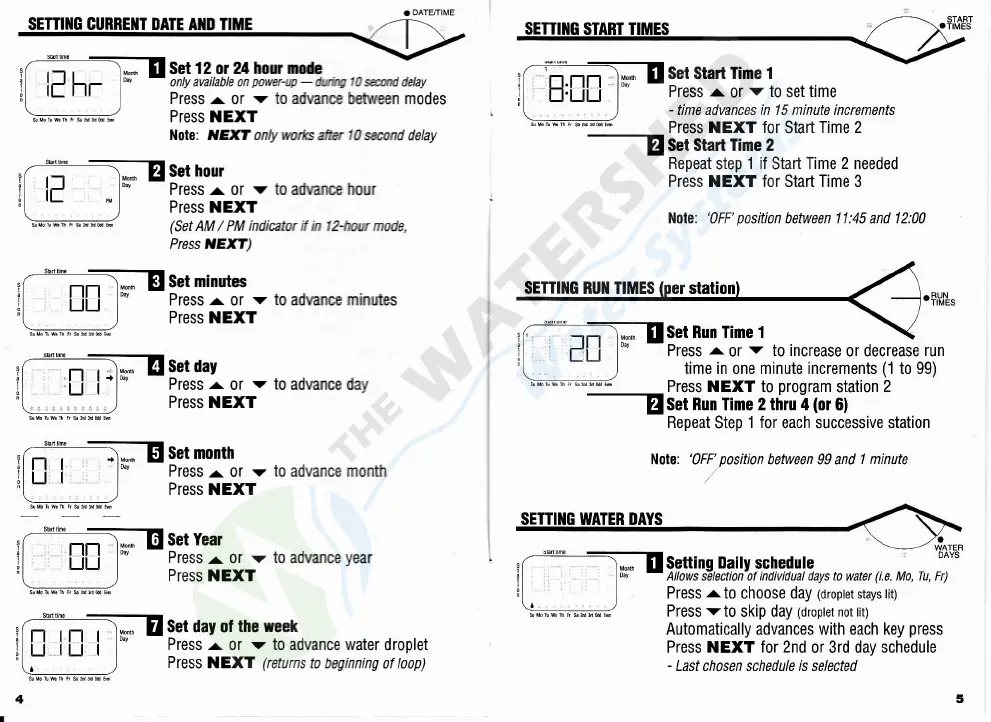r-.--_)?
t-5
iJ
Set12m24F*
only available on
po*v1p
-
t try 10 wf, dey
Press
-r.
or
v
to adrance
beturcen modes
Press ilEIXT
Nole: nEI:f only wo,*s
fu
10
wrd delay
$et
hour
Press .r. or
v
to adwrrce hour
Press NETT
(Set
AM
/
PM imlktur il h 121nr nde,
Press NEXJ)
Set Start Time 1
Press
r
or
v
to
set
time
-
tine advances in 15 ninute increnents
Press
NEXT
for
Start
Time 2
lset
start Time 2
Repeat
step
1 if
Start
Time 2 needed
Press NEXT for Start Time 3
Nole:
'OFF'position
between 11:45 and 12:00
Press
^
or
v
t0 increase
or decrease
run
time in one minute increments
(1
t0 99)
Press NEXT to
program
station
2
lset
Run Tine 2thru I
(or
6l
Repeat
Step
1 for each
successive stati0n
Nole:
'1FF p1sition
between 99 and
1 minute
Daily
schedule
Dtion of
individual days to watet
(i.e.
M0, Tu, Fr)
PreSS
^
to choose day
(dropret
stays lit)
Press
v
to skip day
(dropret
not rit)
Automatically advances with each key
press
Press NEXT
for 2nd
or 3rd day schedule
-
Last chosen schedule is selected
,/
set
minubs
:
i ii i i*
Press
r
e1
v
to
dvalrce mirutes
'f
::_,
Press ilExr
,,
---ffillser
day
:l ij
i
'l-
Press
r
or
v
to
adrarrce day
"l
)
Press I{EXT
"r
--,
ffisetmonth
ill | | l"'
Press.r.or vtoadancemontr
'["
j
Press NEXT
a:;;lftSerYear
I i ii i l*
Press.r.
or
v toadvdrloeyear
L
""
-J
Press NExr
;,-"'= _
,
....*'_- ESetdayolthereet
ij i ij i l'
Press r. or
v
t0 adrance water
droplet
Press
NEXT
(refirms
to
Winning
of loop)
