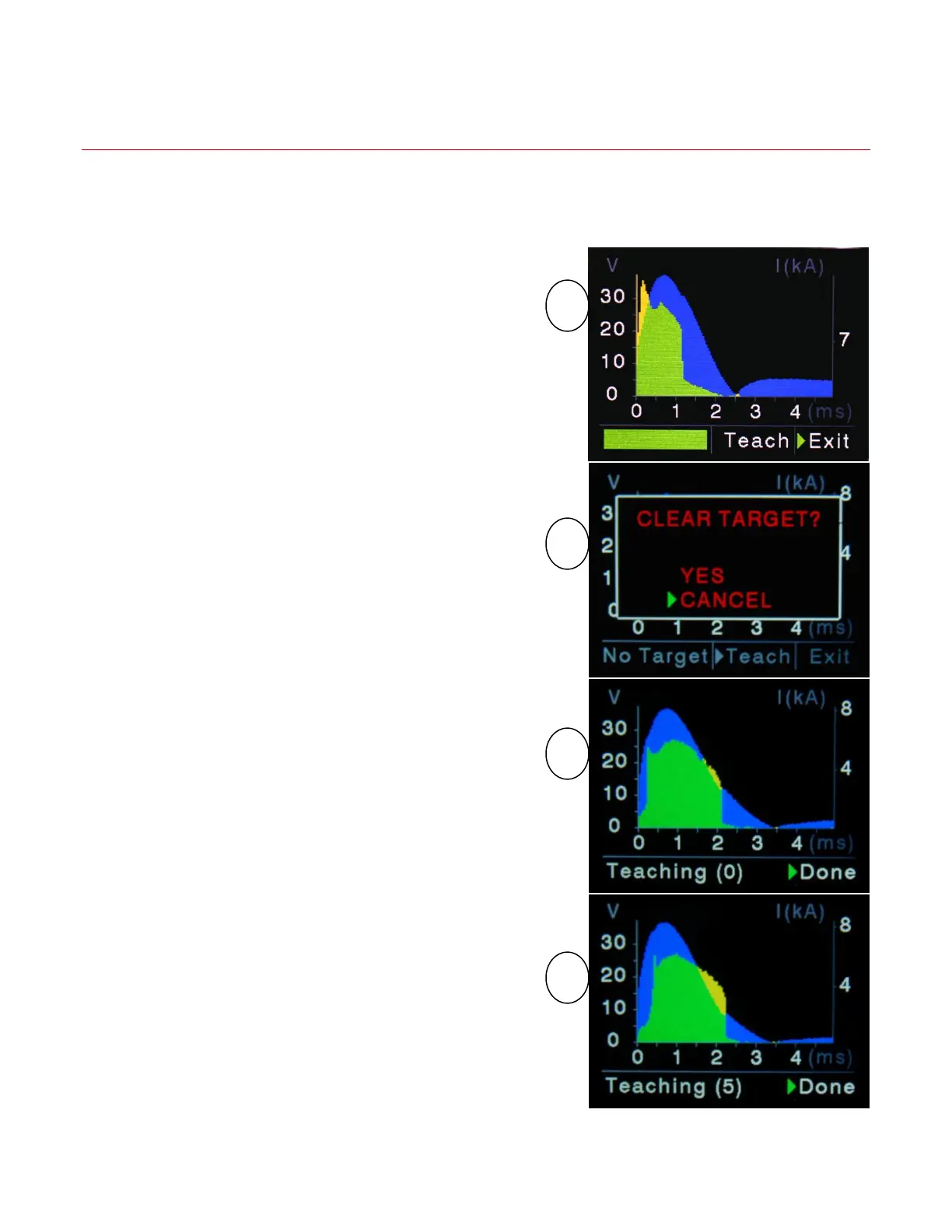NCD+ 1000T & 1600T Manual | Control and Display Elements
Part No. 729-110-038 Rev. 1.21 | May 2016 16 © 2014 Nelson Stud Welding, Inc. All Rights Reserved.
2.3 Process Monitor (PM)
NOTE: Once the unit is powered up, press the knob once to enter the Process Monitor screen.
The Process Monitor uses a series of “teaching welds" as a target to check each production weld and
to determine if the characteristics of a production weld fall within the natural scatter of teaching welds
(“pass”).
1. Select Teach as shown in Item 1 of Figure 2.4.
2. Before entering Teach mode, the target must be cleared.
Select Yes (Item 2) to confirm that you want to clear any
existing target before proceeding.
3. Turn the dial to desired selection and click.
4. Perform welds (ex. 8-10). PM in progress with 5 welds
recorded.
5. Click Done (Item 3) once finished.
6. Verify results with Pass/Fail Production view (Item 4).
Figure 2.4 Process Monitor
