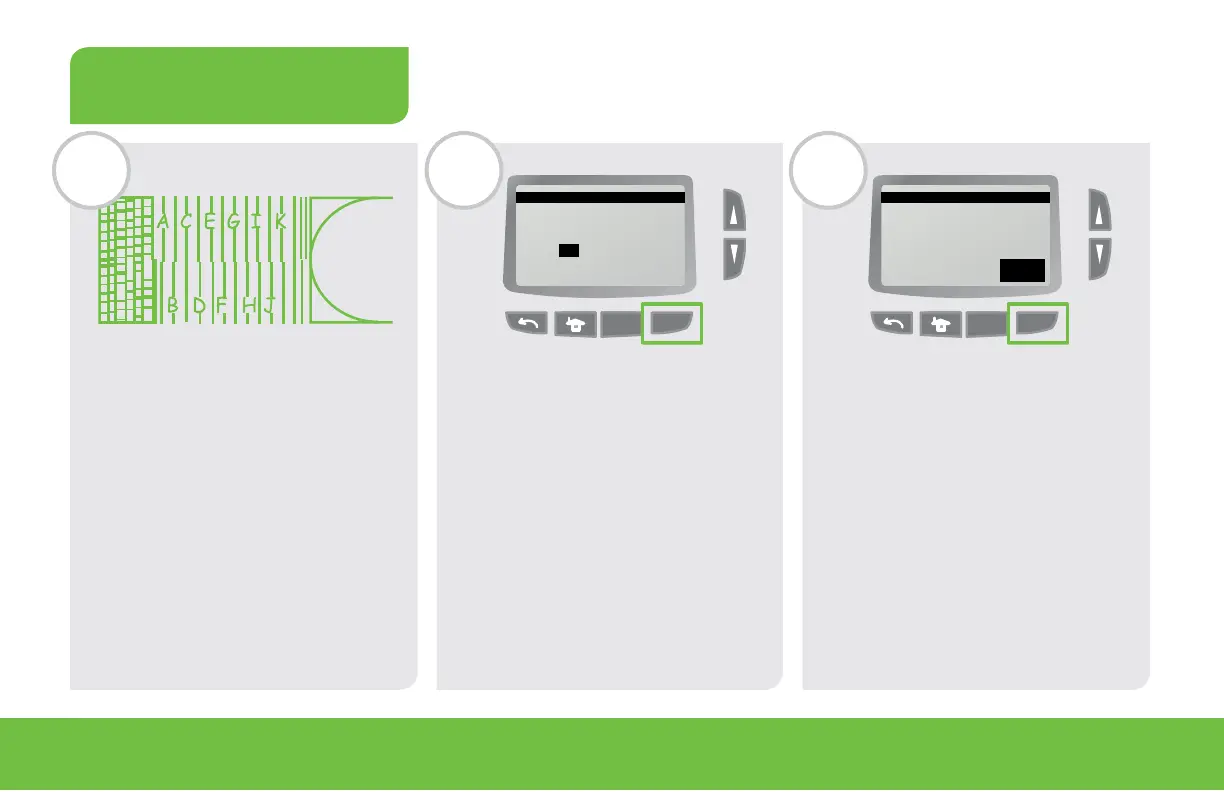14
STEP 5 (CONTINUED)
Choose which line on the
imprint is the straightest.
In this example line “C” would be the
correct choice.
Using the up and down arrow
buttons, select the letter of
the straightest line in the
previous step.
Press the “OK” button.
Set headset alignment
Select letter with arrows
and press “Ok”
A E C E G E
BB B B D J
OK
MENU
Press the “OK” button.
Installation complete.
Installation process
Installation process is
complete. Press “Ok” to
access to the home screen.
OK
MENU
OK
ACTIVATE THE POSTAGE METER (PSD)
J K L
