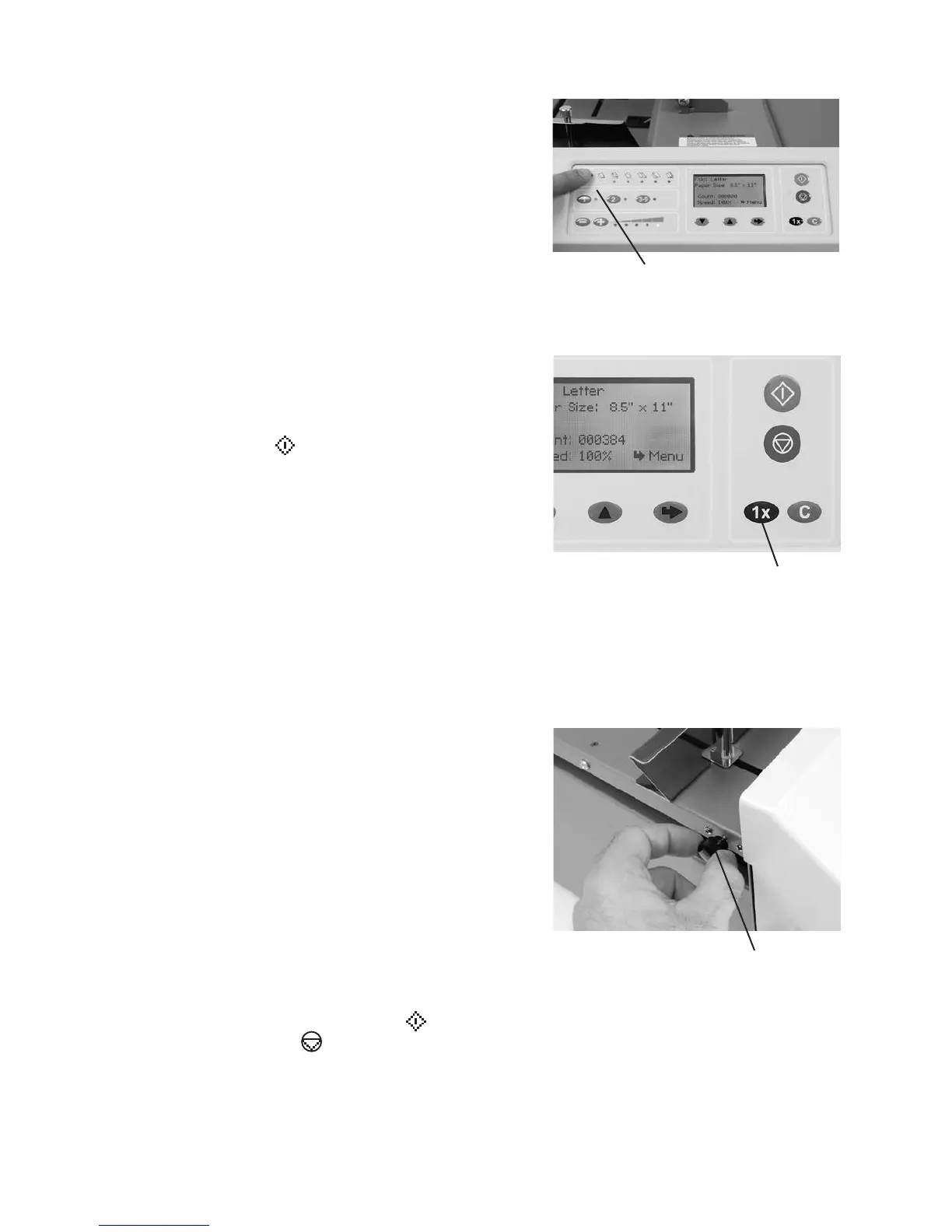Fig. 10
Skew Adjuster
9. Select the type of fold desired by pressing the fold
selection button (Fig 8).
10. Press the “1x” button on the control panel to test and
check the folds (Fig 9).
NOTE: When the “1x” or “ ” button is pressed, the
fold tables return to the “home” position then reposition
to the programmed setting.
11. If the fold is skewed, remove paper, lower the infeed
tray extension and turn the skew adjustment knob left
or right to make corrections (Fig 10).
12. When satised with the test folds, press the “ ” button
to start the folder. Press the “ ” button to stop.
13. Press the “-” or “+” buttons to adjust machine speed to
desired level.
Fig. 8
Fold selection button
6
Fig. 9
Test Button
© 2009 Neopost USA Inc. All rights reserved.
