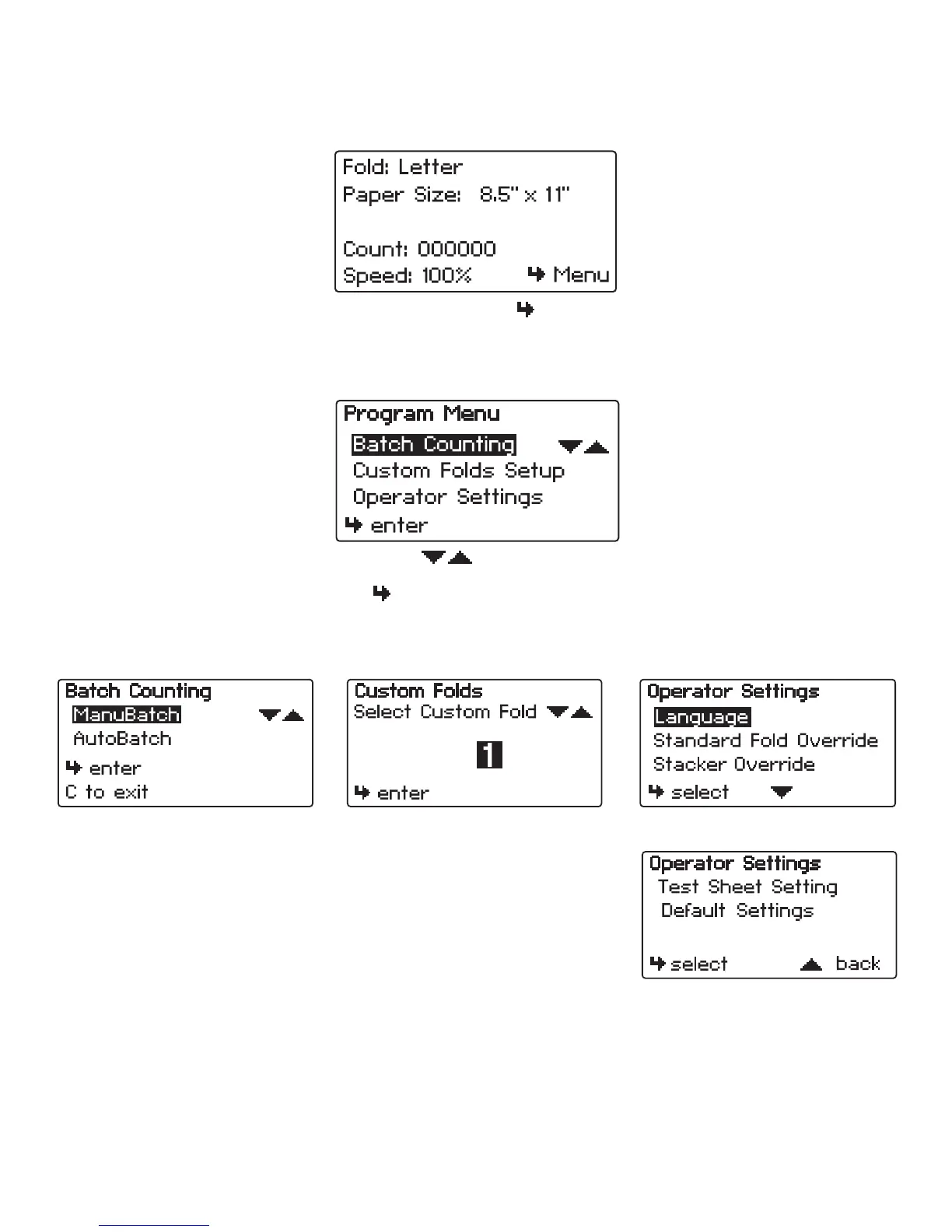INTERFACE MENU
Main Screen - Press the “ ” button to
advance to the Program Menu
Press the “ “ buttons to scroll
through the program settings. Press
the “ “ button to enter the selection
Choose between “ManuBatch” or
“AutoBatch” - see pages 8 and 9
Set up to 35 custom folds on the
PF-90 or up to 25 custom folds on
the PF-80 (page 10)
Adjustable Operator Settings - see
page 14
7
© 2009 Neopost USA Inc. All rights reserved.
